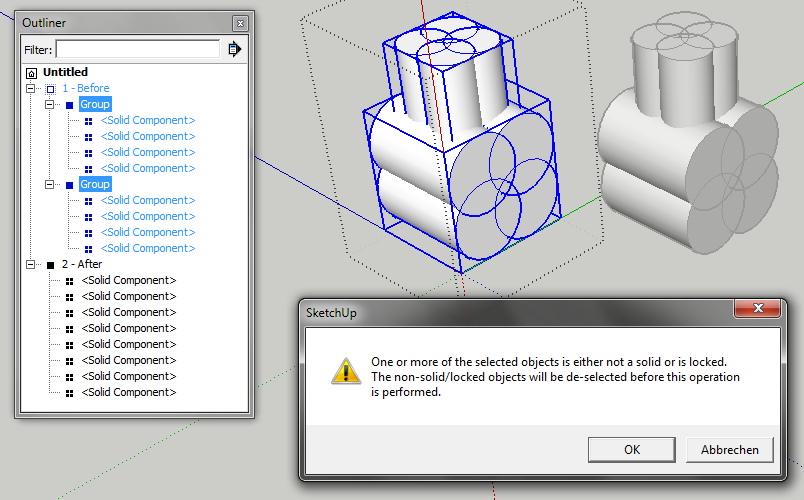Is there any action to edit a group/component (similar as double clicking on a group)?
Latest posts made by Mythos
-
RE: [Code] Sketchup.send_action() : Arguments toposted in Developers' Forum
-
RE: Searching a plugin to deeply explode nesting groupsposted in Plugins
Thanks for the kind words. Actually I have had a lot of fun learning the SketchUp API.
Do you think it's worth to submit the script to the SketchUp extension library?
-
RE: Searching a plugin to deeply explode nesting groupsposted in Plugins
Thank you very much for all your answers. It seems that there is no existing script that does exactly what I need. Thus I started to have a deeper look into the Ruby documentation of SketchUp. Actually it was pretty easy to implement the needed behaviour for my own.
You can find a first version of my "Flatten Hierarchy" script as attachment to this posting (just copying it to your plugins folder). Any comments or improvements are highly appreciated since even if I am a software developer I have never been working with Ruby before.
Here is a short description explaining what the script does:
Traverses through the selected entities and deeply explodes all nested groups and components that only have groups and components (but no actual geometry like edges or faces) as direct children. In other words this script flattens the hierarchy of the selected entities by bringing all nested groups and components up to the current level of selection without interfering any geometry.
-
RE: Searching a plugin to deeply explode nesting groupsposted in Plugins
@krisidious said:
Not sure if Bomb.rb is up to date with current sketchup versions.
Thanks for the link, I have a look to the code and this script explodes all groups. What I need is to recursively explode all subgroups of the selected element without exploding the deep-most groups. Only "artificial" groups (not having actual shaped/edges) should be exploded to bring all deeply nested solids down to the same level.
Unfortunately Bomb.rb does not help here...
-
Searching a plugin to deeply explode nesting groupsposted in Plugins
I often need to deeply explode a group that consists of other groups (and so on). For example to use the solid tools you need to bring all solids to the same level (by ungrouping/exploding all parent groups).
Does anybody know an extension that can deeply explode a selected group by bringing the deepest children (groups) to the top? In other words I want to bring all deeply nested solids on one level by a one-click operation.
Background:
Most times I create a lot of groups of nested solid objects to ease the organization when creating complex models for 3D printing. Obviously his manually exploding operation of many nested groups took a lot of time.

Expressed more formally:
The "deep explode" operation should automatically explode all groups and subgroups (of the currently selected element) that only consist of other groups but does not contain actual (ungrouped) faces/edges.
PS: Any help is highy appreciated because this has been really time consuming for me!

-
RE: [Plugin] Select Curveposted in Plugins
@thomthom said:
I use Selection Toys to quickly filter out entity types. I have Edges on Ctrl+1 and Faces on Ctrl+2, Groups and Components on Ctrl+3 and Ctrl+4.
Nice, I change my hotkeys to use this setup too. But I think it would be very intuitive to have the normal select operation (which selects the face first) and a curve-based select operation (which forcly grabs the edges even if applied on faces). Since the "Select Curve" plugin currently doesn't operate at all on faces it would be just a nice addition that makes the "Select Curve" tool a little bit more powerful.
-
RE: [Plugin] Select Curveposted in Plugins
@dave r said:
why not just double click on the face?
Certainly you are right, but then you have to press SHIFT wait a second (to avoid tripple clicking) and then you have to click again to deselect the face (since you only want the edges be selected). It would be much more convenient to have a curve-only selection tool that even can select the edges of a clicked face.
-
RE: [Plugin] Select Curveposted in Plugins
Thank you very much for this plugin. I like a lot! I want to propose a little improvement: Would it be possible to let the user even click on a face to automatically select all edges by this tool?
-
RE: [Plugin] Solid Inspectorposted in Plugins
I really like Solid Inspector because it makes my life much easier for 3D printing. Thank you very much for this fantastic tool!
Unfortunately there is a small issue left in the pre-inspection phase (before I use Solid Inspector):
Most times I create a lot of groups of nested solid objects to ease the model organization. Before a model can be printed I create a copy of the skp file and manually ungroup all nested groups until I have all solids on the root level of the group (letting the group become a solid group). This must be done otherwise the solid tools can not be used. Then I start to merge, intersect, subtract the solid groups by using the solid tools. Afterwards I use Solid Inspector to fix the problems. Then it can be printed.
Especially for complex models this manually un-nesting operation of many groups took a lot of time.

Is there any possibility to do that un-nesting group operation with Solid Inspector? In other words I want to bring all nested solids on one level by a one-click operation to let all groups become solid-groups.
Here is a screenshot showing my problem. All nested groups need to be manually exploded to transform "1-Before" into "2-After" to let "2-After" be a solid group.
Thank you very much for your attention.