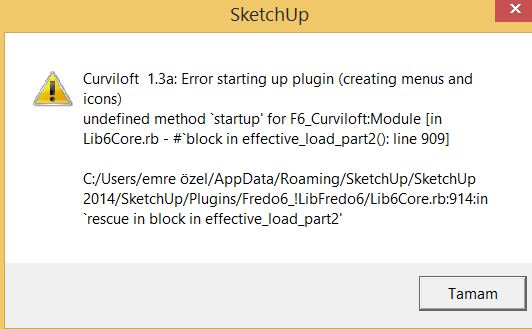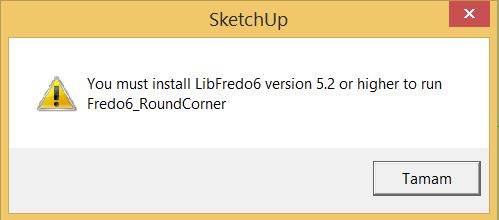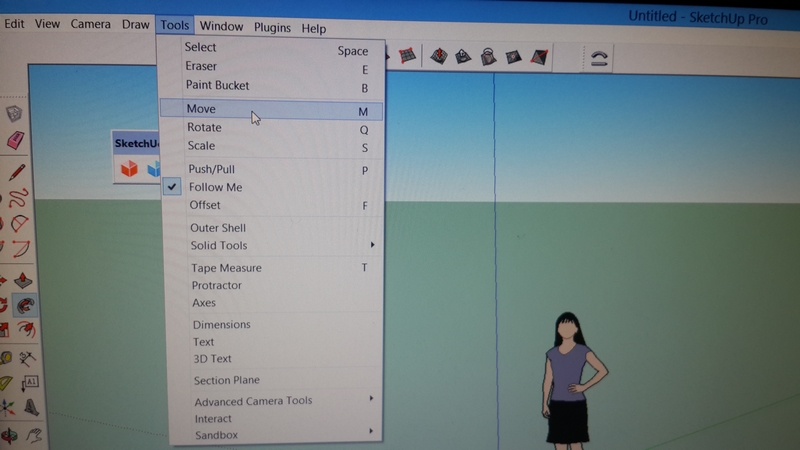@fredo6 said:
Eozel,
I think I found the problem.
To be sure, could you copy the attached file into the Fredo6!_LibFredo6 subfolder and restart SU
[attachment=2:3s9bb5jv]<!-- ia2 -->Lib6Core.rb<!-- ia2 -->[/attachment:3s9bb5jv]
Thanks in advance
Fredo
Fredotools now can ben seen in tools menu:)).
After than i install roundcorner it is working too but when opening the SU it give error below.
Then i install Su draw parametric shape 2.27 but it gives error too which is given below. Error Loading File C:/Users/emre özel/AppData/Roaming/SketchUp/SketchUp 2014/SketchUp/Plugins/jwm_shapes/shapes.rb
Error: cannot load such file -- C:/Users/emre özel/AppData/Roaming/SketchUp/SketchUp 2014/SketchUp/Plugins/jwm_shapes/parametric.rb
C:/Program Files (x86)/SketchUp/SketchUp 2014/Tools/RubyStdLib/rubygems/core_ext/kernel_require.rb:45:in require' C:/Program Files (x86)/SketchUp/SketchUp 2014/Tools/RubyStdLib/rubygems/core_ext/kernel_require.rb:45:in require'
C:/Users/emre özel/AppData/Roaming/SketchUp/SketchUp 2014/SketchUp/Plugins/jwm_shapes/shapes.rb:8:in <top (required)>' C:/Program Files (x86)/SketchUp/SketchUp 2014/Tools/extensions.rb:197:in require'
C:/Program Files (x86)/SketchUp/SketchUp 2014/Tools/extensions.rb:197:in load' C:/Users/emre özel/AppData/Roaming/SketchUp/SketchUp 2014/SketchUp/Plugins/jwm_shapes.rb:24:in register_extension'
C:/Users/emre özel/AppData/Roaming/SketchUp/SketchUp 2014/SketchUp/Plugins/jwm_shapes.rb:24:in <module:Shapes>' C:/Users/emre özel/AppData/Roaming/SketchUp/SketchUp 2014/SketchUp/Plugins/jwm_shapes.rb:12:in module:JWM'
C:/Users/emre özel/AppData/Roaming/SketchUp/SketchUp 2014/SketchUp/Plugins/jwm_shapes.rb:11:in `<top (required)>'
Curviloft gives errors too.