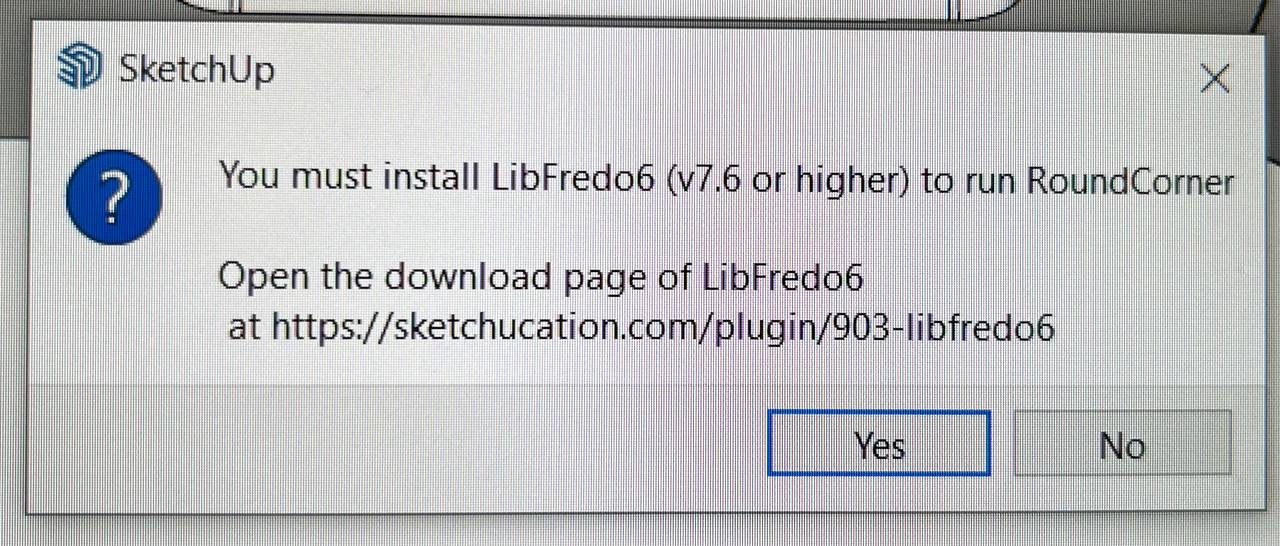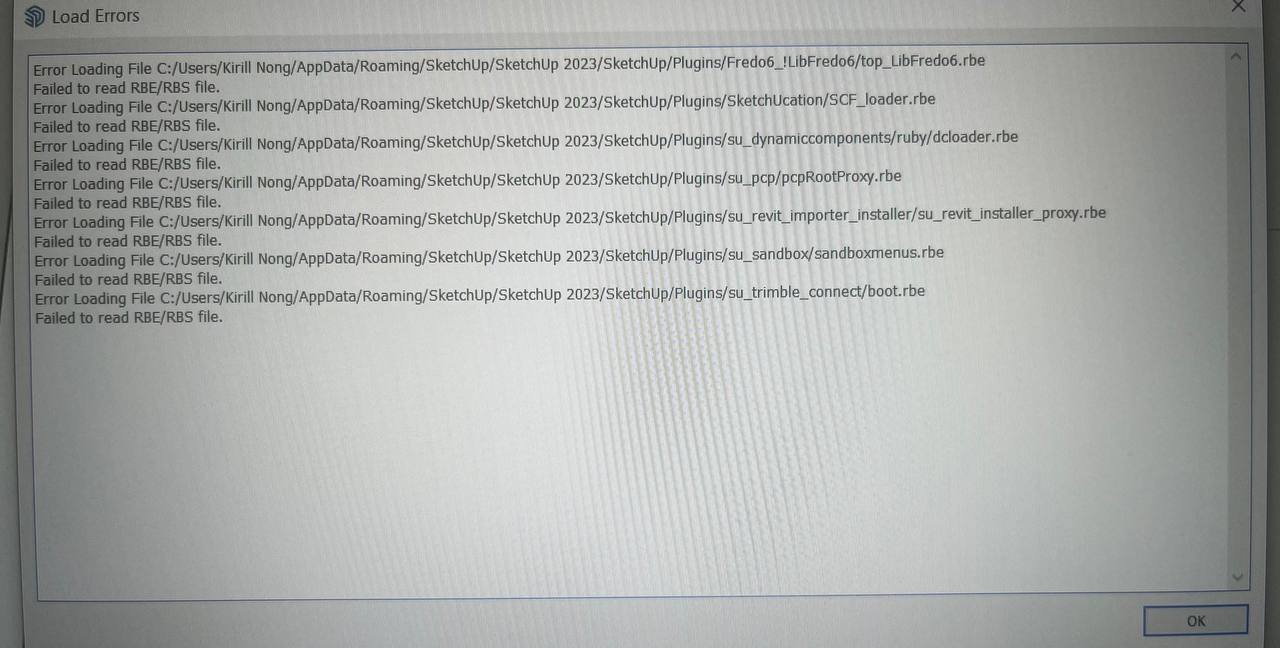@tig said:
While we wait for Fredo to reply...
Being unable to read installed files is often a clue to an incorrect installation of SketchUp.
You don't need to reinstall it, but do the following... which will not impact on any customization thus far...Close SketchUp.
Find its installer exe file [usually in your Downloads folder]
Select its icon, right-click > context-menu > 'Run as administrator'
When prompted by the dialog that will open choose 'Repair'.
When if is completed, retry SketchUp and see if the problems are gone.
Installing a complex app by double-click its installer's exe file to 'Run' it, is not the same as doing it as I describe; even if you have admin powers the results will vary unpredictably - often messing up permissions.Also make sure you have the latest versions of Fredo's exensions, his LibFredo, and the SketchUcation Tools [for licensing] installed and SketchUp restarted to sync everything...
Thank you for trying to help me, appreciate it. But it doesn't work for me, the problem is repeated - these files can't be opened. I did what you said and also tried to uninstall everything and reinstall - but nothing helps. It seems that the only way is to reinstall my Windows))))))