Awesome tool! I'll surely be using it to construct custom boxes at our factory. However, I am not seeing the previews during tab creation. Using SU7 and XP. It's not critical though and once again, great tool! 
Latest posts made by krash88
-
RE: [Plugin] Flattery papercraft toolsposted in Plugins
-
RE: [Plugin] [$] Artisan (1.2.3) - Feb 28, 2014posted in Plugins
@whaat said:
@krash88 said:
@whaat said:
@krash88 said:
Great piece of work, thank you! However, while I can crease whole faces I can't un-crease whole faces. I have to do it one edge at a time. Any thoughts?
hmmm....works fine for me. I just hold shift and click on the face while using the crease tool....
I've tried on simple and complex models. Could it be because I'm using 7.1? I'll also try a complete restart also. Either way I'm happy to have the upgrade

Do you get any error messages in the Ruby Console when you try to uncrease?
No errors. Ok, it all seems to depend on exactly where the cursor is when I un-crease. If I click on a place on the face that coincides with the smoothed mesh then it doesn't work. Just a quirk of Sketchup I guess. All is fine and thanks for the help!
-
RE: [Plugin] [$] Artisan (1.2.3) - Feb 28, 2014posted in Plugins
@whaat said:
@krash88 said:
Great piece of work, thank you! However, while I can crease whole faces I can't un-crease whole faces. I have to do it one edge at a time. Any thoughts?
hmmm....works fine for me. I just hold shift and click on the face while using the crease tool....
I've tried on simple and complex models. Could it be because I'm using 7.1? I'll also try a complete restart also. Either way I'm happy to have the upgrade

-
RE: [Plugin] [$] Artisan (1.2.3) - Feb 28, 2014posted in Plugins
Great piece of work, thank you! However, while I can crease whole faces I can't un-crease whole faces. I have to do it one edge at a time. Any thoughts?
-
RE: Model This: Sofasposted in Gallery
Thanks, I'll need to wait until I get back to work tomorrow to try that out. However, I have used Fredo's RoundCorner plug to bevel the same model into something a little more similar to Solo's proxy in post #6 in this thread. Still, I get something close to the same result that I posted earlier. I'm just looking for a more efficient work-flow and I'm wondering if that is indeed the final proxy or if more edges or any creases were added to obtain the final smoothed result. Thanks again!
-
RE: Model This: Sofasposted in Gallery
I was just wondering how Solo got his proxy to smooth so nicely... I just bought a copy of Artisan and hoped that the algorithm had improved, but I'm stuck with the same results as the original SD&S.
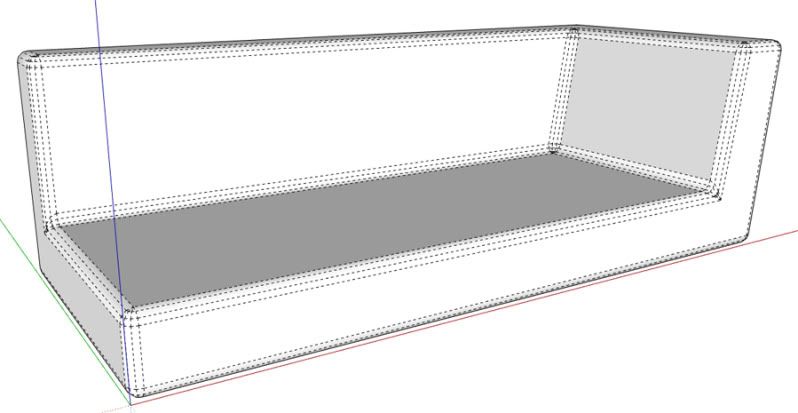


I have tried to smooth this same model using a proxy similar to what Solo has a few posts above with the same results. Am I doing something wrong?
-
RE: [Plugin] OBJexporter v3.0 20130131posted in Plugins
Ok, I just remembered that Whaat's UV Tools exports to OBJ and all is good!
-
RE: [Plugin] OBJexporter v3.0 20130131posted in Plugins
I was hoping to edit the exported OBJ in Sculptris mainly. I just figured that Ultimate Unwrap 3D would give a better example. Here's what I get when smoothing faces in Sculptris...

Since the faces aren't welded, they 'break' when editing. Would it be possible to export with welded faces?
-
RE: [Plugin] OBJexporter v3.0 20130131posted in Plugins
Just wondering if anyone else has had a problem like mine. When I use your OBJ exporter and then open it in another app, none of the geometry is connected. For instance, after loading in Ultimate Unwrap 3D all triangles are individual and not welded. After imported into Sculptris all modifications affect individual faces only. I hope I explained that well enough

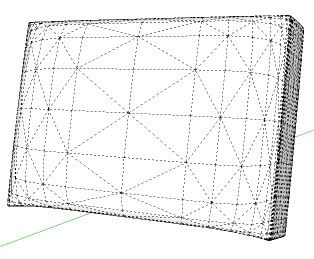
Model

SU Pro OBJ in Ultimate Unwrap 3D - Box UV map

TIG's OBJ in Ultimate Unwrap 3D - Box UV map
Any insight as to what I may be doing wrong?
-
RE: [Plugin][$] RoundCorner - v3.4a - 31 Mar 24posted in Plugins
Thanks for taking a look at this for me. While I may not be able to use your script on this particular model, I can see many uses elsewhere. I appreciate the hard work that you and others have put into these scripts and for your time in answering questions. Guys like you have really turned SketchUp into something great. Thanks again!