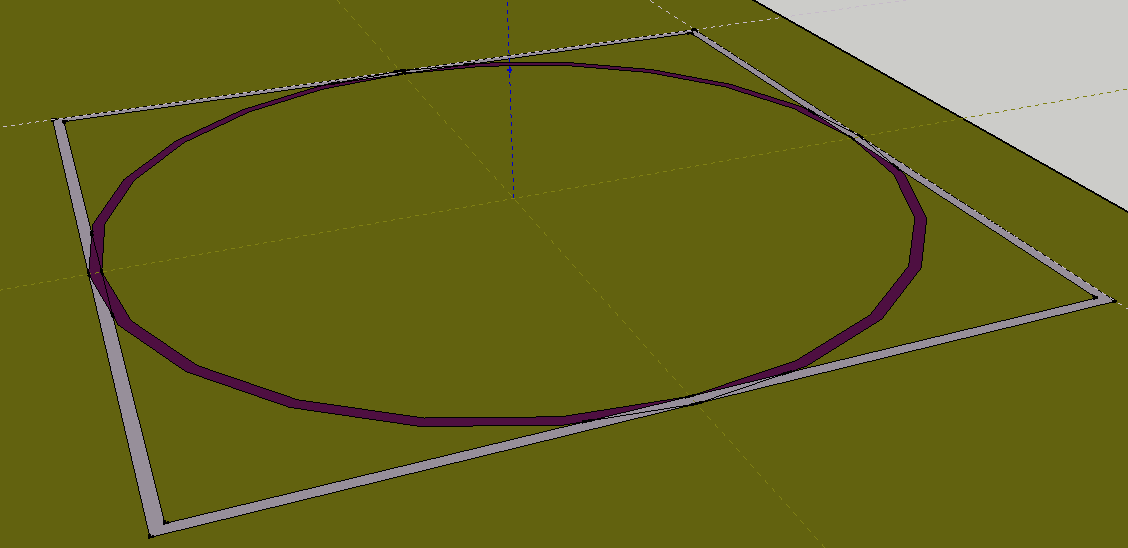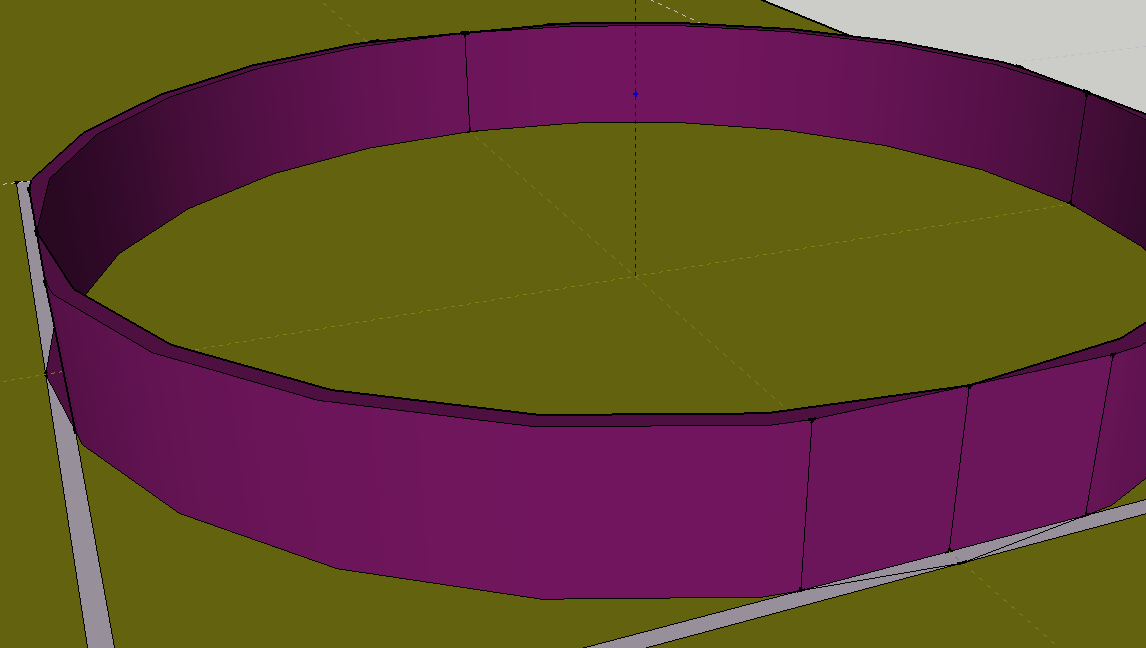@tig said:
Or perhaps this ?
TIG,
Almost, just like gilles! In any case, you have both taught me about the value of fixing up the drawing before I push/pull.
TIG, if I were able to take the form at the end of the sequence you showed, and then move the walls of the cylinder UP so that bottom of the cylinder is coplanar with the top of the square, then I would have the shape that I need.
I'll play with the method you demonstrated to see if maybe I can modify to do what I need.
However, this does seem to bring to light an annoyance of SU that I hope there is a workaround for. Your solution makes sense if one starts knowing the exact shape one is trying to draw - but in my case, I didn't decide to add the "basement" (the square portion) until after I had already put considerable drawing effort into the first floor (yes, I'm designing a house). When I drew the square, its lines intersected with the bottom of the cylinder. If I delete those lines as you suggest, then the cylinder starts losing walls.
I've tried many means of trying to "turn off" the interaction between the circle and the lines (hiding them, putting them on different layers, etc) but SU seems to insist that the border of the circle must be a boundary when I try to extrude the square. Any suggestions?
Thanks
-Ron