Tks, worked fine.
Fernando.
Latest posts made by fpmalard
-
Get current OS informationposted in Developers' Forum
Hello,
How can I get current OS information from inside SKU Ruby code?
I need to find out if I'm running my Ruby code inside either Windows or OSX.Regards,
Fernando. -
RE: SketchUp root folderposted in Extensions & Applications Discussions
Hello Jim,
Actually I need this outside SketchUp.
I'm creating an installation package which need to know where is the Plugins folder.The registry entry:
HKEY_CLASSES_ROOT\TypeLib{FBD46897-D37D-484F-A4BF-B48EE41F0348}\1.0\HELPDIR
seems to be ok.Regards,
Fernando. -
SketchUp root folderposted in Extensions & Applications Discussions
Hello,
How can I get the SketchUp root folder?
Inside Windows (I still haven't tried for OSX), after install SketchUp, no entry is created into windows registry informing the installed folder.The only thing I have found, after you run SketchUp for the first time, is the SKP file extension registration. This adds an entry at registry with the following key:
HKEY_CLASSES_ROOT\SketchUp.Document\shell\open\command
or
HKEY_CLASSES_ROOT\TypeLib{FBD46897-D37D-484F-A4BF-B48EE41F0348}\1.0\HELPDIRIs there a more secure way to find where SketchUp was installed?
Regards,
Fernando. -
RE: XML Attributeposted in Developers' Forum
Sure,
Try this XML string:
<?xml version="1.0" encoding="utf-8"?> <soap;Envelope xmlns;xsi="http://www.w3.org/2001/XMLSchema-instance" xmlns;xsd="http://www.w3.org/2001/XMLSchema" xmlns;soap="http://schemas.xmlsoap.org/soap/envelope/"> <soap;Body> <CreateTaskInstance xmlns="http://webservices.ofcdesk.com/"> <sServiceKey>string</sServiceKey> <sSessionKey>string</sSessionKey> </CreateTaskInstance> </soap;Body> </soap;Envelope>
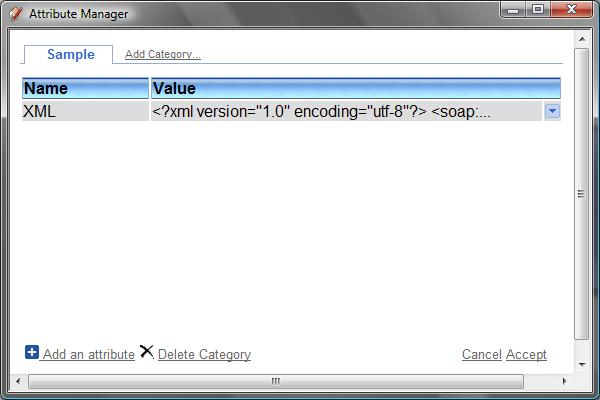
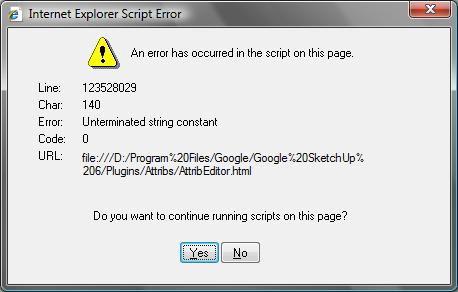
-
RE: XML Attributeposted in Developers' Forum
Hi Todd, thank you for your reply.
I'm doing the following steps:
- Insert a simple entity like a circle;
- Right click, Attributes -> Show;
- Add a "Sample" category;
- Add a new Attribute, name as "XML" and value as a XML string;
- Click OK (the XML string appears at the second column of Attribute dialog;
- Click Accept;
- Right click again, Attributes -> Show;
- Error: "Internet Explorer Script Error: Unterminated string constant...Do you want to continue running script on this page?". No matter Yes or No, the dialog stay blank.
I suspect that the attribute data is still there but as Attributes sample uses a Web dialog to display the information the XML string format is causing the error due its special symbols like <,>,",/, etc.
Fernando.
-
XML Attributeposted in Developers' Forum
Hello,
I was wondering if it is possible to store a XML string inside an entity's attribute dictionary.
I have tried to do that using Attribs sample but it did not let me add the string (I guess JSON or JScript are failing to validate the string once it has "invalid" symbols). Another possible problem is the string length. I was unable to find the attribute string length limit.Can I do that?
Do I need to store/retrieve this XML string as a binary package? If so, do I need to use pack()?Regards,
Fernando. -
RE: SU view inside WebDialogposted in Developers' Forum
Hello,
Actually I was wondering if I can preview an entiy drawing inside the webdialog before create it into current model. This will be used on entities created from parameters like width, length, etc.
As soon as the user change some of these parameters I could show a preview drawing and only after he hits Ok it creates the entity inside current model.
Any ideas?
Regards,
Fernando -
RE: SU view inside WebDialogposted in Developers' Forum
Hi Chris,
Sure, if you can tell me that would be great!!!
Thank you.