Hi Thom,
I was playing with UV Toolkit on a model from warehouse:
https://3dwarehouse.sketchup.com/model.html?id=1c056259336d676cf69f18f886bbb404
I tried to copy come textures from one face to another and get next error:
@unknownuser said:
Could not compute valid matrix from points
C:/Users/Marija/AppData/Roaming/SketchUp/SketchUp 2016/SketchUp/Plugins/tt_uv_toolkit2/clipboard.rb:230:in position_material' C:/Users/Marija/AppData/Roaming/SketchUp/SketchUp 2016/SketchUp/Plugins/tt_uv_toolkit2/clipboard.rb:230:in block (2 levels) in paste_uv'
C:/Users/Marija/AppData/Roaming/SketchUp/SketchUp 2016/SketchUp/Plugins/tt_uv_toolkit2/clipboard.rb:197:in each' C:/Users/Marija/AppData/Roaming/SketchUp/SketchUp 2016/SketchUp/Plugins/tt_uv_toolkit2/clipboard.rb:197:in block in paste_uv'
C:/Users/Marija/AppData/Roaming/SketchUp/SketchUp 2016/SketchUp/Plugins/TT_Lib2/simpletask.rb:59:in block in run' C:/Users/Marija/AppData/Roaming/SketchUp/SketchUp 2016/SketchUp/Plugins/TT_Lib2/simpletask.rb:58:in each'
C:/Users/Marija/AppData/Roaming/SketchUp/SketchUp 2016/SketchUp/Plugins/TT_Lib2/simpletask.rb:58:in run' C:/Users/Marija/AppData/Roaming/SketchUp/SketchUp 2016/SketchUp/Plugins/tt_uv_toolkit2/clipboard.rb:188:in paste_uv'
C:/Users/Marija/AppData/Roaming/SketchUp/SketchUp 2016/SketchUp/Plugins/tt_uv_toolkit2/clipboard.rb:34:in block in <module:UV_Toolkit>' SketchUp:1:in call'
Surfaces I'm talking about are rectangles, below arches 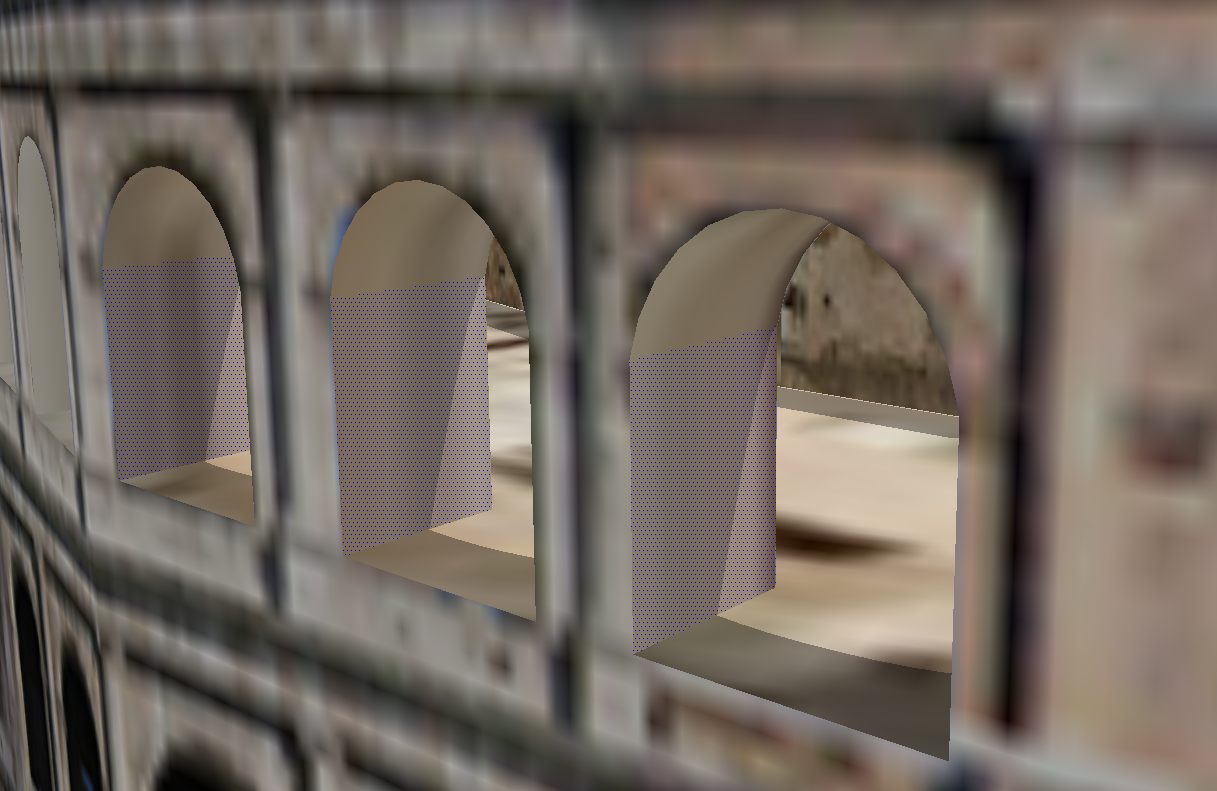
I've inspected them a bit, it is definitely rectangle, and seems problem is that for UVQ coordinates we get 2 pairs of identical coordinates.
` face=Sketchup.active_model.selection[0]
face.vertices.each{|v| puts v.position}
(-81.244783m, 48.236298m, 29.144603m)
(-81.244783m, 48.236298m, 25.126711m)
(-78.64126m, 46.296916m, 25.126711m)
(-78.64126m, 46.296916m, 29.144603m)
tw=Sketchup.create_texture_writer
uvh = face.get_UVHelper( true, false, tw )
uvq = face.vertices.collect { |v|
uvh.get_front_UVQ( v.position )}
[Point3d(-0.77926, 0.615652, 1.07232), Point3d(-0.77926, 0.615652, 1.07232), Point3d(-0.770337, 0.611328, 1.07188), Point3d(-0.770337, 0.611328, 1.07188)]`
Is there some solution for surfaces with such coordinates?
I've tried slight change in plugin code: removing of duplicates (and their corresponding vertices coordinates) and then position_material -> no error, but final texture not positioned as original one.
Thanks in advance,
Marija

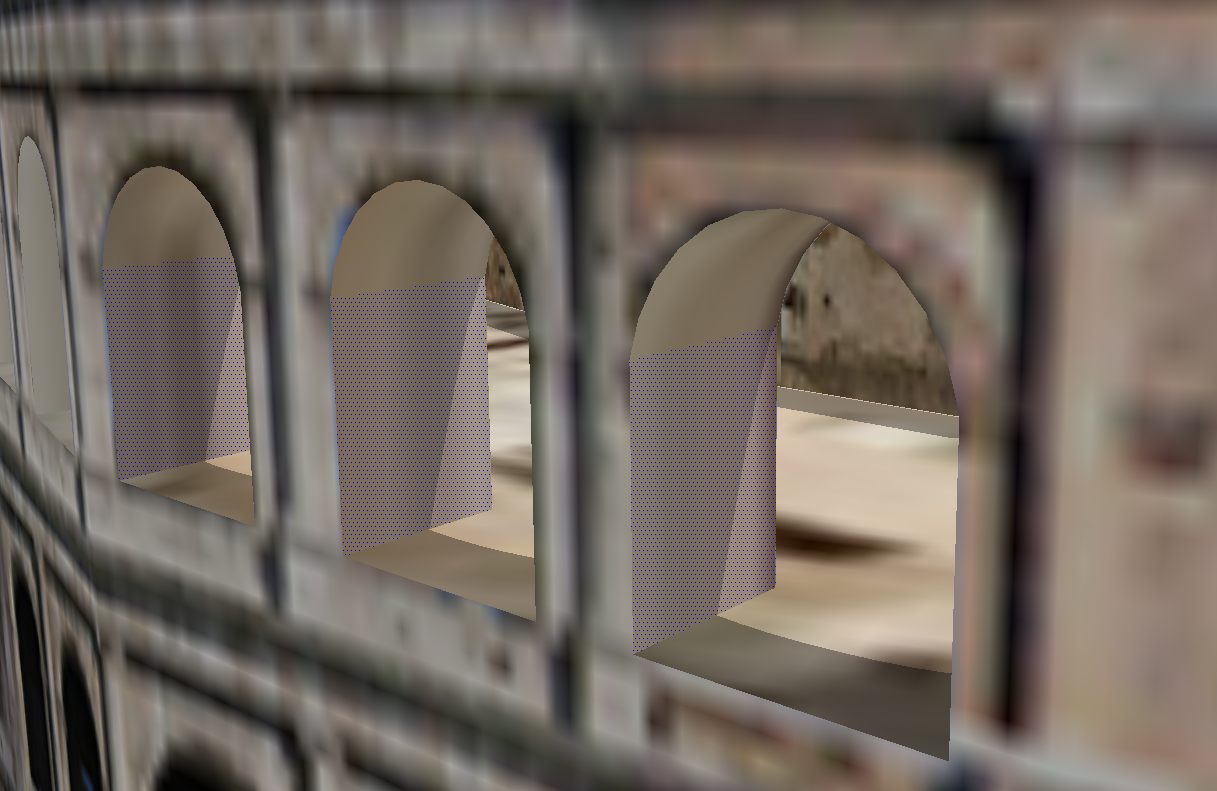
 .
.