@chris fullmer said:
Oh I'd believe almost anything. Especially when it comes out of autocad.....
Chris
HAHAHA!!!! low blow for the acad. You know no matter hw many times i try to figure out 3D rendering in Acad, it is still such a bitch!!!
@chris fullmer said:
Oh I'd believe almost anything. Especially when it comes out of autocad.....
Chris
HAHAHA!!!! low blow for the acad. You know no matter hw many times i try to figure out 3D rendering in Acad, it is still such a bitch!!!
hehehe you won't believe this but the reason those particular lines were offseting too much was because in the original Acad document, they were classed as 2D polylines instead of normal polylines!!!! lolz
Exploded them and reformed them as normal polylines. Reimported and everything is back to normal.
Thanks anyways peeps!!!
ok...ew issue...
i adjusted my countour lines on Autocad with each step up @ 1m. Checked a side view of it and everything was planar.
When i import it however, some of the lines are sent off canter. Quite annoying!!!!
How can i correct this?
you can see the lines that are of canter by watching the side view. please not that each contour is at a 1m interval.
guess i'll have to go by trial and error.
but...uhh....dumb question.....how to display hidden edges?
Here's the file. Hope you could understand. The reason it is such in a irregular pattern is because the extreme outer edge represents the boundary.
When applying the command you suggested, i ended up with a big ditch on the left hand side of the drawing.
ok., now i'm getting a grasp of what i must do. But if you see attached the land boundary is not a perfect square. When applying the "from countours" command, the left hand side is not shaping well (looks like a big ditch).
What to do in this situation? 
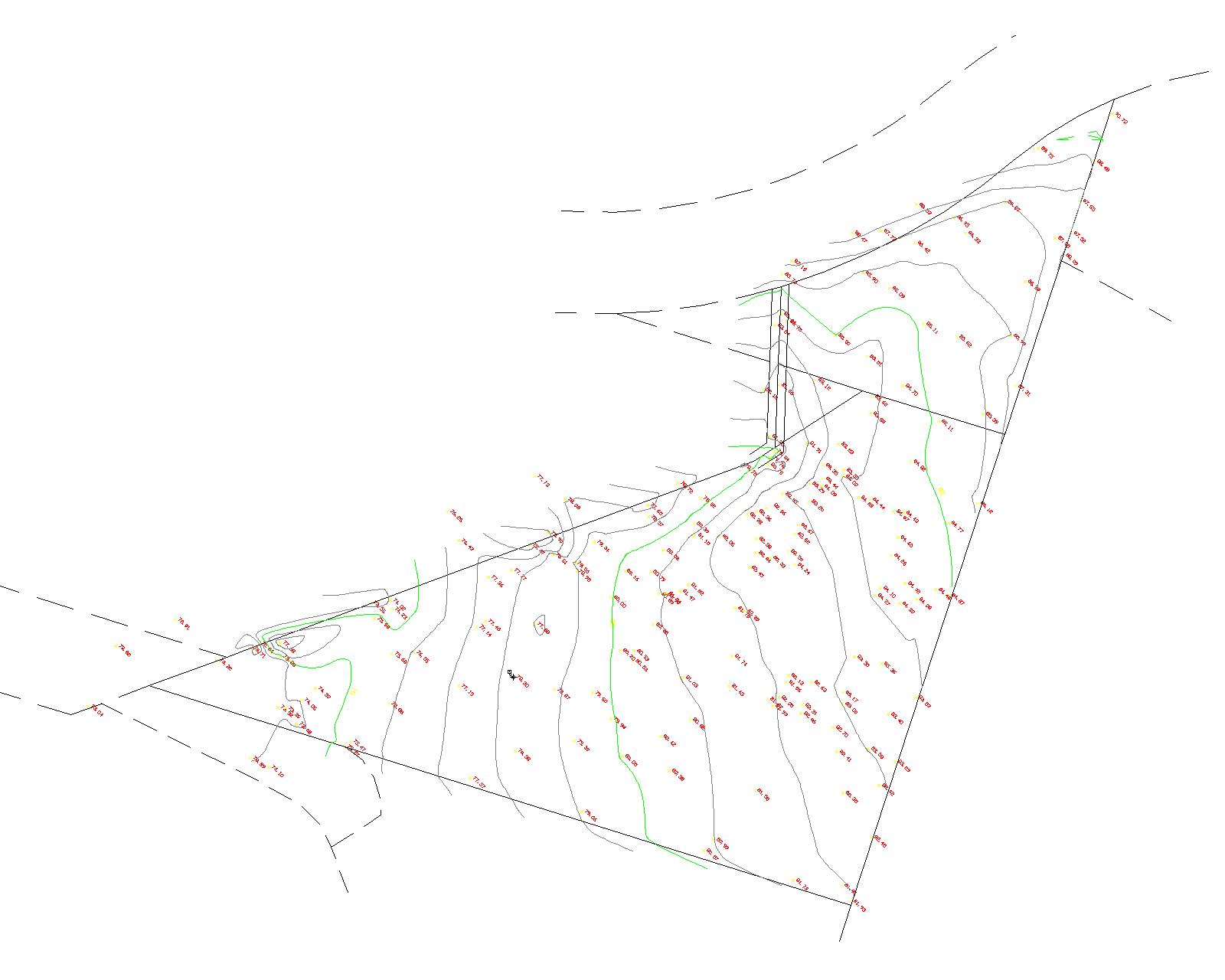
so....no can do when i lift each face by the desired height huh, then smooth off?
what i have attached is a sample of the situation i'm plagued with. I do get the separate faces, and with using push/pull i could create a step up for each face. My issue is to achieve a more flowing view of the land.
Hi i'm a first time user of SketchUp.
i did a survey topography plan using Autocad (with all the contours and what not) and wanted to get a 3D rendering. i imported the file, which resulted in multiple separate lines.
is there a easy way to create a #d rendering, cause the time to redraw over each of the contours is very strenuous.
Thanks in advance. 