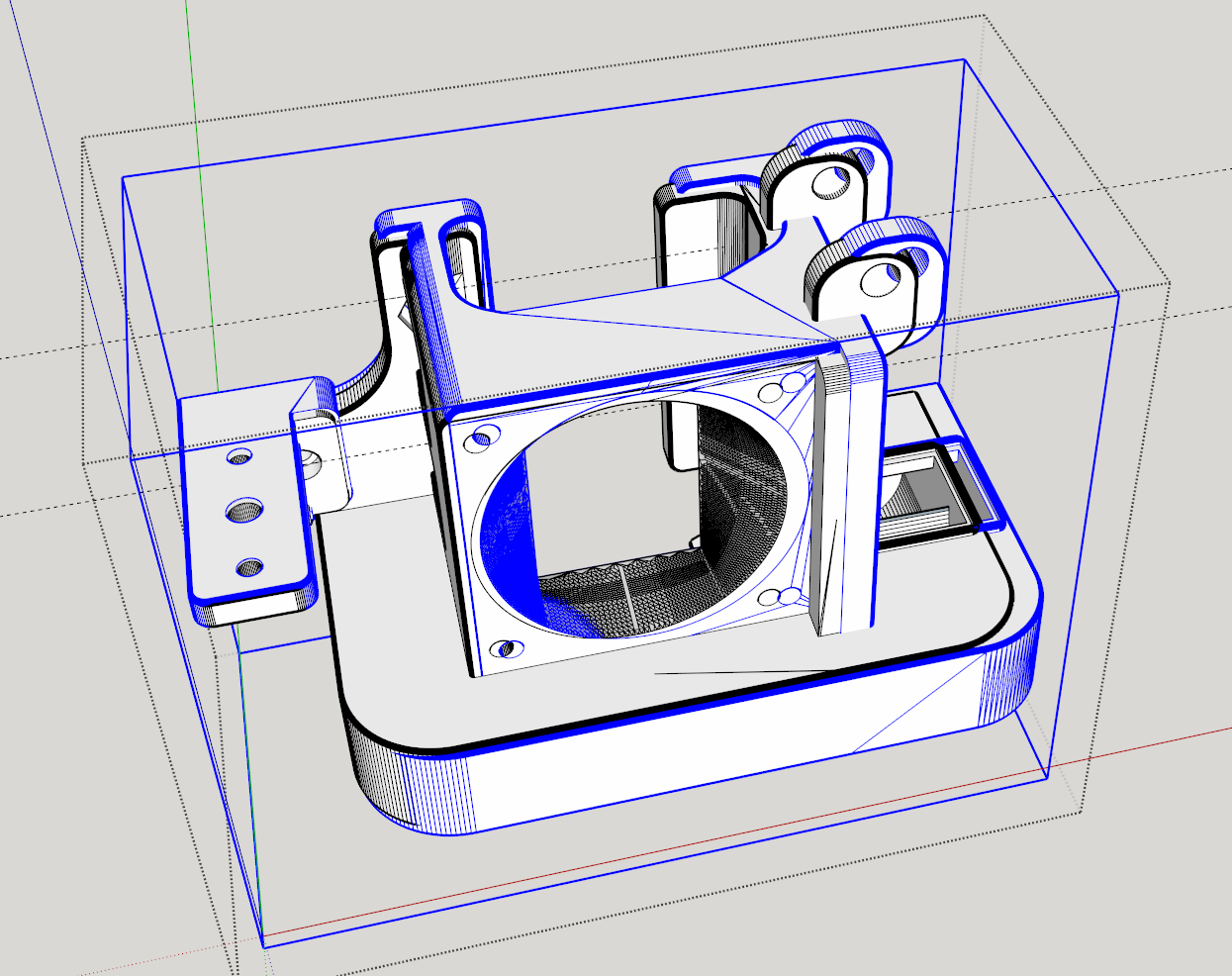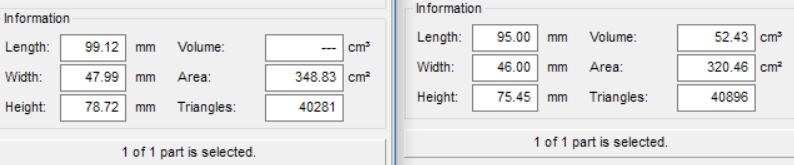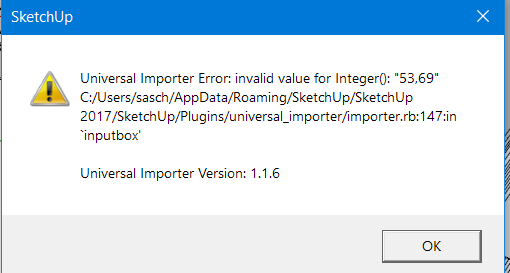Found an issue with "small" models.
Example: I'm importing a functional model that is 95x46x75.45mm in size. The STL is 75.45 tall, however, in order for it to import semi-properly, I have to use the 46mm as height.
However, the model, when imported, is actually 99.12x47.99x78.72mm in size, so it's actually 104.3261% of the original size in all directions.
If I import it at a factor of 100 (telling it that the STL is 4600mm in height), then downscale it to 0.01 in Sketchup, the size is correct.