Windows & groups
-
Hi to all of you,
I've got a problem with my current project. In the model i've got too different shapes on each is a window (as a component). So far everything is fine, holes were cut automaticly and so on. But when I make a group out of the two windows, the holes disappear.
for better understanding some pics of the problem:
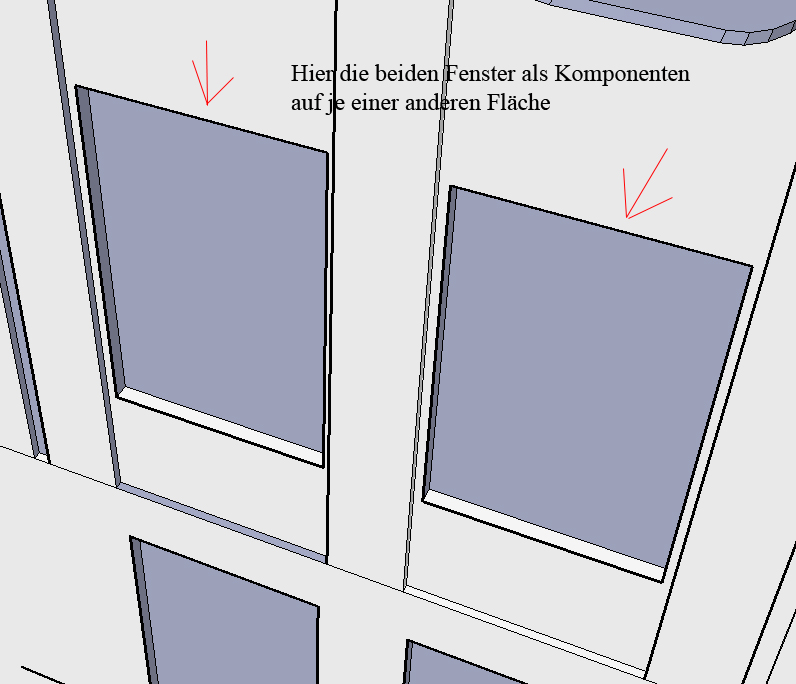
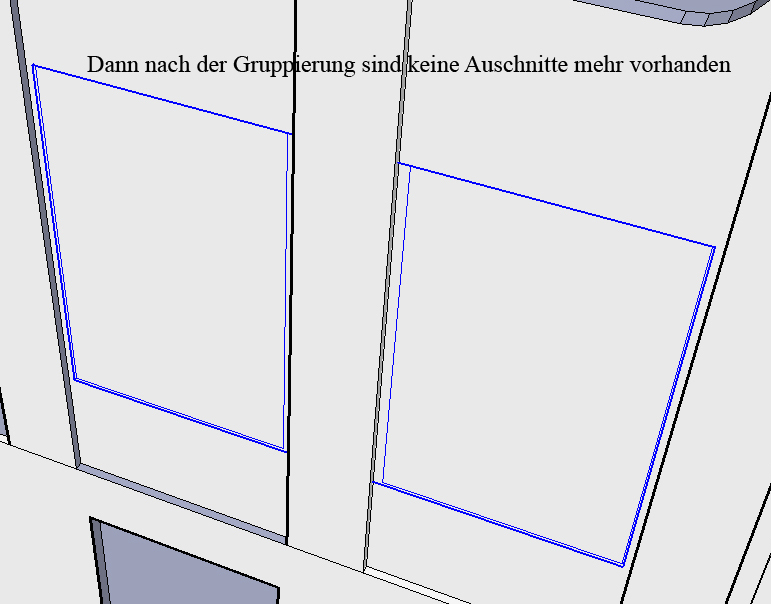
and here a sketchup file:
the problematic part of the modelMalte
(I hope my spelling isn't too bad, because I'm not a native speaker
 )
) -
In this case, that's how it goes. The cutting object must be directly on the surface it is supposed to cut, and grouping separates it from its context. Also, one object can cut only one hole. This is a feature of SU.
Anssi
-
thank you for the quick answer!
-
@anssi said:
. . . This is a feature of SU. . .
Feature = problem we can't fix so we'll call it a feature? Or is there really an advantage I don't see?
I'd love to be able to put in a window which cuts a hole in both the inside and the outside surfaces of a wall.
-
Yes John, it's a feature that limits the use of SU and forces us to use "workarounds". The reason is that a component can only have one gluing (thus cutting) plabe only so it cannot cut the back face of the wall, too.
The same is here; when you group the two component, they create a new entity (a group) that more or less behaves like a component (groups can have "guing planes" in a sort of way, too) and the program now works with that gluing plane not the original ones.If it didn't it could solve the thick wall cutting "problem", too. See this thread for ideas (and don't miss the link to Susan's post at the end ogf the first post!).
I'm moving this topic since it is not about "sharing" a component - though obviously about component features...
-
@anssi said:
. . . This is a feature of SU. . .
@schreiberbike said:
Feature = problem we can't fix so we'll call it a feature? Or is there really an advantage I don't see?
I'd love to be able to put in a window which cuts a hole in both the inside and the outside surfaces of a wall.
Well-I couldn't call it a bug, as it is clearly designed to work that way. Grouping is there to separate geometry from its context, so it is quite logical that it detaches windows and doors from their background.
Yes, cutting holes to walls would be nice. I would like the feature be implemented by introducing the "fat faces" concept, with a thickness added to the faces themselves.
Anssi
-
@anssi said:
...Yes, cutting holes to walls would be nice. I would like the feature be implemented by introducing the "fat faces" concept, with a thickness added to the faces themselves...
This is something I read about a year ago - when v5 wasn't even released - and expecting to be included into future versions. AFAIK the "fat face feature" would be added to the material itself which would then bring up other issues; what about back faces then (especially when exporting to 3rsd party applications/renderers), what about different wall thicknesses with the same material etc...
Yes, I know, too many questions.

-
I've done some playing around trying to come up with a work-around and have found SU will only cut one face at a time...you can copy several different components at the same time to cut the same face, but you can't use even the same component to cut different faces at the same time. And you can't nest components then explode them to cut different faces.
When I use thick walls, I position and cut all my windows on the outside walls, then use a "cut outline only" component on the inside walls...boring!
-
@tomsdesk said:
I've done some playing around trying to come up with a work-around and have found SU will only cut one face at a time...you can copy several different components at the same time to cut the same face, but you can't use even the same component to cut different faces at the same time. And you can't nest components then explode them to cut different faces.
When I use thick walls, I position and cut all my windows on the outside walls, then use a "cut outline only" component on the inside walls...boring!
That's what Didier and I have been discussing recently in the Ruby Forum... What you'd do is place the normal cutting component (window/door etc) in the outer face - then if it meets certain criteria like it's a compo instance, it is glued to a face and is cutting etc AND there's a parallel face behind it into which it could have a reveal and hole (say within 24"/600mm?)... then it offers a right-click context menu to punch a hole through the inner face. This would involve calling a special cutting compo that makes a matching sized hole and also has a 'scalable' perpendicular reveal lining. This is then auto-placed in the inner wall face and cuts the inner hole etc. The instance of the initial cutting compo and this new inner hole compo are tied together with matching attributes. They also have 'observers' that activate at startup and spot that they've been changed. If one moves then the other auto-moves with it, if one is scaled the other scales with it etc. It the initial cutting one is erased you are asked if you want to remove the inside hole too. If the inside hole is erased then you are warned of its 'link' and if you 'no' it's put back...
Watch out for some trial scripts for this...
-
Ruby workarounds are OK, but it would be best if this was solved inside SU itself. A wall with 2 skins and an exterior and an interior part of a window component becomes two walls and two different windows when imported into ArchiCad, AutoCad Architecture or Revit, so a lot of work must be put into cleaning before or after. A model that has been made with transferring to a BIM package in mind, is seldom an usable model in SU
Anssi
-
@tomsdesk said:
...And you can't nest components then explode them to cut different faces...
Tom, have a look at Susan's solution for this here. It is indeed possible to nest the two components if you take care of the axes of the parent component. Surely though it is still just a "workaround" and the features and usage are limited.
-
YaHoo...thanks Gai (and Susan)!
-
Hi all,
@unknownuser said:
I'd love to be able to put in a window which cuts a hole in both the inside and the outside surfaces of a wall.
As TIG said, I'm working on a ruby script which would (can yet) cut holes in double sided walls. For now the script does it with a "standard" pushpull of the cutting face to create the reveals, and moves the component inside the wall or let it at its original place.
I must test the "double cutting component" option too. -
I've seen your beauty over there - just keep developing, Didier...
Looking forward to any news on it...
-
I've seen your beauty over there - just keep developing, Didier...
Looking forward to any news on it...
-
Script published here:
http://www.sketchucation.com/forums/scf/viewtopic.php?f=153&t=3848
Hope it helps,
Advertisement







