[Plugin] Volume Calculator2...
-
Pilou (and others)
I got it! On a Mac, you have to place the .rb file in the Library > Application Support > Google SketchUp 6 > SketchUp > Plugins folder. (This assumes that the SketchUp program exists in a folder called Google SketchUp 6 within the Applications folder.) Once I did that, the sub-menu included a Volume option. Thanks for your help, Pilou.
-
Ug. I cannot get this thing to appear anywhere in sketchup 6. I tried to put it in the "Plugins" folder or the "plugins/utilities" folder but it just won't appear.
It's not the pro version. Do you need pro to use custom scripts? Sorry if I'm missing something stupid.
Thanks,
Jack -
Woa woa woa, never mind.
I knew I'd figure it out once I posted...
Sorry!
-Jack
-
Hello again,
I'm having trouble with volume calculator, and I can reproduce the odd behavior:
Make a 1"x1" rectangle, push it 1" into a cube, draw a 0.25" circle in the middle and push it to the bottom of the cube to make a hole. Group it, and run volume calculator. It goes wonky! (I'm pretty sure it does this for all through-holes, but I wanted to be sure we're all doing it the same)
I'm using v2.1 and sketchup free 6. Any ideas?
Thanks!
Jack -
Simply add it inside the folder Plugins of (Google) Sketchup

Instructions are in the header of the file: you can read it by a simple text editor (bloc note)In this case just after a speedy use : you must create a goupe or a component before
Clic on this Group or Component and then "Volume" will appear on the "Right clic"
Seems work like a charm

This guy is this one
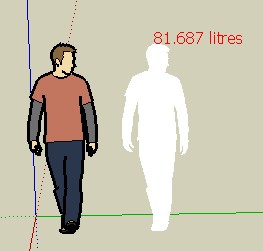
-
Seems that is the same for all volumes with holes

A solution is to cut the volume in 2 parts and add the volumes results
Now the calculator works!
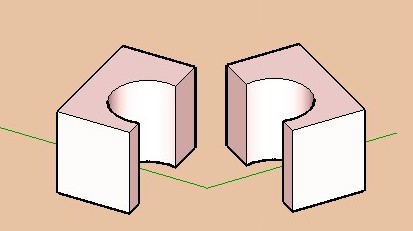
-
Dear Gurkesaft,
Try TIG's version 1.8. It works fine with through holes
Regards,
Bob -
This is sad- what does v2.1 exist for?

-
Dear TIG,
Do you think you might have time to look at your latest, fast version of the volume calculator? I am still using V1.8 as V2.1 seems to fail when challenged with one of my models.
Kind regards,
Bob -
V2 was a quicker alternative way of accurately calculating volumes. v2 does it by 'slicing'...
Use v1 for more complex shapes (slow)
or use v2 for simpler shapes (quicker)- see which suits you best...
I currently don't have time to sort out v2 - if anyone else wants to tweak it, please feel free...
.
-
Dear TIG,
Okay, I will do that. Thanks for the response.
Kind regards,
Bob -
is there any way to force a volume, i have a bottle design here and the client needs it to be 500ml and wants to know what the resulting dimensions would be.
-
@unknownuser said:
is there any way to force a volume, i have a bottle design here and the client needs it to be 500ml and wants to know what the resulting dimensions would be.
If you know the current volume with the current dimensions, then you'll need to scale the current design by:
3√(targetvolume / currentvolume)
Adam
-
see a good reason to have payed attension in math class... i'll try
-
@unknownuser said:
see a good reason to have payed attension in math class... i'll try
Did you ever say: "I'll naver have use of that!"..?
-
BTW Thats "cube root" not "3 times squareroot"
Perhaps TIG could be persuaded to add a function to Volume Calc that does this since I can see it must be pretty common to be wanting to get to a target volume.
Now if three men take four days to dig.. nevermind..
Adam
-
Dear Adamm & TIG,
Could the volume calculator be updated so that the newer, faster script doesn't fall over with multiple internal volumes? I am currently using V1.8 as that seems to work well for complicated shapes, but it does take a long time when the precision goes up. Further, while easily calculated by hand (once one knows the volume), could an editable drop-down list of densities be added so that the script works out the mass as an option. Typical densities would be for concrete, steel, wood, water, sand etc.
Another option would be to assign materials properties to components (is this possible?), and then to get the script to work on an assembly (such as a wooden cabinet), treating each component separately (volume and mass) returning a table (spreadsheet) of volumes and masses with the total mass. This could be useful in assessing loading, lifting and shipping requirements. The calculations for C of G are very similar to those for volume (slicing the model), so that is yet another option, as is moments of inertia.
I'm sure you are both very busy, but I offer these few thoughts for consideration.
Regards,
Bob -
First off, "Volume Calculator" is TIG's baby not mine!
The analytic method for Volume calc (the fast one) will not give the right answer if you have "open geometry". You can find all open edges by running a script like this (doesn't recurse into groups/components):
def findleaks(ents = Sketchup.active_model.entities) for ent in ents next unless ent.kind_of? Sketchup;;Edge if ent.faces.length == 1 Sketchup.active_model.selection.add ent end end endThe problem is there isn't a real simple way of automatically closing those "leaks".
Adam
-
woohoo it worked thanx adamB
-
I'd better jump in here...
I made the early versions of Volume calculate by slicing the selected component or group into pieces and totting up the face-cut areas - like crude 'calculus'... It had levels of accuracy as it takes a while to slice and calculate a lot of faces. Often simple shapes return reasonably accurate volumes with few slices...
Adam suggested a 'clever' way of calculating the volume - it has the advantage of being very fast and accurate but is prone to falling over it the faces aren't complete etc...
That's why there are two versions out there.
I would like to fix the fast version much as you ask. It could also include density and CofG etc: however, I am very busy on other things - I will publish something as soon as I can... but no promises...
If anyone else would like to adopt my 'Volume' code and re-do it please feel free [I did something similar with Mirror.rb a while back - completely rewriting the method, but still gave Frank Wiesner the initial credit for having the original ideas up to 2.5 - now on 3.1 ?]...
.
Advertisement








