[Plugin] MakeWindow v0.1
-
Thanks Shaun.
A couple questions:
Why are you drawing a wall section along with the window?
I don't see any difference in an interior and exterior window?
Can you make it remember the previous values in the dialog?
Here's a couple shots of the UI and the windows it generates.
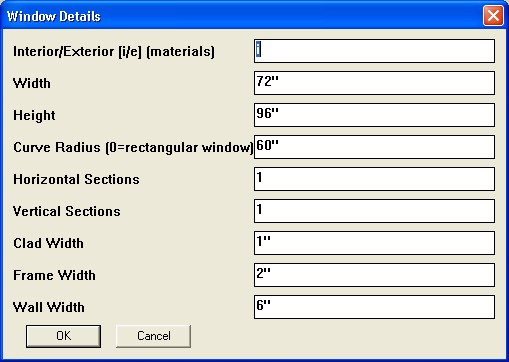
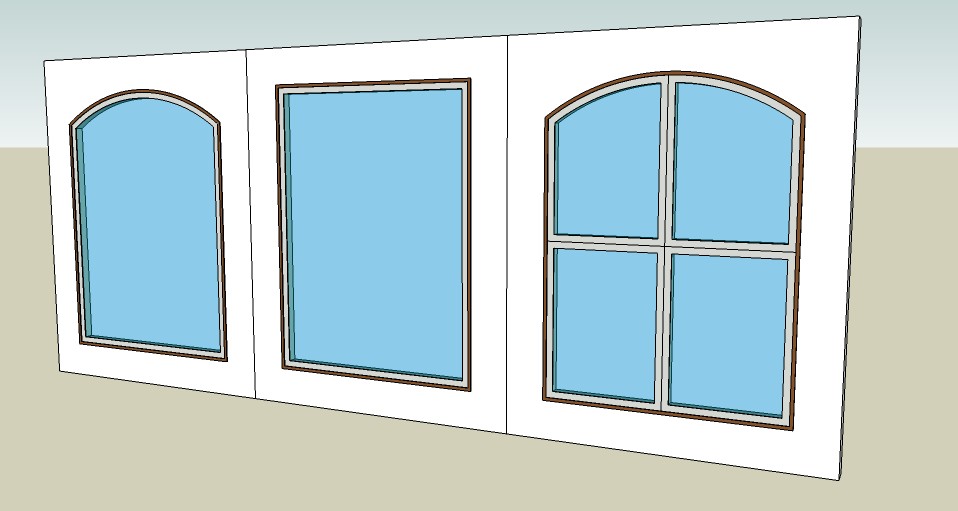
-
This plugin for making windows has been around for awhile, but thought I'd make an update or two.
This version remembers dialog values between uses. Makes this much easier to experiment with.
A couple notes:
The only difference between an interior and an exterior version fo a window seems to be how it names the component and the materials it creates. I guess so you can paint them differently (which makes sense, I suppose). Because it remembers dialog values now, it's easier to create the opposite version.
This works with SketchUp 7.1 without modification, by the way.
-- David
-
thanks!
-
A big thank you..Now maybe I can see my soul...
-
Hello.
This plugin doesn't work in SU2015 -
I just installed it from the RBZ in v2015 and it worked fine... [PC]
It appears under the Draw menu...I would expect it to also work on MAC - the code is relatively simple and not OS-dependent ??
What issues are you having ?
How did you install it ?Remember that it is ~5 years old, so there might better better solutions around by now...
-
I put it into Library > Application Support > SketchUp 2015 > SketchUp > Plugins
but with launching SU it show mistake
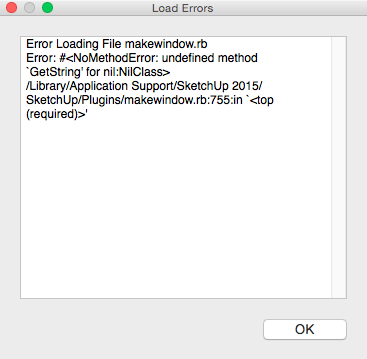
-
This Plugin is > 7 years old !
It's no longer supported, there are probably several better things available !
I've updated the PluginStore version to be cross-version compatible, by removing 'string' conversions across 'locales'...
http://sketchucation.com/pluginstore?pln=makewindow -
Hi TIG.
I try to install this plugin. Installation process done normally, but after I cannot find link in Plugins menu and in Toolbars.
I installed it from Preferences window and Extensions part.
Win7 64 Pro
SU2015 Pro -
It becomes very frustrating for people who answer questions when people don't read what they say.
@tig said:
It appears under the Draw menu...
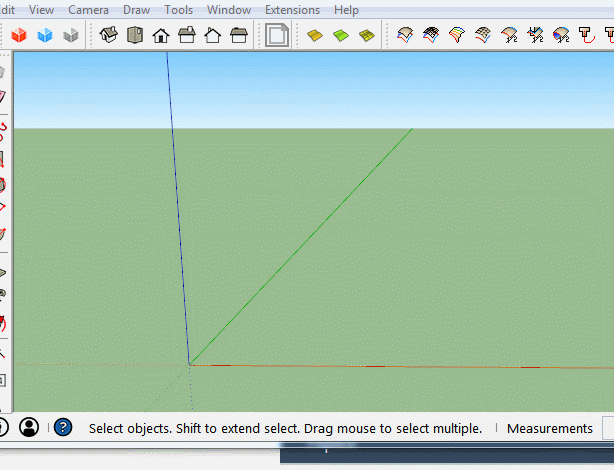
Advertisement







