[Plugin] MakeWindow v0.1
-
The attached script allows for the easy creation of window components (split in to interior and exterior components). This script is quite flexible in allowing for the creation of rectangular or arched top windows that are split in to any number of vertical and horizontal panes.
A few notes up front:
- This is my first SketchUp script
- This is my first time writing Ruby (been professionally programming in C++ for 15 years)
- My window "part" terminology is probably wrong
- This is for creating window components ... my skills are not quite that of TIGs, so this script is not yet cool enough to place a window on an existing wall or to have prompts with dropdowns. For now, it creates windows as components - which can be replicated as needed
- Please read the usage notes in the .rb file
Feedback is encouraged!
Please get the latest version from the PluginStore...http://sketchucation.com/pluginstore?pln=makewindow-Shaun
-
No feedback? Is this at least working for anyone else?
-
Shaun,
I've downloaded and thank you for the script. I will have a go at it as soon as I can and get back to you.
Mike
-
Hi
prompts = [$exStrings.GetString("Interior/Exterior [i/e] (materials)"),The use of '$exStrings.GetString' seems useless to me as long as there's no ".strings" file that come with the script. Or am I wrong somewhere

-
No, you didn't miss anything... Like I said, this is my first ever Ruby script. I copied the $exStrings.GetString() calls from the SketchUp examples not knowing exactly what it did
 . I will add a .strings file to the next revision.
. I will add a .strings file to the next revision. -
Hi Shaun
I've been working with your window script. It is useful and quite flexible. A few questions/comments:
I don't get the interior/exterior idea? how do i easily unite the interior and exterior parts? why not make the whole window as one entity?
the window is created inside a section of wall. this could be useful but maybe not necessary...what's your thinking behind this?
not sure what you mean by cladding...do you mean architrave? that surrounds the window? If I set clad width to zero, it gives a strange result...an unwanted face appears across the whole window
If you haven't lost interest, it is a useful tool and it would be great with a little fine tuning.
hope it's useful feedback
steve
-
Where is $exStrings defined? I must have moved the file. I think a lot of people just copy it blindly, and it just works for most users.
-
Thanks Shaun.
A couple questions:
Why are you drawing a wall section along with the window?
I don't see any difference in an interior and exterior window?
Can you make it remember the previous values in the dialog?
Here's a couple shots of the UI and the windows it generates.
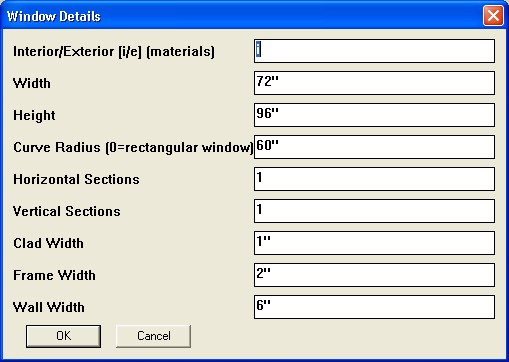
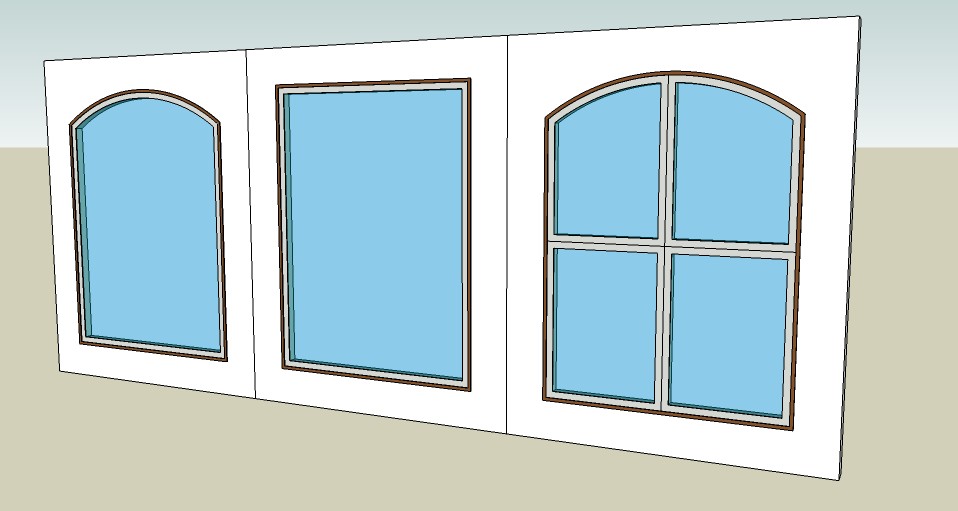
-
This plugin for making windows has been around for awhile, but thought I'd make an update or two.
This version remembers dialog values between uses. Makes this much easier to experiment with.
A couple notes:
The only difference between an interior and an exterior version fo a window seems to be how it names the component and the materials it creates. I guess so you can paint them differently (which makes sense, I suppose). Because it remembers dialog values now, it's easier to create the opposite version.
This works with SketchUp 7.1 without modification, by the way.
-- David
-
thanks!
-
A big thank you..Now maybe I can see my soul...
-
Hello.
This plugin doesn't work in SU2015 -
I just installed it from the RBZ in v2015 and it worked fine... [PC]
It appears under the Draw menu...I would expect it to also work on MAC - the code is relatively simple and not OS-dependent ??
What issues are you having ?
How did you install it ?Remember that it is ~5 years old, so there might better better solutions around by now...
-
I put it into Library > Application Support > SketchUp 2015 > SketchUp > Plugins
but with launching SU it show mistake
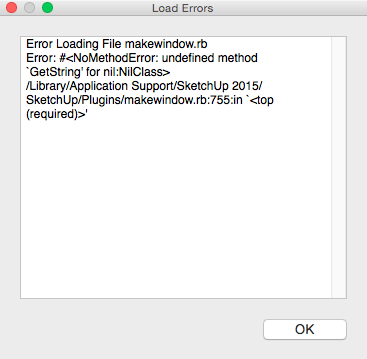
-
This Plugin is > 7 years old !
It's no longer supported, there are probably several better things available !
I've updated the PluginStore version to be cross-version compatible, by removing 'string' conversions across 'locales'...
http://sketchucation.com/pluginstore?pln=makewindow -
Hi TIG.
I try to install this plugin. Installation process done normally, but after I cannot find link in Plugins menu and in Toolbars.
I installed it from Preferences window and Extensions part.
Win7 64 Pro
SU2015 Pro -
It becomes very frustrating for people who answer questions when people don't read what they say.
@tig said:
It appears under the Draw menu...
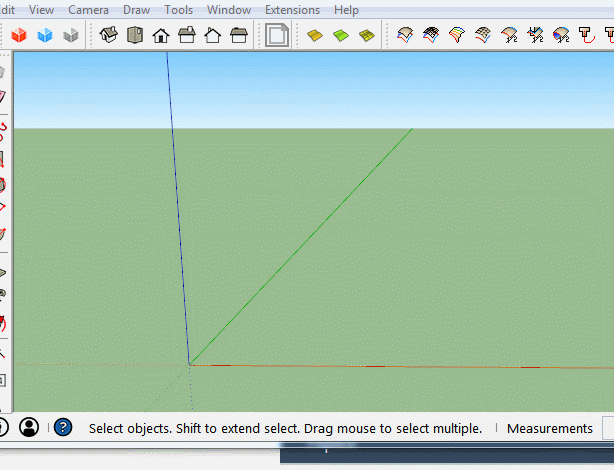
Advertisement







