Lighting Plugin for Sketchup
-
@adamb said:
The fact of the matter is that most people really don't care about the rendering detail - they just want something that improves the speed of their workflow and the range of their visualisation options.
adam,
what do you mean by not caring about the rendering detail? what rendering detail? could you elaborate a little bit on that?
i am not sure this helps you to understand the above but people like me --very interested in rendering but knowing very little about it-- do not really know exactly what LightUp can do for us.
i must confess i do not understand fully what LU can do for me. can it help me with my exteriors scenes? yes? please show me how. what about interiors? let me see more examples. and so on. this is why i have been asking for more videos and tutorials.
i hope this is useful feedback for you.
-
Hello Edson, i think it's shadow helper, then you can use any render solution with minimal lighting options if will use LU maps. And it's "simple" RT-engine, any-way for end-work need Pshp skills...for example look at some work of hypershot from bunkspeed
-
Thanks Adam for your guidance,but looks like a have to replace mi machine.
I downloaded your attach and this is the way it appears
-
I do not if you get the same image that I did in my computer ,I mean,I only saw the plain drawing without illumination
-
@efrado said:
I do not if you get the same image that I did in my computer ,I mean,I only saw the plain drawing without illumination
Thanks for the model. Sounds like a bug I need to look into and fix.
Cheers,
Adam -
@edson said:
@adamb said:
The fact of the matter is that most people really don't care about the rendering detail - they just want something that improves the speed of their workflow and the range of their visualisation options.
adam,
what do you mean by not caring about the rendering detail? what rendering detail? could you elaborate a little bit on that?
i am not sure this helps you to understand the above but people like me --very interested in rendering but knowing very little about it-- do not really know exactly what LightUp can do for us.
So, what I'm saying is that based on the feedback I've got, most are concerned with "accessibility" of the technology, and not the low level "tweakability" of the technology. I think this is borne out by Podium's popularity and on the flipside things like Sunflow which is a great renderer but not very user-friendly wrt SU - thus largely ignored.
@edson said:
i must confess i do not understand fully what LU can do for me. can it help me with my exteriors scenes? yes? please show me how. what about interiors? let me see more examples. and so on. this is why i have been asking for more videos and tutorials.
i hope this is useful feedback for you.
[/quote]All feedback is useful, Edson. And I really appreciate you taking the time. Sure LightUp can do exterior scenes. I will upload a video RSN. I've found some some graphics card incompatibilities in the demo subsequently that may trip you up. But hopefully not. And LightUp is also useful from a straight touring large worlds pov because its rendering is very significantly faster than the straight SU rendering (which has to deal with lots of stuff LightUp can ignore).
Adam
-
Hi Adam,I just removed the LU from mi computer.
Is it a problem if I try to reload LU,using the authorization key you send initially?
Thanks.
-
If you add one to all features of LU like light analysis(in future, su2rad), it will be great
-
About not being able to unpack the zip file.
As far as I can tell the problem exists with the built-in XP windows zip utility, simple as that.
As soon as I downloaded one of the free unzip utilities the file unziped just fine (I used ZipCentral).
-
Hi AdamB
I have this problem with LU when I apply a texture in my model.
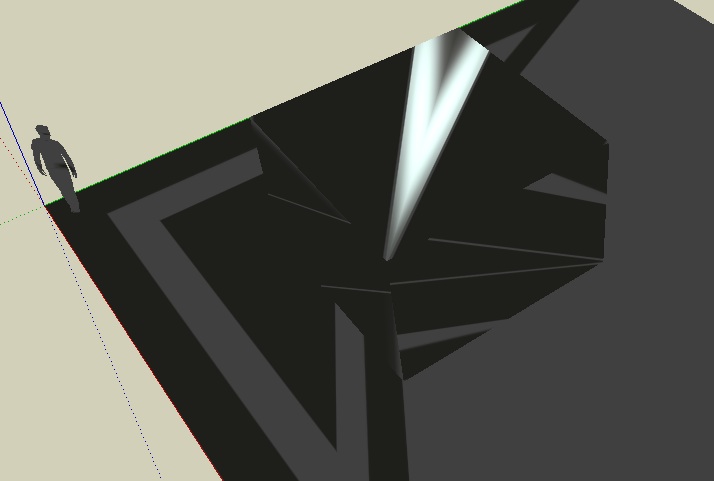
An idea ?
Cheers
-
@regis said:
Hi AdamB
I have this problem with LU when I apply a texture in my model.
[attachment=0:3i8h6f6m]<!-- ia0 -->pb LU.jpg<!-- ia0 -->[/attachment:3i8h6f6m]An idea ?
Cheers
Its a bug in the demo. (TBD came across it earlier too). Easiest solution is to regenerate the lighting by making a small change to the model (eg add a single line) that will cause LightUp to regenerate everything.
Adam
-
Thanks Adam
-
I'm really appreciating the feedback on LightUp (good and bad). Models that show up problems are especially welcome..

BTW I worked on a model this morning that was causing a user some problems. So I've identified some code I can really speed up which was the bottleneck. However, it showed up because a model of a small room with 500-700 faces had a plain dish/plate on a table - it had 21,000 faces in it! Yikes! Made me smile anyway.
Adam
-
Adam, good to see the info is of some use. I would imagine that the plugin would have to be fairly robust as there is bound to be a high number of polygons in some scenes it will be used on eventually. Most people using this plugin will be professionals, which leads me to conclude that the models won't be that simple or necessarily low poly.
I've had some SU instability issues with the demo of the plugin loaded, but it is understandable seeing that it is still in development stages.
Speaking of which, you know what you've done by releasing the demo? Created a HUGE anticipation. Now I can't wait for it to feature. I've also left a comment or two on the LightUp forum you've set up.
-
Fantastic....this will be an excellant plugin when ready.
-
@unknownuser said:
Adam, good to see the info is of some use. I would imagine that the plugin would have to be fairly robust as there is bound to be a high number of polygons in some scenes it will be used on eventually. Most people using this plugin will be professionals, which leads me to conclude that the models won't be that simple or necessarily low poly.
No, I wasn't suggesting that. I was observing that when LightUp is tried on a "simple" model and takes 10 minutes then perhaps the model isn't as simple as you think! Or its a bug.

@unknownuser said:
I've had some SU instability issues with the demo of the plugin loaded, but it is understandable seeing that it is still in development stages.
Speaking of which, you know what you've done by releasing the demo? Created a HUGE anticipation. Now I can't wait for it to feature. I've also left a comment or two on the LightUp forum you've set up.
Can you PM me with some more info please. Platform, crashlogs would be great etc.
Well I'd be a liar if I said I'm not a bit apprehensive but I wouldn't have started this if I didn't believe its 1. its useful to people and 2. its do-able.
Adam
-
Adam, some people don't understand where it to apply, maybe they test and don't want to involve it into main workflow('coz it is simple enigma for someb...)

For me, 1. lighting analysis(most of my work is engineering)...in mobile process with client...without connecting with any standalone application or web service.
2. shadow helper(maybe with skp-styles) for fine pre-viz picture in sketchup enviro. 3. again shadow helper with uv-wrapping(mapping...) for external app..Anyway thanks for your hard work!

-
Thanks Adam for what looks like the future of Sketchup!
However, I'm can't get past this step... my setup, old iBook G4, OSX 10.3.9, sketchup ver5.
You'll think it'll run?
Thanks a million!
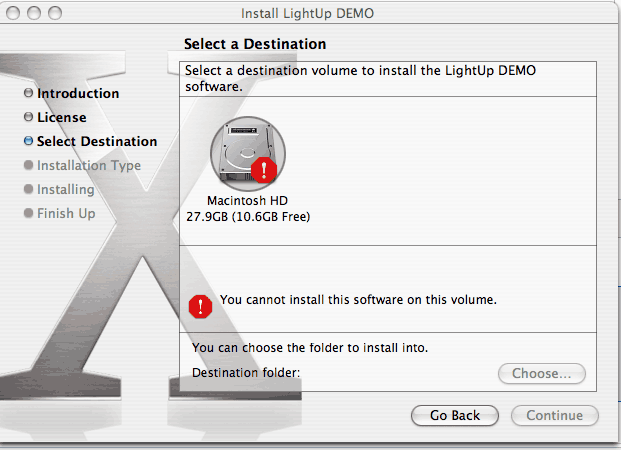
-
@spadestick said:
Thanks Adam for what looks like the future of Sketchup!
However, I'm can't get past this step... my setup, old iBook G4, OSX 10.3.9, sketchup ver5.
You'll think it'll run?
Thanks a million!
Well LightUp is for SketchUp 6 so its looking for a path on your Mac:
/Library/Application Support/Google SketchUp 6/SketchUp/tools
Its not finding it so indicates it cannot install.
What you could do is create that folder, let it rip and move the files manually. No idea whether it will work. It may be wholly incompatible with SU5. I have never tried this.
You would need to copy over from the "tools" folder, lightuptools.rb to your SU5 installation/tools and the entire folder called "lightup".
As I say, I've never tried this, I can think of many reason why it won't work. But let me/us know!
Adam
-
Adam: SU5 doesn't have WebDialogs
Advertisement







