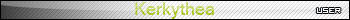Filleting and Chamfer edges
-
Hi All..First time here !
Like autocad / inventor can sketchup fillet and chamfer edge of solids?Andrew
-
Hi Andrew - sure. Use the "Follow me" tool for this (you can search the forums - there are a bunch of topics about this here already).
-
This is something I've been wondering about aswell. I realise that I could use the follow me tool, but this doesn't really work for chamfering two curved surfaces such as the one shown below

The shape above is easy to do manually but more complicated shapes aren't as easy (or quick) to do.
-
would you suggest seaching chamfer/fillet or follow me tool ?
Andrew
-
Andrew, the Follow me.
I searched and there were 16 pages of posts - obviously a lot of them are in the same topics (so no 16 pages of topics... )
)Richard, true, the follow me tool gets a little tricky when you want to extrude something out of one single plane - it twists and then it won't give you the desired result.
Yet with a simpler "chamfering" you may try to do the sides separaetly and then intersect the resulting profiles. -
dammerel, check out also the video tutorials.
#9 is on the Follow Me tool.
Cheers.
-
-
Nice lesson Jean, very clean, quick technique. thanks
-
I just typed out something more complicated than that tutorial but dang, i cant believe i didnt htink of using the follow me.. duh, senior moment.
-
Agreed follow me can be used but....
there has to be a simpler way. If anybody has used or played with MOI 3d ( http://moi3d.com/ )you'll know what i'm talking about.- Pick a line or number of lines
- fillet/chamfer tool
- specify distances and boom
you've got something wonderful
Wish it was this easy in SU
-
I think what Andrew wants is like that:

Of course, he (and I) want to know how to make the cut accurately by specifying a distance. Also for fillet (by giving a radius).
Many thanks.
P: executor
-
@ypnos1 said:
Agreed follow me can be used but....
there has to be a simpler way. If anybody has used or played with MOI 3d ( http://moi3d.com/ )you'll know what i'm talking about.- Pick a line or number of lines
- fillet/chamfer tool
- specify distances and boom
you've got something wonderful
Wish it was this easy in SU
I very much agree with you Ypnos.
It should work like that and it would be a great tool to have, certainly towards photoreal rendering.
SU7?By the way, happy birthday

better late than never... -
perhaps this might interest u???
chk the sixth item from the top!
http://www.ohyeahcad.com/download/index.php -
Nice find. Does it work?
-
thanks jenujacob...but it doesn't really work as described above.
It only let's you draw boxes.
I would like to be able to click-select edges of modeled objects so those can get chamfered. -
@kwistenbiebel said:
thanks jenujacob...but it doesn't really work as described above.
It only let's you draw boxes.
I would like to be able to click-select edges of modeled objects so those can get chamfered.I cant even get it to work, when i download it its just the .rbs file right? Where do i put that... I thought the plugins were .rb not rbs?
-
.rbs seems to be a compiled version of the plugin. This is how they keep the inner workings of the programs secure (read as $$$ making). I, for one, would like to see how they did it but i don't think it was that hard.
-
Advertisement