Ground Plane work position
-
When constructing building models, I typically let the ground plane in SU equal roughly the floor elevation. I see there is only minor visibility situations when drawing below the work plane, therefore I am wondering is it better to leave as is and draw below the work plane, or turn all elements on and lift the entire drawing above the plane, or is there a 'move ground plane down' selection in SU somewhere?
TIA -
@rhankc said:
...or is there a 'move ground plane down' selection in SU somewhere?
TIAJust move the axis to a lower elevation and there you go.
I typically run into visibility problems if I draw stuff below the ground plane so I would suggest moving it up. That is just me though.
-
I would recommend the same as Eric.
-
I actually move my model to it's real life elevation height. for instance... if the home's finished floor level is 2200feet above sea level, then that is where I move my model... then when importing into Google Earth or exporting your topo from Google Earth you end up right in the area that it should be.
-
I tried this solution of moving the axes down, but my ground plane is not following the axes... I didn't have the ground plane on before, but now that I want to use it, it is cutting through my model. I can't move my model, as I have 60 scenes for an animation that would all have to have their elevation updated.
Is there a "refresh" or some other means to update the ground plane elevation?
Thanks!
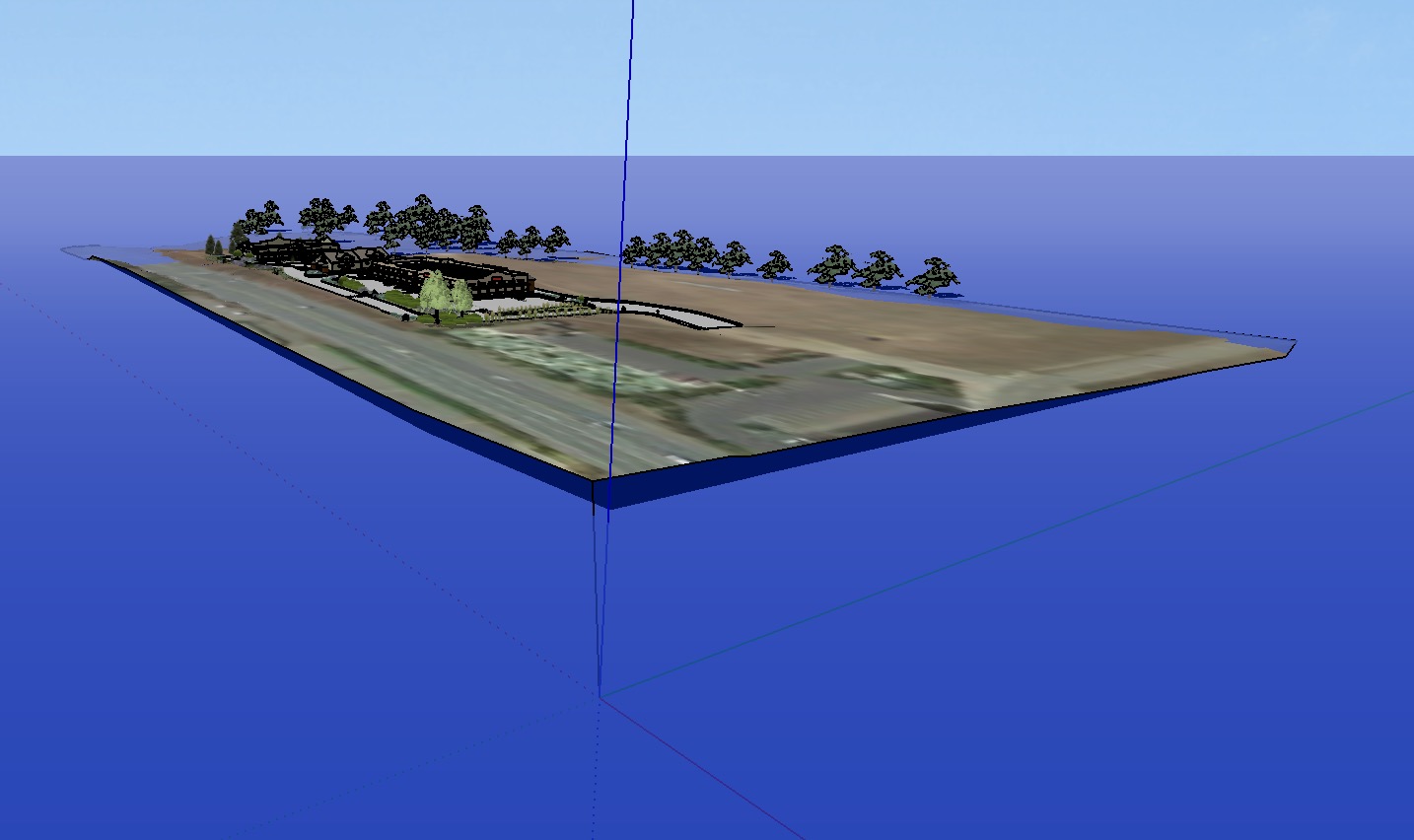
-
The ground plane position is fixed in the model. It is not determined by the location of the origin or red and green axes. The axes can be moved but the ground plane cannot. You can move the model up if you need it positioned above the ground plane. You can't move the ground plane down, though.
Advertisement







