[Plugin] SectionCutFace v2.0
-
Right click on the active section plane and there is a menu item "add section cut face" (though you must have done this).
Then it just appears.
Have a look at some of the section cuts here (textured by the surrounding material though):
http://www.gaieus.hu/EM -
Well, yes I have done this. I read all of the notes in the script.
I even exploded all of the parts of the model that were grouped just in case that was the problem. Nothing helps.
Won't create a face. The layer is there, but there is nothing on it.This is an old model but it has been brought into SketchUp 6 and so I can't figure out what the problem could be.
-
You'll need to get TIG for this then.
Can you pass the model somehow? -
I'll take a look. It's really big so I'm not quite sure how to do it. I think I can put it on Kelly's ftp.
I tried it with another model that was originally a version 5. With this one it created a face , partally. On of the components that was part of the cut, had a face, and a small enclosed piece of geometry had a face. The rest was empty space. I figured it might have something to do withe the space which was around a component so I exploded everything completely and tried again. The result was the same. The same things had faces and the same things didn't though it was all completely exploeded at this point.
I'll see about getting these models up.
-
Okay, I have 2 models with the Section Cut face in them that are not working correctly. They are both in this folder on Kelly's site:
http://www.sketchucation.com/forums/scf/sas/Ruby/SectionFaceProb -
Susan,
I opened the file "treasury2" and the section cut was there as it was supposed to be. See attached image.
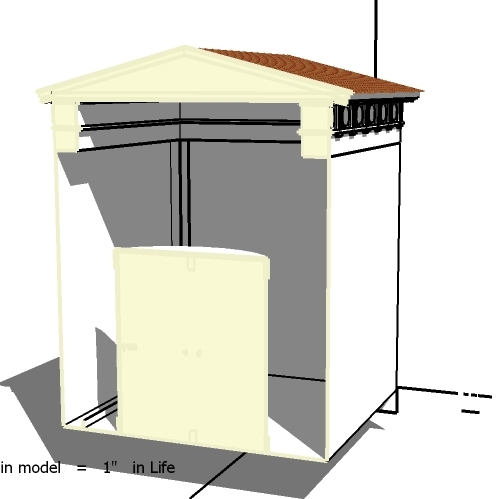
-
but there is space all around the doorway. Why is there no face in that space?
I thought the script fills in a face everywhere -
You're right - it should fill that face, too - unless it is intelligent enough to know that that's the inside room of the building and does not need to fill it with a face. I'll go into it, I think.
-
@sorgesu said:
I took a look see and I have a couple of problems with the script.
The colours list stops at the bottom of the page ending with the "L" colours and there is no way to scroll down to choose anything else. If I wanted a "White" face colour I could type "W" in the face colour field but then I would have to settle for "Wheat" because that is the first "W" and I can't get at the rest. The Cut face colour actually allows for the "Default" colour but the cut edge colour does not.Press W to drop to Wheat then use the down arrow key to get to White...
-
ahh thanks, down arrow within window, not in drop down list. Go it.
Now about the faces?? -
@sorgesu said:
but there is space all around the doorway. Why is there no face in that space?
I thought the script fills in a face everywhereThe script attempts to work out what is solid and what is void, so it doesn't (usually) fill in every available gap. To see this draw a rectangle and offset it and pushpull it into a 'wall', reface the top and pushpull to make a quick floor and a roof; then draw a rectangle onto a wall face and pushpull it through the wall to make an opening. Now make a section cut across the wall passing through the window 'hole'. Use SectionCutFace on it and you'll get a filled-in section as you expect. But if you put a face or faces into the window as a 'pane' it can get confused as to which is solid and which is void in the cut. Usually if fills them all and you can then edit the section face group and select and delete unwanted faces, or redraw edges to (re)face something that's missed... Overlapping solids can confuse it as there's no simple rules to work out what's desired to be solid - typically the outer areas get filled, then any inner islands are emptied, then any nested islands filled etc (like CAD hatching ?)...
It's not foolproof...you should be able to make quick manual fixes to complex sections that get confused.
-
I see. I have never really worked with AutoCAD but I'm teaching people who do and I didn't really understand what it is that they needed to have a face. I thought that they wanted a face even on a cavernous interior section cut. So I couldn't figure out why there was no face at all in an interior. Now I understand. Thank you.
-
I cant live without the sectioncutface ruby! Another thing I do now and then is to make the section faces 'not receive shadows'. This means you can cut further up and (when in plano view mode) still get the impression the cut face is moving with you. As the great man says . . . just ideas.
-

Many thanks for another excellent script TIG.

[digby dart]
-
That is just about one of the most useful rubys I've come across! thanks alot!
-
i m a newby at the ruby thing
is there anyway to render a section-cut after creating the section-cut face???
-
Seems erase manually that don't you want (it's not a big deal) make the trick

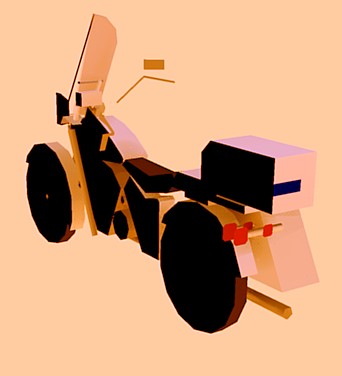
-
@unknownuser said:
Seems erase manually that don't you want (it's not a big deal) make the trick

thanks man
that render is exactly what i wanted to do
i have also asked around a bit
other people say i need to use the intersect tool
so in that sectioned motor bike
did u intersect the section-cut layer with the model then delete what u dont needed??or u used sum other method??
-
It makes a group containing a large plane [face], intersects it with the model and then tries to work out what's solid and what's void. It doesn't always get it right...
.
-
TIG, I guess front faces and back faces are also considered during the "guessing phase" in your script, don't they? (Love the script BTW
 )
)
Advertisement







