Some .vismat files here...
-
Ok, thanks for the info.
Have you tried the programm jj? I know you are a kerk user, how do they compare?
-
Vray is a industry standard rite now.. the quality is just simply amazing.. BUT (theres always a but.. right??
 ) the render is only good as the materials setting and the right selection of those many options u find in the Vray toolbox!!! for an architect lookin for the best output in the shortest time (IMHO) this is not for u! maybe those guys who do renders professionally could find it worth the time (and money)...
) the render is only good as the materials setting and the right selection of those many options u find in the Vray toolbox!!! for an architect lookin for the best output in the shortest time (IMHO) this is not for u! maybe those guys who do renders professionally could find it worth the time (and money)...
all that said.. i donot say its that hard either.. a few trials and a through knowledge of those render settings should take u in the right direction....i just started out with Vray.. still tryin to get to grips with it! LOL
now bout KT.. well what can i say.. its gotta be the best free S/W out there for PR renders... U club it with SU2KT plugin and the results are just amazing.. even though its still bein developed single handedly by Ioannis.. i think this thing has the potential to outrun many of those commercial renderers out there... and the forum is just amazing... again i must say the render is only as good as ur materials and lighting.. so theres no real one touch renders.. (though i have seen some pretty cool KT renders straight out from SU without much tweakin in the render SW itself!!!!

and if u ask me whats worth the money?? u do the math urself!!

-
Have you seen the displacement option now that really dazzeled me, it actually creates geometry from a displacement map (you can often use the bump as a displacement map)
Top ones are both displacement maps with different settings,
bottom left one is just bump, bottom right is displacement.How cool is that??
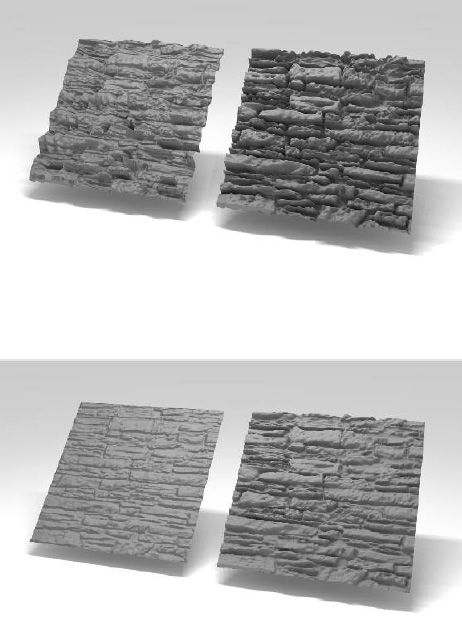
-
I've used VRay for SU occassionally since its first Beta release...it's okay, although I often feel like I have been suckered (even though I received a pre-release discount on my license). The main advantage of VRay IMHO is speed...with the proper combination of settings, it will produce a largely-decent render faster than most anything else other than a scanline. However, despite some new effort to document the interface (the pdf manual is not the most complete or grammatically correct) it remains a frustratingly cryptic piece of software. People who have used the VRay variants for other modelers talk about "magic numbers" (sometimes called visopts) that inexplicably work whereas other, seemingly similar settings make a mess. There is a visopts repository at ASGvis (same link as the vismats, just navigate up one step to see the whole list) with one very fast visopt setting available currently.
Incidentally, having the VRay For SU6 plugin active on your PC seems to slow SketchUp down, just slightly, even if you are not doing any rendering, and especially if you have begun to apply ordinary materials to your model (whether or not you have converted them to Linked SketchUp materials that supposedly render with VRay).
The vismat material libraries at ASGvis are nice, but I'll never use most of them. You cannot see the vismat materials while you model, nor can you precision map them (which can only be done, as far as I know, by positioning textures using SketchUp's material editor and then converting those materials to Linked Materials.)
(Lewis Wadsworth)
-
well i started playin with it.. as lewis said.. those settings are really a pain!!! it almost took me some time to figure the settings and get the render running (the PDF guide is as what lewis said.. not complete..)
but i must say that it has speed... it took 10mins to render the iphone scene (thanx Cheffey for the wonderful model).. (please note that the computer i have isnt exactly what u would call a render machine! ) pretty fast for my standards!!.
) pretty fast for my standards!!.

-
sweet render there jenujacob...
-
thank u dylan!!!

-
some vismat
original link:
http://asgvis.com/index.php?option=com_smf&Itemid=90&topic=3190.15http://www.4shared.com/file/33004639/37839f89/bitumen_vismat.html
http://www.4shared.com/file/33091022/870999b1/brushed_metal_vismat.html
http://www.4shared.com/file/33214125/52c97cdd/wooden_floor_vismat.html
http://www.4shared.com/file/33220043/24f0f9de/Simple_Chrome_by_CADinho_vismat.html
http://www.4shared.com/file/33329113/ee11fb83/wood123.html
http://www.4shared.com/file/33949214/5ce806bf/Pool_tile_vismat.html -
the problem is,,when i tried to load this material,, & try to preview. seems like,, there is no material inside,,
-
@maggotz said:
the problem is,,when i tried to load this material,, & try to preview. seems like,, there is no material inside,,
When you download V-Ray material you need to relink the bitmap textures.
-
@thomthom said:
When you download V-Ray material you need to relink the bitmap textures.
and how does one do that?
-
@edson said:
@thomthom said:
When you download V-Ray material you need to relink the bitmap textures.
and how does one do that?
You have to examine the material in the V-Ray material editor. Whenever you see a large M inspect it and see if it's a Bitmap material. If it is, then you have to relocate the bitmap file on your computer.
Once you've relinked a material you can export it. Then you don't have to reload the bitmaps every time you import the material.
Advertisement







