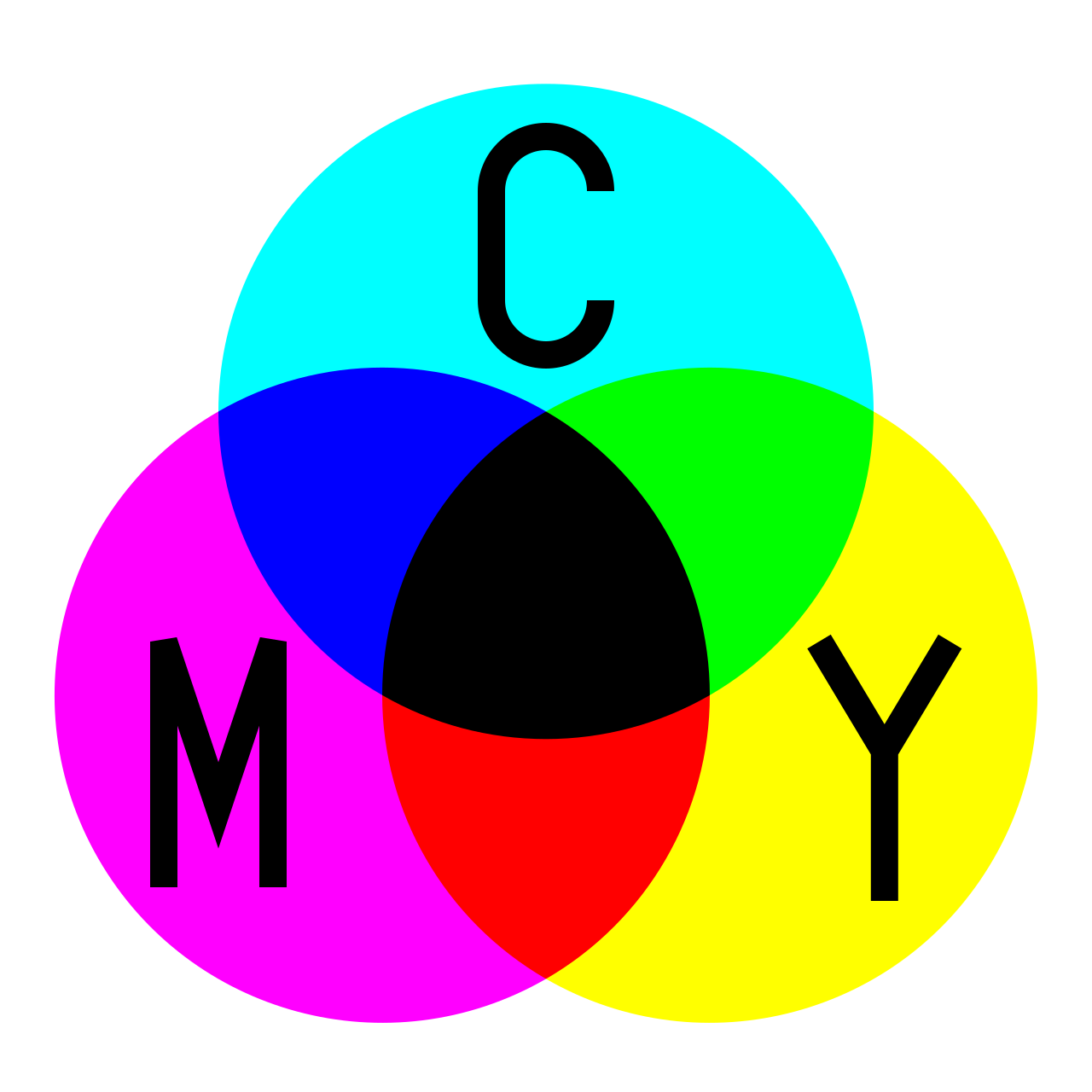RAL colors
-
hello RAL Color doesn´t work in 2013/2014
i see only an empty list. the file size is 9k
have anybody a link to a working version?
thank you
dean
-
Actually, it does work in both SU2013 and SU2014 but you have to go through some gymnastics and hold your tongue just the right way.

Try extracting the contents of the attached ZIP file to the Materials folder and see what you get. On PC you'll probably have to use Open or Create a collection to get SU to look at the folder.
-
Just what i needed. Thanx again.
-
Which file did you download?
-
i rushed to thank but cant make it work on 2013. I copied the file in the materials folder but sketchup cant see it. I then made a ral folder and copied there the skm file. Sketchup sees the ral folder but its emty. Any other idea?
UPDATE: TIG saved my life everything is ok. TIG your king.
-
thx

-
first i downloaded RAL-Farben.zip but didnt work out and then i downloaded RAL.zip posted by TIG and worked out.
-
I don´t know why the zip is damage or in a wrong format. i use windows8
could you try RAR? normally WIN RAR can zip files open, too
thank you Dean
p.s. color and "farben" is the same, only the file is different

greets from berlin
-
Try it again.
-
@Dave R
thank you Dave its the German Version

all Beginner (not you Dave) in Sketchup must remember, that RAL is a subtractive color system
and what you see, is an aditive color in sketchup
important is the RAL No.
here the german Page with more infos
(with a link to the english version)here a Page to RAL and other Colorsystems (British and Australian Color System is include) however not for sketchup


RAL Effect E3 colour fans and swatches
RAL Effect E3 colour fans and swatches - RAL, BS4800 and BS381C colour charts, swatches, cards, fans and books. Order online
(www.e-paint.co.uk)
thanks again Dave
Dean
p.s. My idea: a thread for all Colorsystems wordwide and possible downloads concentraded in on thread.
-
Hello,
I've downloaded Tig's RAL file with English names (thanks Tig) and placed it in my materials folder, where all the colours are in a second folder and show as SKM files. It shows as a collection in the paint bucket but it's empty....I've tried a re-start a couple of times but still no joy.... help please
-
it should be in your 'User' Materials folder...
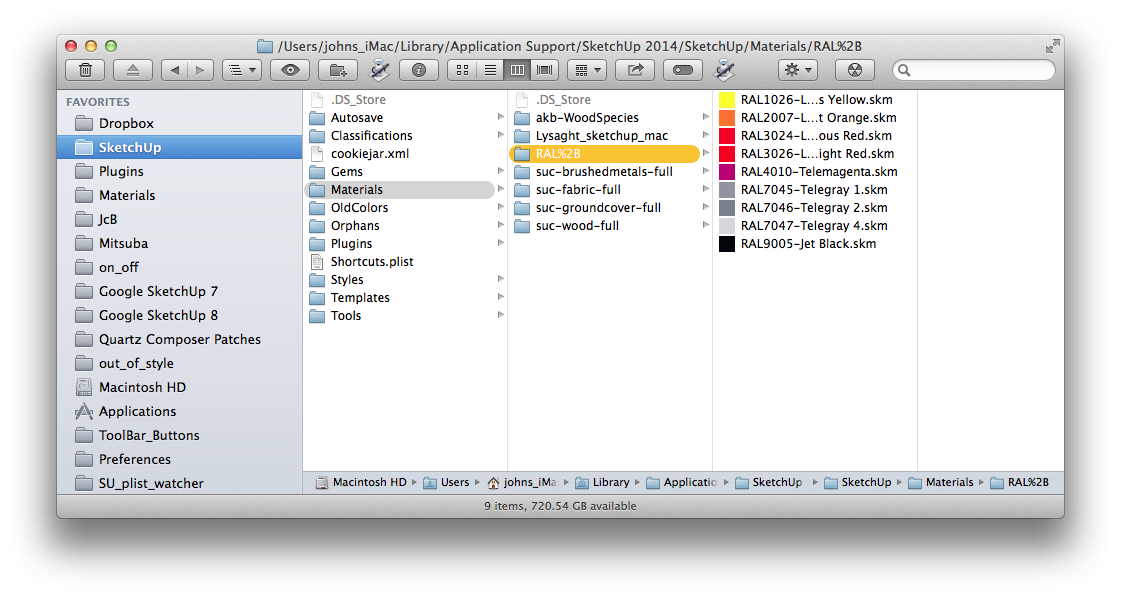 john
john -
John, you're missing a bunch of colors.

-
thanks Driven,
I've managed to sort it with Dave's help, the problem was that I'd put all of Tig's folder in my plugins folder, where as I should have opened his folder and just copied/moved the folder within the folder, (i.e. the one containing all the skm files) into my plugins folder. Once I'd done that it worked fine.
best regards, Sally
-
Thanks Dave, that worked.

Advertisement