RAL colors
-
Hello,
I've downloaded Tig's RAL file with English names (thanks Tig) and placed it in my materials folder, where all the colours are in a second folder and show as SKM files. It shows as a collection in the paint bucket but it's empty....I've tried a re-start a couple of times but still no joy.... help please
-
it should be in your 'User' Materials folder...
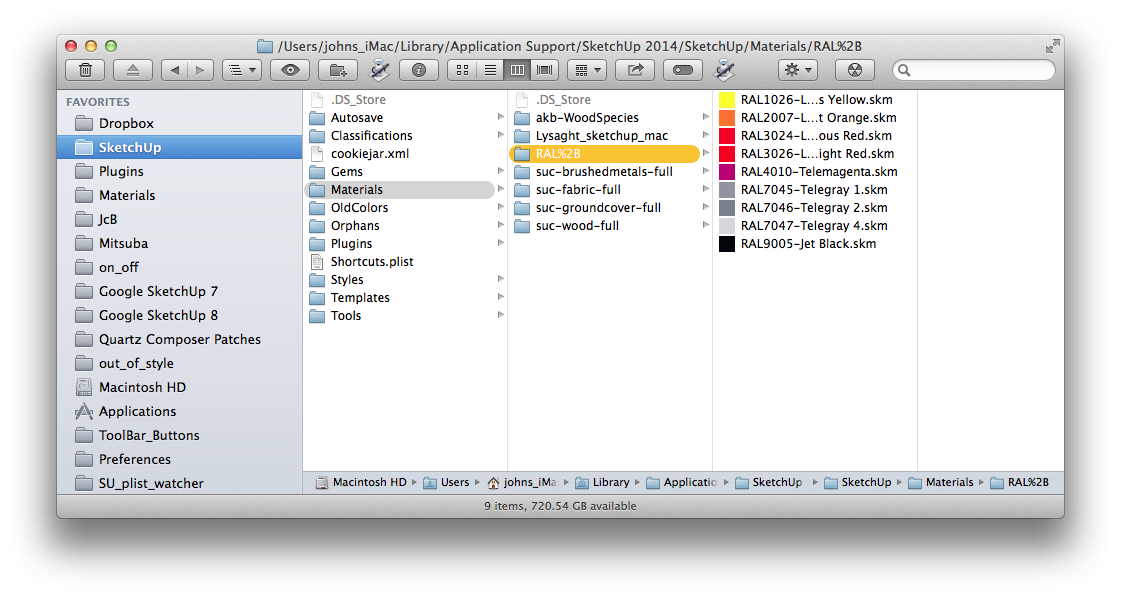 john
john -
John, you're missing a bunch of colors.

-
thanks Driven,
I've managed to sort it with Dave's help, the problem was that I'd put all of Tig's folder in my plugins folder, where as I should have opened his folder and just copied/moved the folder within the folder, (i.e. the one containing all the skm files) into my plugins folder. Once I'd done that it worked fine.
best regards, Sally
-
Thanks Dave, that worked.

Advertisement







