[Tutorial > Modeling] Another Curve That's Got Me Stumped
-
I've been mucking around with this model where I'm trying to create a curved path for a 'follow me' circle that will, in turn, create the 'cord' component of a power-cord that goes from the rear of a mantle radio to a plug that is plugged into a wall socket.
I sense that there is an easy way to do this but I can't get my mind thinking laterally enough. I've build a matrix that I thought may help me better understand the 3D nature of the space and on which I could then build planes that I could draw curves on. It makes me more confused than ever.
I tend to think that 'Intersects with model' may have something to do with the solution?
Any ideas?
(Bernard Hagan)
-
Here is one way of going about it.
See attached.
Now I did not account for scale so forgive me if this is huge, the cord that is.
Edit: You could also use the weld ruby to make the curves a single polyline but when you lift the end it makes all the curves in a single plane. I like the effect in the tutorial I just created better. It looks more like a cord.
-
Bernard, could you post a picture of what the cord should look like? I don't know that i can help, but I would like to try, and I don't understand what the cord should look like..
Shaun
Okay, I gave 'er a rip, I am using a really slow laptop, so, the imperfection will have to do. I just started drawing lines everywhere I thought the cord would shoot out into in 3D space, then I smoothed them out with curves.. then messed with follow-me, which took this machine forever, so I won't really be too interested in going back. You can see my rough path if you go into Xray mode..
I actually couldn't manipulate this file even in wireframe, so either it's wayyy too heavy, or(Shaun Tennant)
-
Bernard,
An easy way, based on Eric's Method using a VERY useful Ruby Script.
(Great for Pipes, Tubes, Cords etc etc)
...- Download Ruby Script from Didier's Website here:
http://www.crai.archi.fr/RubyLibraryDep ... o_page.htm
"PipeAlongPath.rb" (Thank you TIG for this great Script).
... - Copy it here (Plugins Folder) (if you have a Windows PC, I'm not sure about Mac's)
C:\Program Files\Google\Google SketchUp 6\Plugins
... - Draw guidelines (cord / pipe centreline) as per Eric's method as required.
... - Use PipeAlongPath Script - which has now appeared in top Menu
Plugins - PipeAlongPath (See Scene 8 in attached *.skp)
...
(See attached)
Hope this helps
Regards
Howard L'
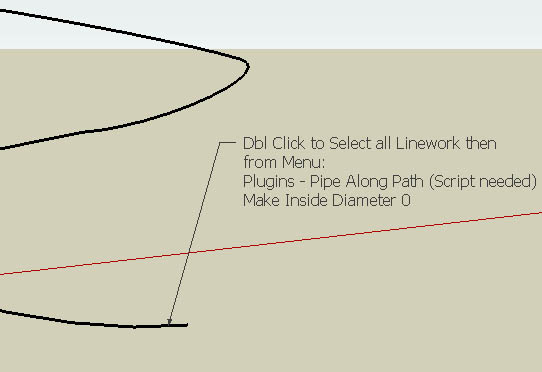
- Download Ruby Script from Didier's Website here:
-
Howard, thanks for that. I have inquired about pipe along path before but never tried it. Well I finally did and I love it. Makes the steps much easier. Thanks again.
Bernard, do what Howard says

-
Guys as I understand Bernard's biggest pain is to create the proper pathfirst of all! Unfortunately the radio with the grid confuses mee too much to understand what exacly he is trying to do. Maybe looking into it a bit more will allow me to see.
-
Thought I would share just a slightly different approach than already posted.
I was confounded by this very thing just a couple days ago,and here is an approach I used.
The "Grips" I beleive allow for a little more flexability in adjusting the path.C
-
Charlie, that is great. I never knew you could add grips to a welded curve. Good tip.
-
Here's a another with a generic electrical cord cross section. I made the plastic a bit too shiny.
(Cyberdactyl)
-
@unknownuser said:
Charlie, that is great. I never knew you could add grips to a welded curve. Good tip.
Thanks Eric..........But as the saying goes,every now and then a blind squirrel finds a nut.
:~)C
-
Charlie,
What a great tip! I didn't know this, either. Thanks.
Ron
(bellwells)
-
Also explode same curve and use the Smoove tool on it. A 20' radius worked well on the example.
-
@gata said:
Also explode same curve and use the Smoove tool on it. A 20' radius worked well on the example.
Gata,
Clever use of the smoove tool,never occured to me to try it,Thanks :~)
This is great collaboration,gotta love it.modelhead,
Can't wait to see the coaster,i want a front seat 8O .C
-
Thanks to everyone who helped solve this problem - one that has been bothering me for some time.
As I suspected, it now seems embarrassingly simple. As Gaieus said, my problem was drawing the single line curve through 3D space.
Eric [Boofredlay] - a simple, clear and efficient method that I will now be able to use on other models. Very much appreciated. Shouldn't this go on the Tutorial Forum?
Jim - yours is another simple method that would work because you could vary the size and shape of the two curves to avoid other objects that might be in the way. Many thanks.
Shaun - I appreciate your efforts. You got a lot further than I did. You actually had curves which is more than I could manage.
Howard - I intended to use this ruby plug-in or one like it but had to draw the curve first. Thanks for pointing me in the right direction.
Charlie - Your "Grips" seem as if they would make a job that I would hesitate at doing in the first place, a lot easier.
This is what makes this forum so great - one problem and so many members willing to help find a solution. Again, many thanks to everyone who helped.
(Bernard Hagan)
-
Ah, that is interesting. the "grips" work by actually breaking up the welded curves into segments again, but the segment endpoints are at key positions with welded bits left in between. Neat!
-
@bernard hagan said:
Shouldn't this go on the Tutorial Forum?
Good idea Bernard. I will move it and leave a shadow copy in the Pro Users Forum for a few days.
-
Here is a tutorial [a bit heavy] showing how I created the electrical cord.
I'd be still struggling with it if it weren't for the help I received here. Again - much appreciated. The radio, shelf, plug and socket I built in Lightwave using nurbs so it looks a bit primitive in SU. Still some work to do on it. The cord could be a lot smoother if I spent more time on it - though these old fabric covered cords had a tendency to retain their kinks.
I'll leave it to the powers that be to move it to the appropriate forum.
(Bernard Hagan)
-
Here's a pic:
I got the ruby plugin [MENUS_02] from Alan at:
It has a whole pile of useful scripts including a number that project lines and planes.

Advertisement







