[Tutorial > Modeling] Flat face to arc transition.
-
Here is a tut I just created. I am working on a covert model, really hush hush, but I can post how I made this shape.

Enjoy.
P.S. I will post the model I am working on in the Components someday soon.


-
Eric,
It's not that covert - we all know that you are modelling ladies again! good luck with posting later to the MCS (Mod Chicks in Spandex)
good luck with posting later to the MCS (Mod Chicks in Spandex)

(Shaun Tennant)
-
Eric,
Clear as a whistle.
lesson learnt for me was not to select the end of the arc first with the pick tool prior to stretching it.Thanking you
Alan
-
eric,
please pardon my stupidity but how do you post both the image and the skp file? does it not amount to two attachments? I can only see how to post one.
cheers.
edson
-
Edson, you upload one first than upload another one. You can place them inline (best for pictures) separaetly after the upload.
-
@gaieus said:
Edson, you upload one first than upload another one. You can place them inline (best for pictures) separaetly after the upload.
gai,
sorry, but what do you mean by "inline"?
edson
-
Edson, when you upload an image, it will be shown as an attachment at the bottom. To be able to write below the image (and then eventually attach a new image) you can place it "inline" with an option. Like I place this image inline:
With the help of the "place inline" link right below this text box I'm just writing in (see the "no-placed-inline" attachment - and also see how the BBCode inserts the image "inline" my text).
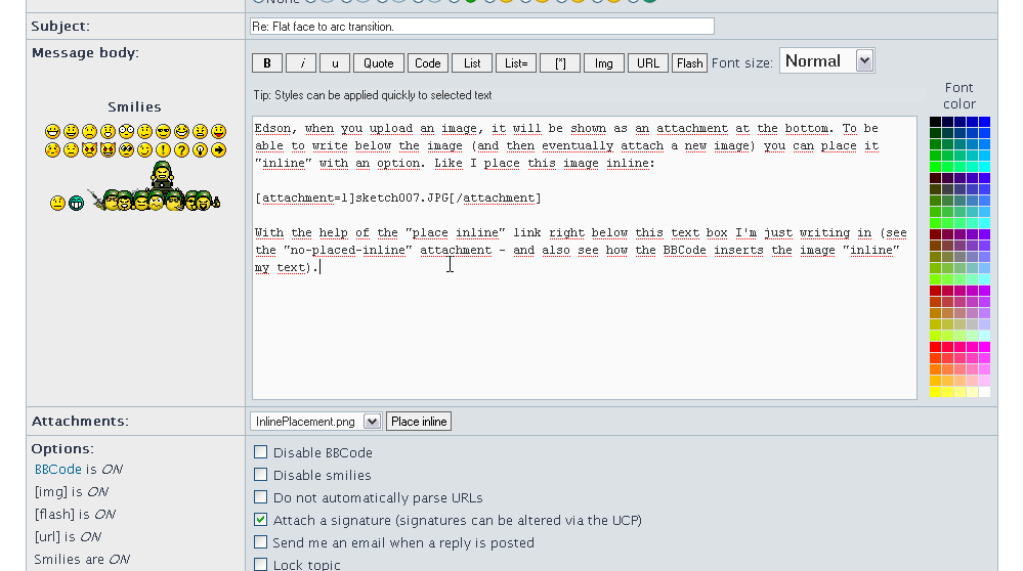
-
gai,
gotcha. thanks once more.
edson
Advertisement







