Create Background Images
-
Hi, there! I am going to show you how to create a background from your image! In this case, here is the image you want for your background, for example:
Okay, open SketchUp and Go to Window > Styles. Next, click on the icon with the "ok" on it, which is the Watermark Settings icon. Then, click on the + sign. Find that image you want, then click "Open". Then choose from either "Background" or "Overlay". Both the same tutorial steps, you can change the transparency of the image with the model. Next choose "Stretched", "Tiled", or "Positioned". Click "Finish" when you're done. PRESTO! Example:
Or with "Overlay".
If you want to share your model with your background image, please upload it here!
 Have fun!
Have fun!poster-Invader ZIM
-
Nice background, Invader!
-
suddenly we have a contribution from the zimmer...
and it's useful? holy crap... keep it up zim and I will change my vote...
thanks for the Tut
-
Can we have support for the .png format again on the forum?
Some threads like these (see first post) became just useless without it.
Thanks in advance,
Kwistenbiebel -
I second that.
-
Thanks for fixing the png extension. You moderators are doing a great job

-
is there any possibilities to use JPG format..??
-
i dont see any icon with "ok" in it (inside styles)
-
You need to go to the Edit tab first:
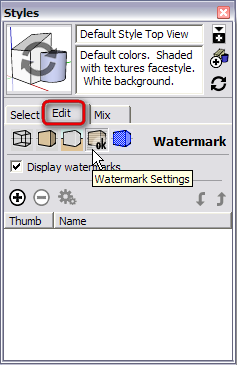
-
Very useful!

-
Thanx ... its realy useful
-
it works but when i try to render it the background seems to vanish? i do everything but it always not visible when i render.. please help new here dont know wht to do..
-
Hi Cris,
What are you rendering it in?In most external renderers (or built in plugins) you need to add the background differently (inside the rendering program).
-
@gaieus said:
Hi Cris,
What are you rendering it in?In most external renderers (or built in plugins) you need to add the background differently (inside the rendering program).
i used twilight renderer i think its plugins right? how can i add it inside the wilight program?? anyways thanks for replying.. i really need help..
-
Well, in Twilight, it is here (below):
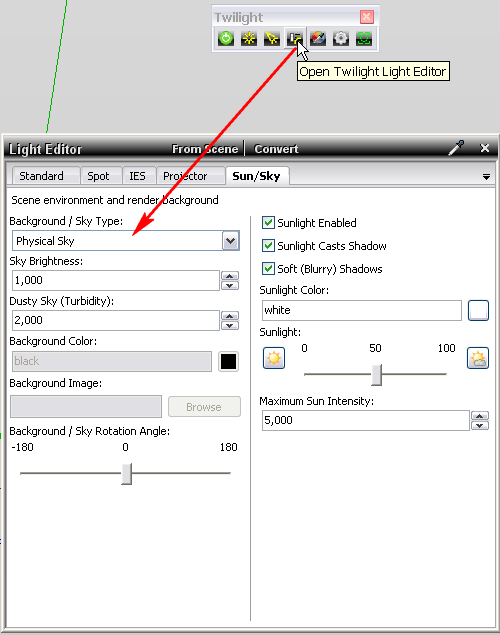
If you use Twilight, you should really go to their forums as it is an extremely supportive forum and you can find lots of things (materials, models and even spherical backgrounds) there.Here are some (hemi-)spherical sky backgrounds for instance (the rectangular ones should be added as hemispherical).
-
Thanks guys..so this is how watermarks done!
Advertisement







