Disappearing Sandbox-MAC
-
So CraigD,
Are you still employed?
Any clues on the disappearing Sandbox icons and palette on Mac (between sessions) problem?(mariocha)
-
Hi Mariocha,
I have not been able to reproduce the problem unfortunately. The only thing that I can think to do is reset your defaults by trashing your .plist.
If you want to do this let me know via PM and I'll help you out.
Cheers,
- CraigD -
Already did trash the prefs.
Ok, the problem is here then. (althought at least 3 others also have it)
Well thanks anyway.(mariocha)
-
We will try to find a solution.
 Any additional clues?
Any additional clues?Do you have a second monitor? ...or use a larger monitor at times?
Do you resize the model window between sessions/often?
Do you use multiple model windows?
Do you have custom Ruby tools?
How do you launch SketchUp? ...double click a .skp, double click the program icon...etc.
Thanks for any additional info and for working on this with me!
Cheers,
- CraigD -
Hi Craig,
With the arrival of Leopard, I decided to start with a clean machine.
So I did a clean install of the OS.
Then my very first move was to check SU.
So before anything else, I installed it anew, by itself with no other plugins or components or anything else.
Launched it in evaluation mode, same problem. Sandbox palette stays between sessions, but not the toolbar icons.
Entered my license code to get in full mode; same problem.Clues:
I do use dual monitor, my MbPro and a 20" (16/9). I will try with the laptop only
I do resize the model window a few times when working.
Having two or thee different models opened at the same time do happen.
I use quite a few Ruby tools, usually. (But not for testing this)
I usually double-click the .skp file to launch SU. But not always.Test found something;
No matter how SU is launched, the Sandbox toolbar (not palette) is gone on the first model window. BUT ....
If I open another one, it's there !! Same for my other extension, Layer Manager.
Same for my other extension, Layer Manager.
Tests done on both single and dual monitor config.oh.. One more thing. Launching SU almost always yields to a message saying that license number is exceeded.
version is 6.0 (6.0.1153)
So I quit and relaunch and it's OK.Huh... maybe the quitting procedure slips on something ...

p.s.: I like the graphics of this board a lot.
-
Yes, I have this problem too. I can put sandbox items in the toolbar but they disappear on restart.
Matthew.
-
@mariocha said:
oh.. One more thing. Launching SU almost always yields to a message saying that license number is exceeded.
version is 6.0 (6.0.1153)
So I quit and relaunch and it's OK.
[/size]Are you attached to a ethernet cable and have your wireless connection still up (Airport is on). Sometimes you will end up with two different IPs for your machine and SU thinks its running on two machines. Turn off Airport when connected by copper to avoid this.
-
same here!
-
This is unbelievable !!
After all this time this problem has not been resolved !
On OS X, some tool palettes behave well, others never show at launch.
For plugins, well, I can live with it.
BUT this is true for some SU native palettes too !!
Below two screen grabs: First, set all palettes to display. Quit SU. 2nd Re-launch SU =
How can toolbar settings of some palettes be coded right and some others wrong !!
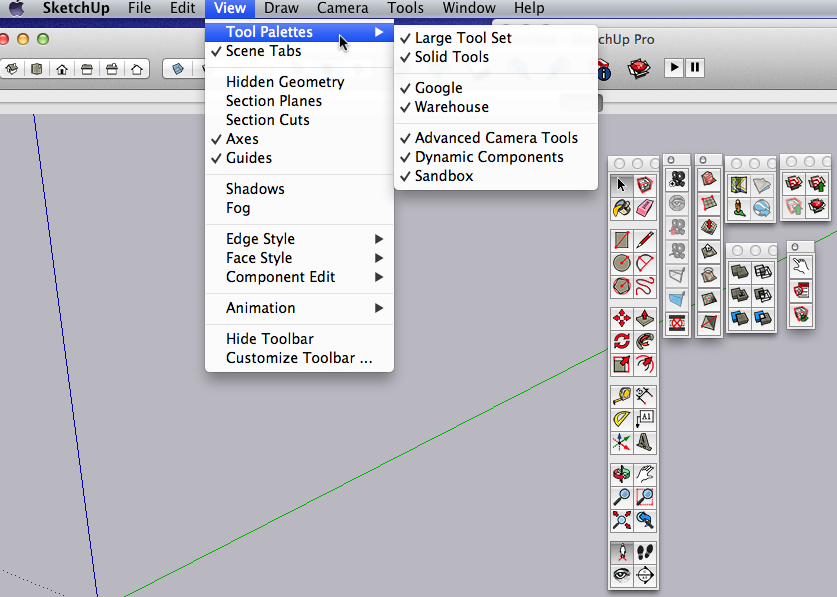
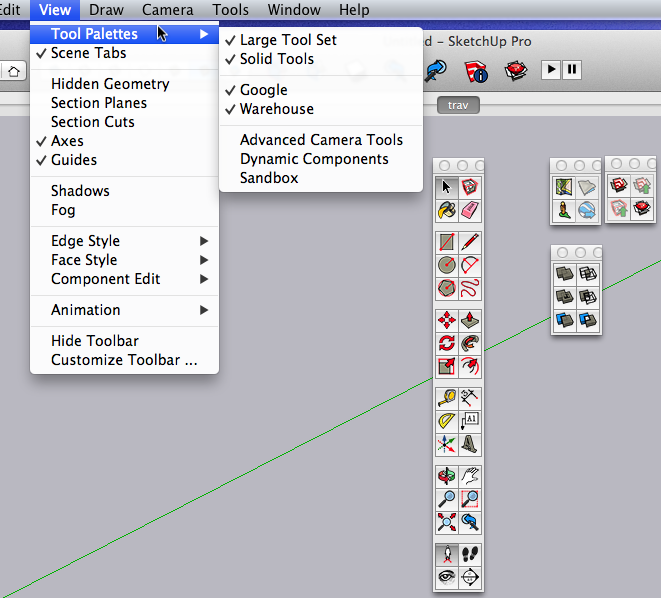
-
it's unfortunate. (I guess that's the best way to put it?)
the requests to fix this issue (the one in the original post) have been going on longer than this topic.. I've honestly expected it to be fixed in each release since I started using sketchup but as you see, it's still in there

-
Is this related to the same issue in the Mac toolbar (the one at the top of the window?) You have to close and open a new window to see all the icons you have preset. This is every session. Frankly (I've said it before) the Mac SU interface needs an ovehaul. I am tired of constantly fixing up my work environment. Why can't we get all the icons and windows fixed in solid bars or trays?
-
Those 2 toolbars are ruby extensions. They just ship with the product. Does everyone in this thread see them disappear after closing SU? We are starting to get a few complaints of this, but I can't reproduce it. For me, they are always on or off, depending how I left them the last time I had SU open.
So is it common that the DC, Sandbox, Advanced Camera tools, and Photo textures toolbars always turn themselves off on your macs?
Chris
-
@chris fullmer said:
Those 2 toolbars are ruby extensions. They just ship with the product. Does everyone in this thread see them disappear after closing SU? We are starting to get a few complaints of this, but I can't reproduce it. For me, they are always on or off, depending how I left them the last time I had SU open.
So is it common that the DC, Sandbox, Advanced Camera tools, and Photo textures toolbars always turn themselves off on your macs?
Chris
for me, those (dc,sandbox,etc) toolbars behave as expected (they remember their position and visible state)
there are a few that don't (and one of them is your perpface tools @chris
 )... whaat's don't (profile builder, sds,etc).. but i understand those errors(?) are on the author's side of things as opposed to sketchup.app
)... whaat's don't (profile builder, sds,etc).. but i understand those errors(?) are on the author's side of things as opposed to sketchup.app
that said- you're able to reproduce the OP error though, right?
[EDIT]- oh.. chris- maybe the complaints are actually referring to the custom toolbar? because if you put, say, the dynamic component or other SUteam ruby (or any plugin icon) in the custom toolbar then relaunch sketchup, they won't be there.. you have to open a new window to see them..
but what happens is until the user realizes what's going on, they'll re-try to customize the toolbar which erases all the customized work they've done so far.. it's just a bad set up -
@pbacot said:
Why can't we get all the icons and windows fixed in solid bars or trays?
my understanding is that osx doesn't really offer a way for developers to simply tie into in order to do that.. (though some apple.apps are more framed in with just one or two floating palettes (numbers.app for example... numbers also has the same style panel as entity info window etc except there's only one of them then buttons up top to switch between the different panels.. not sure if that's a sweet solution for sketchup though because sometimes people will have more than one panel visible at any given time (outliner and entity info for example))
i assume there would have to be some more intensive custom UI coding going on in order to clean up sketchup on mac.. as it was originally written, it wasn't so bad because there was just the one main toolbar then the top toolbar.. when ruby was added which led to all these individual toolbars, it sort of got out of hand imo.. (i don't know of another app which comes close to having as many things floating around as sketchup does)..
something i've seen in another app is the ability to make custom toolbars (using what i assume are native os x options).. if it were like that, we'd at least be able to have one toolbar which contains all the icons the user wants.. (or two toolbars or three etc..).. but the toolbars wouldn't be at the discretion of plugin writers and would let the user customize to suit their needs/style.. the top toolbar almost accomplishes this except it can only do a single row (osx's fault) and then there's that glitch which started this thread..
dunno.. maybe if they (su team) decide to hook up to mac's full screen mode, some nice UI improvements will come from it? because they'd be forced to (re)examine the UI during that development
-
I now have the OSX version of GIMP and you can put the various toolboxes and windows in a single pane with the workspace or let them float. It's easy to sort them out, load, collapse, hide and switch windows. And when you open the app again, it's the way you left it. Similar to tool icons, brushes etc. can be added and they all find a place to go.
-
@pbacot said:
I now have the OSX version of GIMP and you can put the various toolboxes and windows in a single pane with the workspace or let them float. It's easy to sort them out, load, collapse, hide and switch windows. And when you open the app again, it's the way you left it. Similar to tool icons, brushes etc. can be added and they all find a place to go.
yeah, there are definitely solutions out there.. it's just a matter of whether or not the su team is willing to dive in and come up with something better.. for me, the ruby toolbars aren't even that big of a deal (other than the ones that won't stay invisible when i close them).. i don't really have that many showing and work mainly from keystrokes.
the main problem area for me are the panels (entity info, outliner, styles, etc).. i just launched sketchup and took a screenshot of my panels.. honest- no fiddling around to make them look bad or anything like that.. this is simply the state they were in after my last su session:
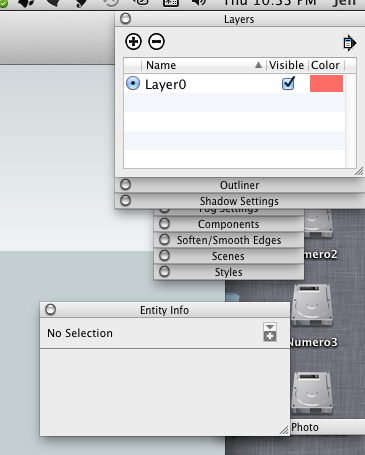
they just get out of hand so quickly.. they're supposed to stick together but far too often, i'll expand one and instead of the rest of them sticking to the bottom and moving accordingly, the freshly expanded one will un-attach and cover the rest of them.. so i then have to move those out of the way in order to get to something underneath etc.. after a relatively short amount of drawing time, they're a mess-- even if i start a session with them completely organized.
-
@chris fullmer said:
So is it common that the DC, Sandbox, Advanced Camera tools, and Photo textures toolbars always turn themselves off on your macs?
ChrisHi Chris, for me it's been like that for a quite while now, and today still on 3 different Macs.

I will try and ask around other Mac users.
In fact, all ruby extensions show this behaviour here.
For my main ones, I play with the "toolbar" code (adding ##) in the ruby script until they always stay on. -
Very interesting Mario and Jeff. There is a good example between the two of you, Mario has all his ruby toolbars close every time he closes SU, Jeff does not. I can't see it either, but we keep getting reports of it from users and developers. At this point, we can't figure out how to make it reproducible and I'm having a hard time tracking it down. Driven has done some good background investigation into it, as it affects him as well. But so far it is still eluding us

-
Jeff,
That issue with the windows seems the most important and annoying. I use two monitor setups and I realize there's not a lot to be done without Apple stepping in, but when they get pushed about the monitor change--if they'd just stick together. I always want the entity window at top--the rest I have given up keeping a standard order and just sort them every session as I need them. At least SU nicely re-sizes the work space window to accommodate the dialog position when you place them against the side. I have other apps that can't do that.
Peter
-
Yes, those SU toolbars are always off at start. (ruby extensions)
But the toolbars of added plugins are always on OR off, until I play with the script.
For instance LIghtUp and Subsmooth are always ON, but
Fredoscale, Keyframe Animationand TOS are always OFF,
to name just a few.
There are a lot of different ways of coding the toolbar display in the scripts out there.Updt: Even Fredo's newly updated plugins still are off at launch. Maybe this has to be settled with somebody at Apple.
Updt: Looks like a Toolbar last_state is always set to 0 at launch. Is it possible that the TB (or it's variable) is recreated at each launch ? I'm no coder ...

p.s.: Let's stick to the floating toolbars for now.
And address the mac top toolbar later since the problem is half solved (by opening a new window).
Advertisement







