A Welcome Message to New SketchUcation Members
-
You cannot (pre)select an endpoint so that you can move it but if you make sure that nothing is (pre)selected and hover an endpoint with the Move tool, it can be selected and moved with it. It only works with endpoints however (midpoints for instance are defined by the whole line and its endpoints and SU is not so interactive that you could move a midpoint and it would modify the whole line accordingly).
-
Thanks again, Gaieus, for the additional information.
I tried your suggestion, and also tried rotating edges, which also works. Some very remarkable 3D geometry can be quickly made by picking, stretching, and pushing vertices of a simple cube or a similar shape. Almost as impressive as using the push-pull tool, except there is little control. Architects may like the winged-pyramids for new building shapes.

Have a good weekend,
.. ss -
Hi
My name is Tom and i've just joined today. Im recently retired ( a life-time in engineering ) and can now spend more time on the things that I want to do - which is designing.
I discovered SU a short time ago and are enjoying the freedom it presents ( after I work out how to use it properly ).
I use windows vista with a nvidia graphics card.
I have recently created a small model of a house but have noticed that the Field of View is not active. When I checked a blank file the Filed of View is active.
Hope Ive explained myself ok ? if anyone could offer any help I would greatly appreciate it.
Ta -
if you have a tool selected, field of view won't be active (if i'm understanding what you mean by active)
the check mark next to FOV appears when you're able to actually change the field of view using the mouse or by entering a number in the ValueControlBox. once you switch to a different tool, you'll no longer be able to change the field of view so it unchecks.. if you want it to be active again, just click on it and you can change the value again..
if that's not making any sense then maybe you're not quite understanding what field of view is.??
-
Hi,
Another fairly basic issue that cropped up had something to do with cropping. There is apparently a Hither / Yon clip on the displayed model, which can have (for me, at least) unexpected behavior. What happens is that a portion of the model nearest the view vector is clipped, and disappears. Kindly advise the heading to look this under in the help pdf file, or of some way to modify the parameters.
Thanks.
-
Under certain circumstances (detailed here) that are not particularly SU issues but related to OpenGL in general, there is a so called "clipping" effect. See solutions there, too.
-
Thanks Gaieus.
-
hi...i'm new to the forums, but pretty experienced in SU. i was just curious on where i could download SP3...i looked around at some threads but couldnt find anything...
-
Hi carfrk101, if you go to extensions and applications discussions theres a sktchyphysics forum there. There is a link to the latest version there.
-
Hi,
As a new SU user, not fully at ease, I find it easier to use a basic image from SketchUp and then dress it in Inkscape. I would appreciate if you would glance at the attached images and give some leads as to the following:
-
There are simple things I could do to improve the result, perhaps something to do with edges, edge highlighting, or something quite different. Any feedback on the simple things to take care of first.
-
I have no idea on how to animate. Scenes transitions have a built-in animation. Is it possible to have the cover swing open as the scene is changed.
-
I am using OpenOffice.org and its pdf feature to write the article. Is it possible to have an image in the article transition between two states on clicking. Slower transition would be superb, rather than a simple change. Any leads on how to do this ?
-
I am equally at sea with rendering. There are hundreds of messages on the subject in the forum. I would be obliged to be pointed to a few posts where simple rendering is discussed, using some built-in SU7 feature, or some open source rendering engine ( or, perhaps a plug-in with the most basic functionality ). The built-in anodized aluminium finish came out OK, there is no upper limit to rendering; I just need to move up to the next level from the ground floor.
-
The article deals with aviation safety and some ideas and innovations. I hope the attachments come out OK.
Many thanks in advance.
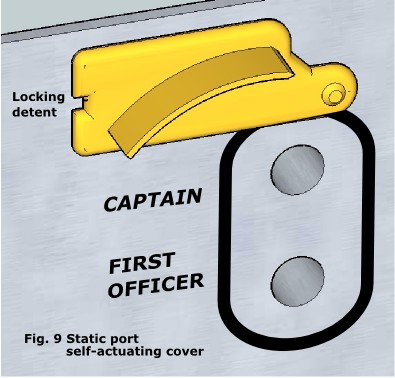
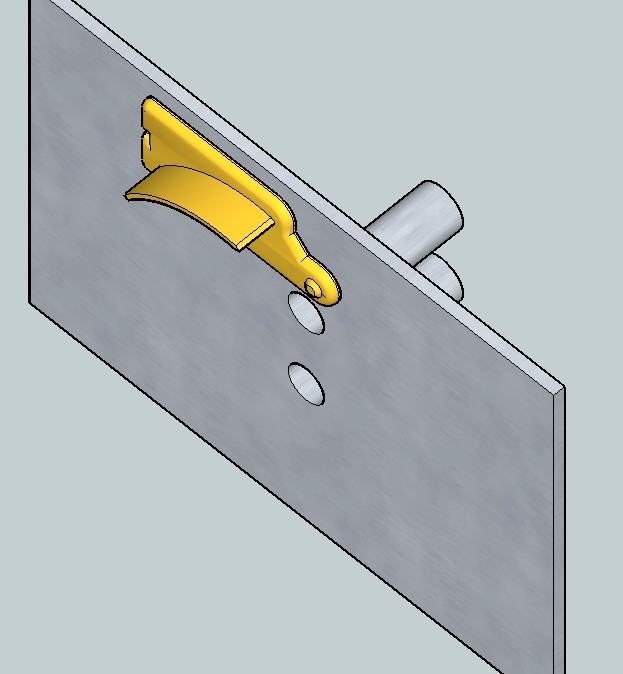
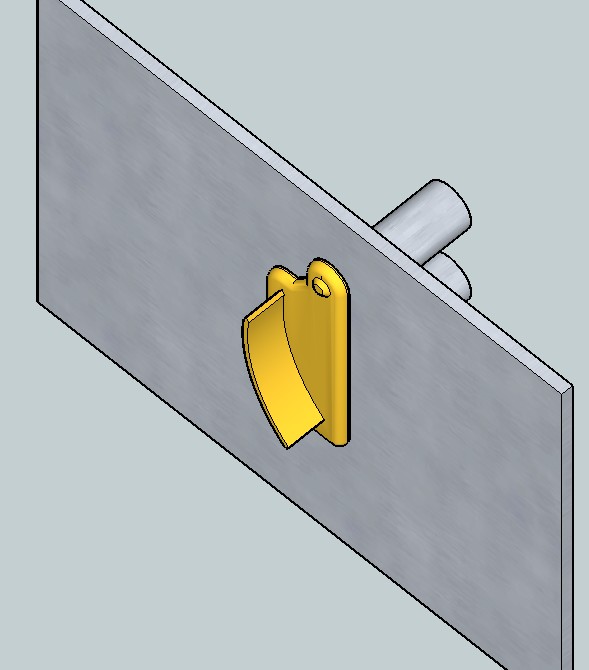
-
-
Hi,
Any feedback on starting a new discussion thread on the newbie or SketchUp discussions forum? Not wanting to start frivolous threads, I have been sending my questions to the Welcome new SU user thread. For my previous post of a couple of days back, would it be better to instead direct it to more focused thread or to start a new one? Perhaps breaking the query into the 2 or 3 shorter topics may be better.
You can tell that I am new to the discussion group scene

-
I'd say start new threads. This one is designated to say hi to new users. Some people don't read this, but if you pst a new thread, with a good title that explains what your problem is, your much more likely to get more eyeballs on your post. Thats my thoughts,
Chris
-
Thanks Chris. I'll do just that. On a general note, is there any further registration or subscription requirement for the special interest groups within the SUF?
-
There are some forums that you have to register to see them. Go the your user control panel, and UserGroups tab to see all the other subforums:
Hope that helps,
Chris
-
A bit more note on that: you can register to the "public" UG's that are subscription based. Obviously you cannot register into the Google SketchUp Team UG (they are the Google employees) or to the moderators group just like that. There are sometimes other groups, too, like the challenge winner UG but obviously you need to deserve to be the member (I am not a member either so it's not just like that, again).
-
Howdy all, Im new to this forum ,but not exactly new to scetchupin,I model production drawings from blueprints for a small Timber Frame shop in eastern TN. I have su7 on my xp machine at home ,but can not seem to get it for my 2000 machine at work..... i have su6 on it but would to get su7 as that is what our newer vista machine runs...... kinda hoping there is some patch or somthing that would save me buying a whole new system.......any help?
-
Hi Everyone, I'm new to this forum, only been using SketchUp7 for less than 3 weeks. I upgraded to a gaming laptop running Vista64 and my Autocad would not run on it. I decided to find a program that would run on Vista64 without problems. I needed to design a custom tool storage and shelving system for my shed. First I installed SketchUp7 and then bought a book named Google SketchUp 7 for Dummies, and within a week and a half I had my design finished. I used CATIA and Autocad at work, so I had an idea about 3D programs. I must say I really like how easy it is to learn how to use SketchUp. The tutorials on this site and other sites helped speed up the initial learning curve to a flat track at the dragstrip. My next project is to build another shed to my county specs for my motorcycle, riding mower and an area for repairing or storage. The shed can't be over 200 sq ft, to avoid getting a permit and increase in my property tax. I'm sure I'll have some questions and hopefully have some good tips to help someone else.

-
Hi Joe and welcome.
Let's see those questions.

BTW if you cant build a shed over 200 sq feet, why don't you build two of them?

-
Hi Gaieus, Thanks for the welcome. This is a great forum for SketchUp. I am actually designing a third shed. You would think that the best thing to do is build a large garage, but in my county homes are only reassessed for taxes when they are sold or when permits are issued. My last assessment was in 1989 and my home has tripled in value. You can see why I am resisting getting a permit. I did have a question, but after reading a comment on the forum yesterday and experimenting today, I believe I have the answer to my problem. My problem was when I drew a wall stud 2" x 4" x 67" and made it into a component on layer 0, I would make multiple copies of that component on the same layer, to use in other layers. When I would use that stud component on layer 2, it would disappear when I unchecked the Visible box for layer 0. I tried using make unique, but that did not solve my problem. I think I have to open the entity info dialog box and change the layer of the copied component.

-
@doodler said:
I think I have to open the entity info dialog box and change the layer of the copied component.
That's probably the solution. You cannot just "copy" things from one layer to another but you have to change their layers in (for instance) the entity dialog.
The same component definition can have different instances on different layers so you need not make them unique for that. In fact, you only need to make any component unique if you want to make any changes that can only be done "inside" their editing context - and assigning them onto layers is not such an operation.
Advertisement







