[Plugin] Cloud.rb for SU6
-
I have a Problem with a large point cloud:
I'm able to import the Points (round about 80.000) with your script but if I tell the script to triangulate the points my Pc hangs up (It's just to much point at once)
Is there a posibility or another script to mesh only a few points at once to prevent sketchup from hanging up?
I hope anyone can help me

greetings
Markus
-
I tried to attach the text file with the model - but it was too large.
so i divided the koordinates into three separate files and also attached a zipped file with the point cloud as sketchup-file
-
Monotonx,
Before "Cloud" there was...
At the Ruby Library Depot (http://www.crai.archi.fr/RubyLibraryDepot/Ruby/en_geo_page.htm) there is a plugin named, "points_cloud_triangulation" that you need to download, and drop into your SketchUp "plugins" folder.
http://www.crai.archi.fr/RubyLibraryDepot/Ruby/points_cloud_triangulation.rbYou can use "cloud" to import the guidepoints, but skip the triangulation. Then, select only a portion of the the guidepoints, and triangulate with "points_cloud_triangulation." This plugin will permit you to complete the task in selected sections.
This ruby requires another rubyscript to function, "delauney2.rb" (but the link is broken.) Playing around, I found that it's misspelled. The correct download link is:
http://www.crai.archi.fr/RubyLibraryDepot/Ruby/delauney2.rb
(Also drop in the "plugins" folder.)When you next start SketchUp, a new menu item will appear in the "Plugins" menu list -- "Triangulate points"
To use it, select a set of guidepoints then run "Triangulate points". I should caution you not to select too many points. I selected ~8,000 guidepoints, and it took over 15 minutes to parse through them. It was, however, successful at producing the edges and triangular faces, although some outer edge cleanup is required.
Might that serve your purpose?
Regards,
Taff -
Hi Markus,
You may have actually solved your problem already: dividing the text file into portions may also work.
However note that a mesh with 80,000 points (and the respective amount of edges and faces) will always kill your machine even after you succesfully create it.
-
Thank you TaffGoch and Gaieus,
I'll try the Points_cloud_trangulation later (no time at this Moment
 ) But it sounds like this ist exactly what I'm looking for.
) But it sounds like this ist exactly what I'm looking for.the mesh is a killer - I thougth something like that, but when I SEE the points, I'll get an Idea which point's I need, or I can delete evere second row and column By selecting them very simply. Doing things like this would be much more difficult for me with the text editor

Maybe this way I have a chance to get it "working" - I'LL give a post about how it works.
there could be (sometimes if someone ist willing to) a modification/upgrade to the existing cloud.rb, a "simplyfy mesh" routine. (easy-way: leave every scond point unused, great way: check which point are planar or nearly planar so it doesn't give much additional information )
but for now, I'm absolutely happy
thanks a Lot

-
@monotonx said:
...there could be (sometimes if someone ist willing to) a modification/upgrade to the existing cloud.rb, a "simplyfy mesh" routine. (easy-way: leave every scond point unused, great way: check which point are planar or nearly planar so it doesn't give much additional information )
With another plugin by Didier it is easily possible:
http://www.sketchucation.com/forums/scf/viewtopic.php?f=180&t=11320 -
Heey...
Finally It worked out with the Points_cloud_triangulation

...sure it's hell of a file now, and it's really not easy to work with it.
but THAT I have the model is, what counts for me at this moment.I'll try to simplify the mesh with that terrain-reshaper, but I don't know if this is the right tool for this - I mean the terrain is already regular, but there are way to much lines and polygones to work fluent.

again - thank you all

-
Well, with the reshaper it would be possible to set a less dense network of points which means smaller file size / better performance.
The overall appearance of the mesh would not change drastically.
-
here some pics

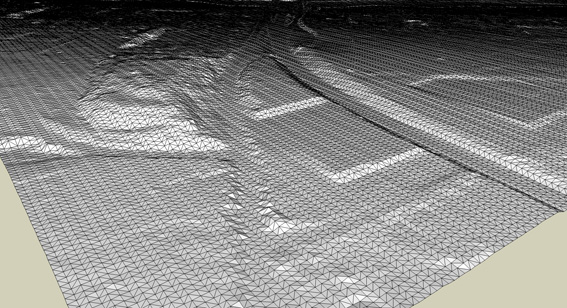
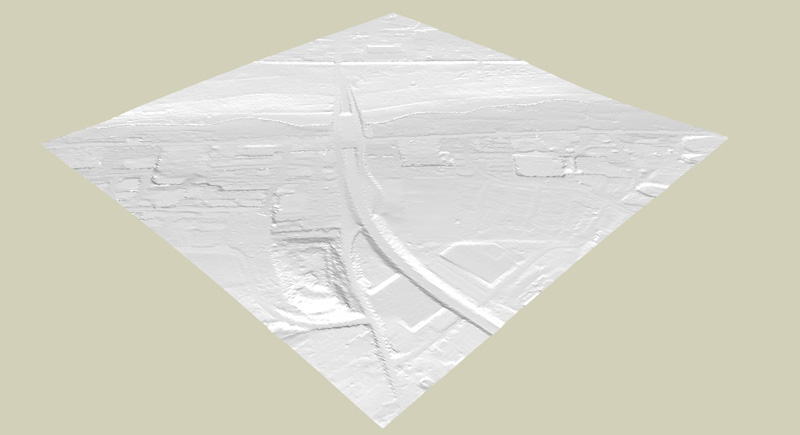
-
Well, that's a large one for sure!
-
-
Just tried the plugin with both SU6 free and SU7 free, but after selecting a file (even example.dat provided by the author) in the "select points cloud file" dialog, nothing happens.
Are there any dependencies that I'm missing?
-
Take a look at this post and download the revised script and you should be good to go. The link to the script is in the post at the top of the thread.
http://forums.sketchucation.com/viewtopic.php?f=323&t=15807&p=209535&hilit=cloud#p209535
JP
-
@johnpa said:
Take a look at this post and download the revised script and you should be good to go. The link to the script is in the post at the top of the thread.
http://forums.sketchucation.com/viewtopic.php?f=323&t=15807&p=209535&hilit=cloud#p209535
JP
Awesome, thanks!
There is one interesting thing: The plugin won't work on my PC if i copy the examples.dat on my desktop. If I copy it anywhere else, it works just fine, but locating it on the desktop just reproduces the "nothing happens" error it reported above...
EDIT: Some further testing revealed that the plugin can't handle umlauts in directory names (my user account contains a German umlaut). I created test directories with and without umlauts and this error seems quite reproducible.
-
Hi Guys,
I have tried everything writen here and I still suffer the problems of many others... nothing happens when I try to import point?!
I am using windows 7 x86, sketchup 7 latest version... please help cos my head now hurts...
Cheers,
Nic
-
Open the Ruby Console before you try to import and post back any error.
-
@sanderka said:
EDIT: Some further testing revealed that the plugin can't handle umlauts in directory names (my user account contains a German umlaut). I created test directories with and without umlauts and this error seems quite reproducible.
This is a limitation of the Ruby version that SketchUp ships with. On PC, SketchUp Ruby can not handle any files or folders with non-ASCII characters. The only workaround is for the user to ensure the file and path contains only ASCII characters.
-
Hi,
I'm just about to release a new version with some improvements, but thomthom is right: avoid local characters in pathes.
Regards, -
I have gotten cloud to work for me in the past. I even wrote a tutorial to use to teach landscape architecture students how to create a surface from data they gather in the field. But alas it doesn't want to work for me now.
I have downloaded Didier's latest version (Cloud67) and installed it. The first menu sees the file and then I click on the origin to create the surface. Nothing happens after that. The Ruby console reports the following error:
Error: #<TypeError: nil can't be coerced into Float>
(eval):1587:in*' (eval):1587:indraw_geometry'
(eval):1584:ineach' (eval):1584:indraw_geometry'
(eval):1465:in `onLButtonUp'
(eval):1584Any help would be really appreciated.
JP
-
Hi John,
Cloud67 isn't the latest version, here you can try with 71:
http://rhin.crai.archi.fr/RubyLibraryDepot/plugin_details.php?id=678
Tell me if it works.
Regards,
Advertisement







