here some pics 
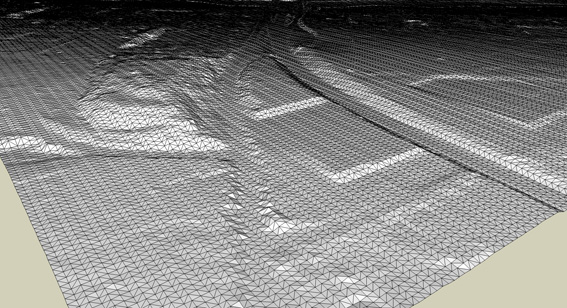
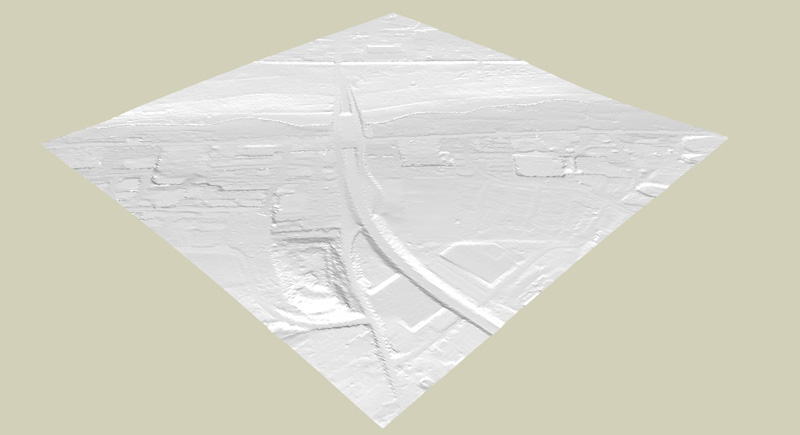
Heey...
Finally It worked out with the Points_cloud_triangulation 
...sure it's hell of a file now, and it's really not easy to work with it.
but THAT I have the model is, what counts for me at this moment.
I'll try to simplify the mesh with that terrain-reshaper, but I don't know if this is the right tool for this - I mean the terrain is already regular, but there are way to much lines and polygones to work fluent. 
again - thank you all 
Thank you TaffGoch and Gaieus,
I'll try the Points_cloud_trangulation later (no time at this Moment  ) But it sounds like this ist exactly what I'm looking for.
) But it sounds like this ist exactly what I'm looking for.
the mesh is a killer - I thougth something like that, but when I SEE the points, I'll get an Idea which point's I need, or I can delete evere second row and column By selecting them very simply. Doing things like this would be much more difficult for me with the text editor 
Maybe this way I have a chance to get it "working" - I'LL give a post about how it works.
there could be (sometimes if someone ist willing to) a modification/upgrade to the existing cloud.rb, a "simplyfy mesh" routine. (easy-way: leave every scond point unused, great way: check which point are planar or nearly planar so it doesn't give much additional information )
but for now, I'm absolutely happy
thanks a Lot 
I tried to attach the text file with the model - but it was too large.
so i divided the koordinates into three separate files and also attached a zipped file with the point cloud as sketchup-file
I have a Problem with a large point cloud:
I'm able to import the Points (round about 80.000) with your script but if I tell the script to triangulate the points my Pc hangs up (It's just to much point at once)
Is there a posibility or another script to mesh only a few points at once to prevent sketchup from hanging up?
I hope anyone can help me 
greetings
Markus