Bevel Emboss or Whatever how can i make this in sketch up???
-
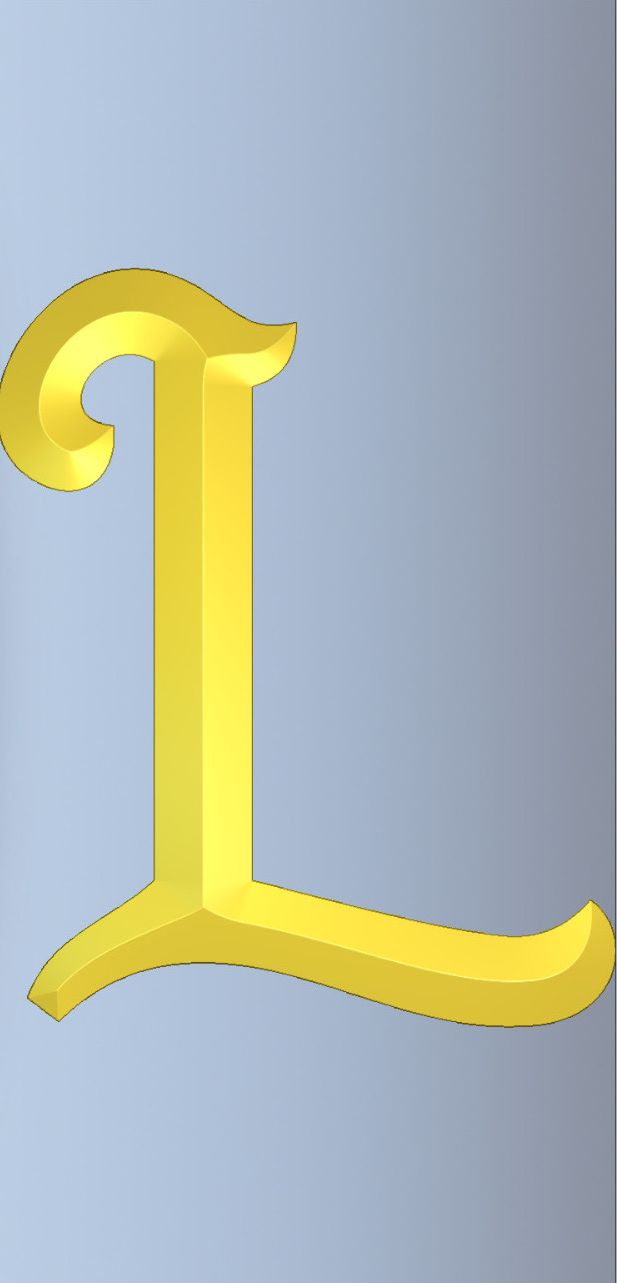
please help me how can i make this shape in sketch up???
-
Not easily. But lofting various surfaces would be the path of least resistance.
Tools like TIG's Extrude Tool or Fredo's Curviloft would be a helpful addition.
A lot depends on the end goal for the mesh.
-
To illustrate what @Rich-O-Brien described, I made a 3D model in SketchUp based on your image.
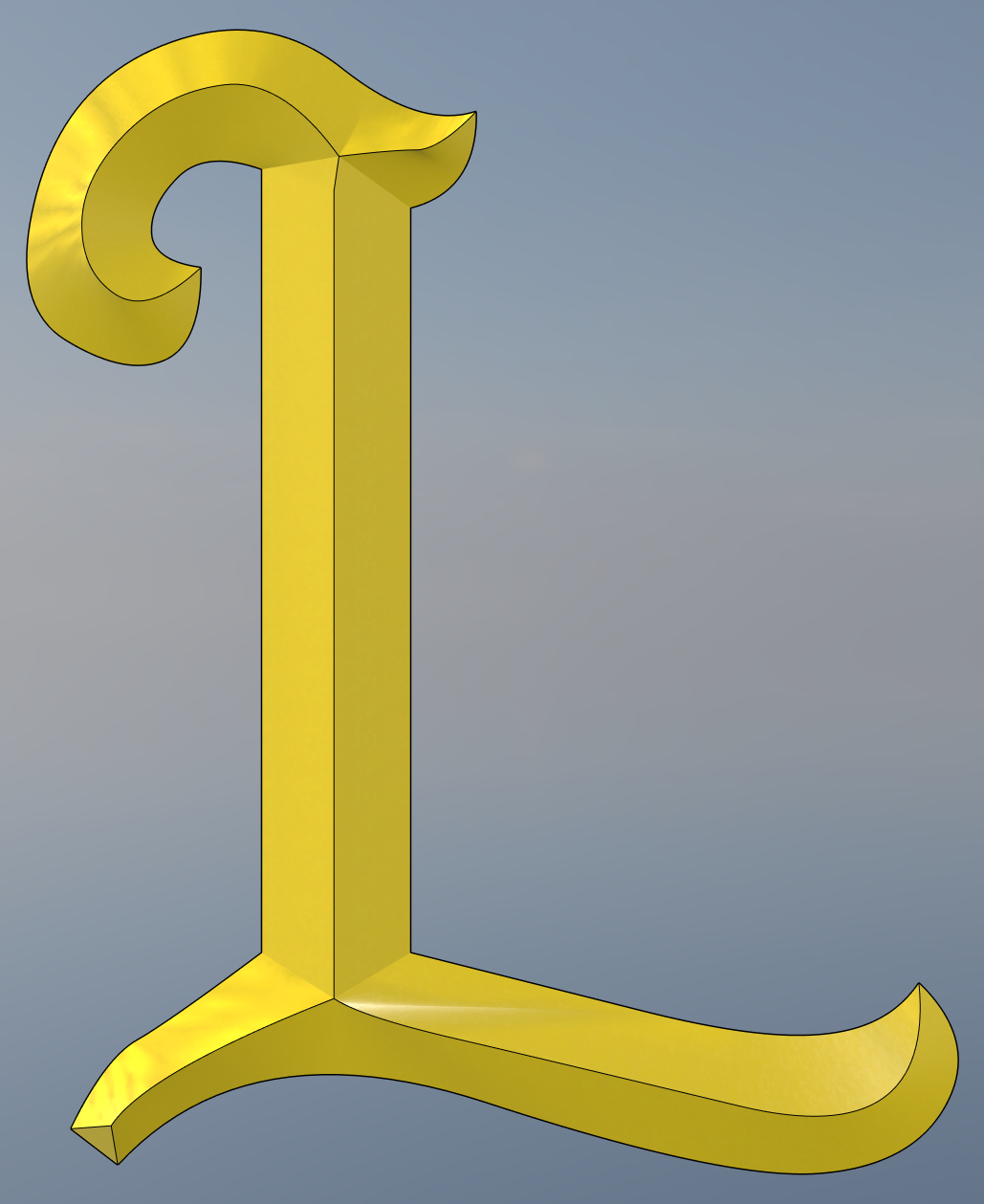
I imported your image into SketchUp as an image to trace. I made it quite large--200m tall--to avoid the tiny face issue. I used a combination of straight edges and Bezier splines drawn with FredoSpline to outline the letter, draw in the ridge lines and connect them at the various ends. Then I used TIG's Extrude Edges by Rails to create the sloped surfaces. Bybreaking it into a few sections, Extrude Edges is more controllable.
The blue edges show where I divided things up.
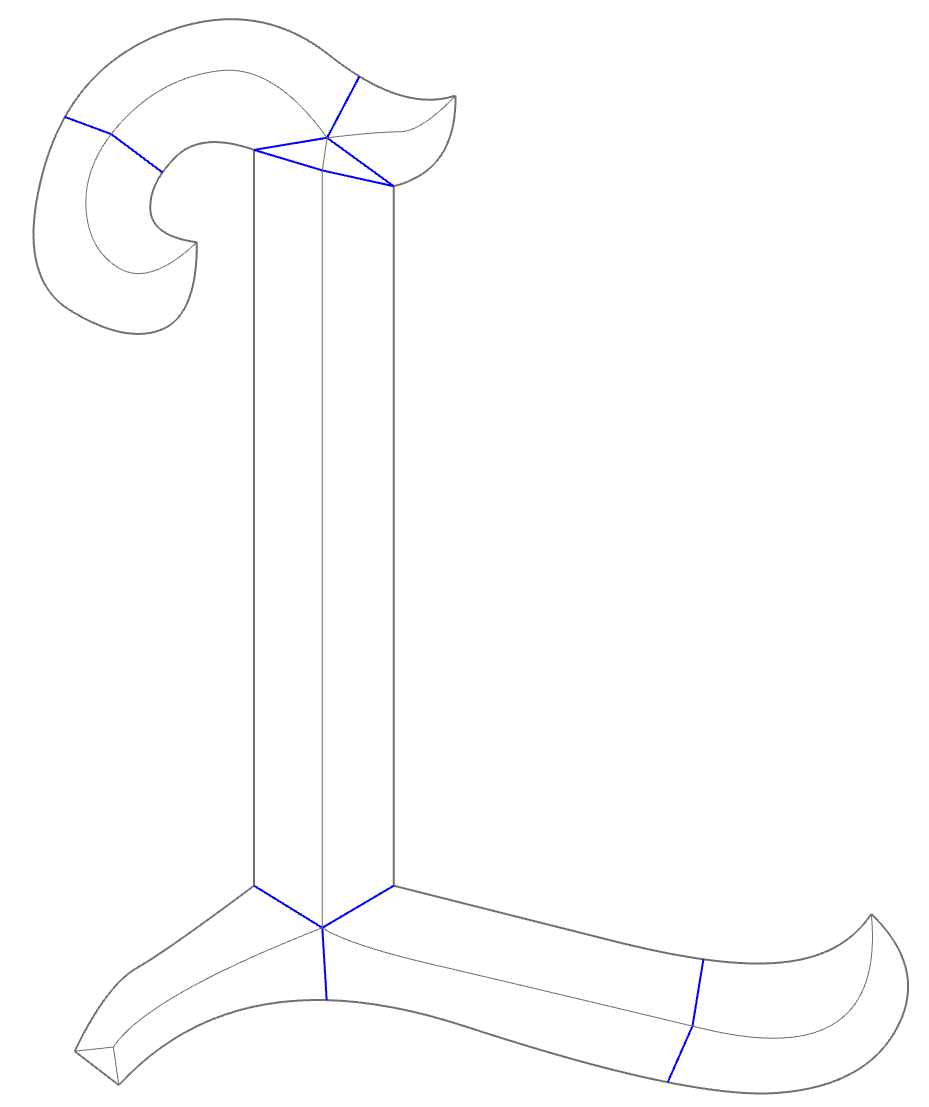
-
@Dave-R i'm sorry i still don't get it :"""" can you link a video how you do it?
-
Sorry. I don't have time to make a video right now.
What version of SketchUp are you using? How much experience do you have?
-
@Dave-R SketchUp 2024. thing is i just installed the extrusion tools and i don't know how to use it properly for my prjects
-
Did you look at the video on it's ExtensionStore page?
https://sketchucation.com/plugin/1103-extrudetoolsI still don't have time to do a video on the entire process but maybe this will help. I copied out the needed edges from the L I already made for this. Note that the straigh edges at the ends need to be divided into multiple segments and welded to make them curves. Two segments is enough, though. Going through the options I chose to no delete the original curves. Since the entire letter gets done in stages, you can't delete all of the edges after an extrusion because you'll need them for the neighboring steps.
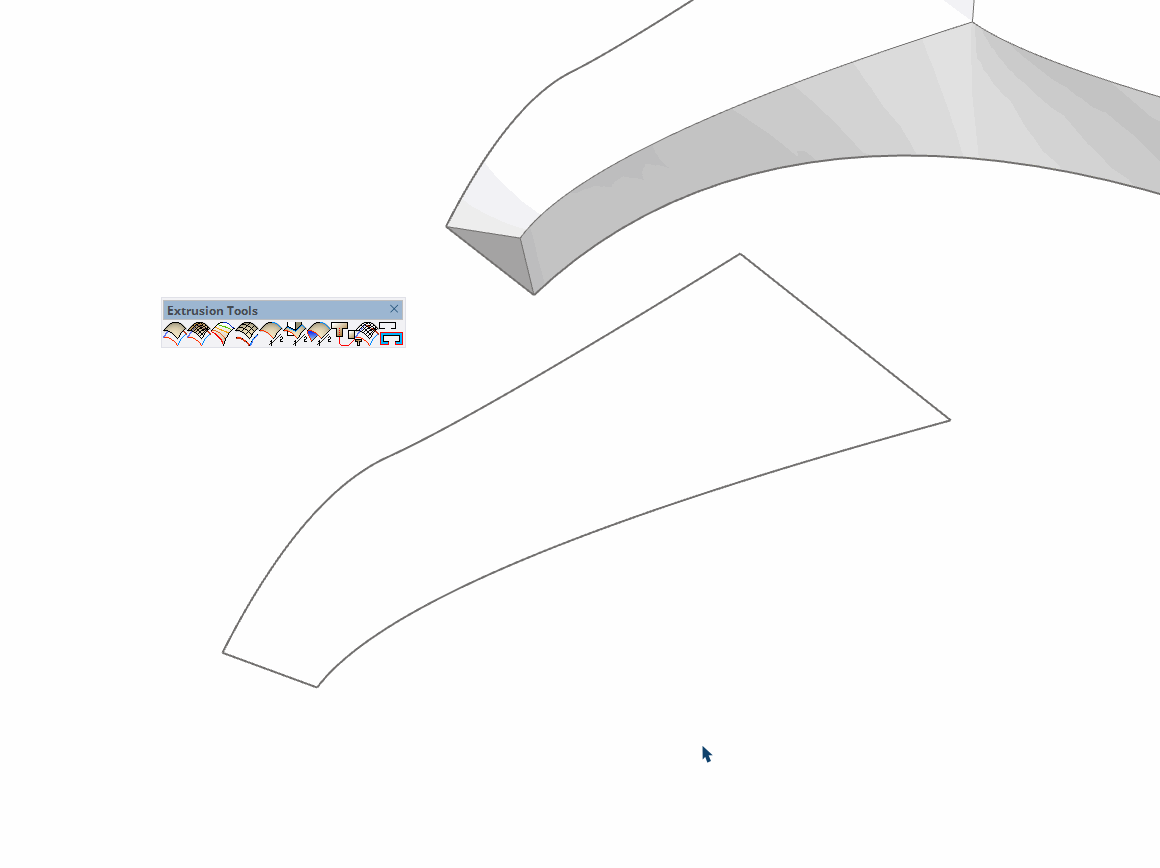
Advertisement







