How to extrude multiple face groups at once?
-
Hi everyone,
I’ve imported a complex vector pattern into SketchUp (originally from Illustrator), and now I have over 744 groups — each one contains a flat face.
I’d like to extrude all of them by the same amount, but doing it manually one by one would take too much time.
I’m currently trying to use Fredo6’s Multiple Push Pull plugin, but I’m running into issues:
When I select all the groups and run the tool, it starts the process, runs for several hours, and then only extrudes about 7 or 8 shapes. It completes the operation without showing any error message, but leaves most of the geometry untouched.Is there a proper way to use this tool with grouped geometry?
Or is there another plugin or workflow that can batch-extrude face groups more reliably?Each group is properly closed and contains a clean, planar face.
Any help or tips would be greatly appreciated — thanks in advance!
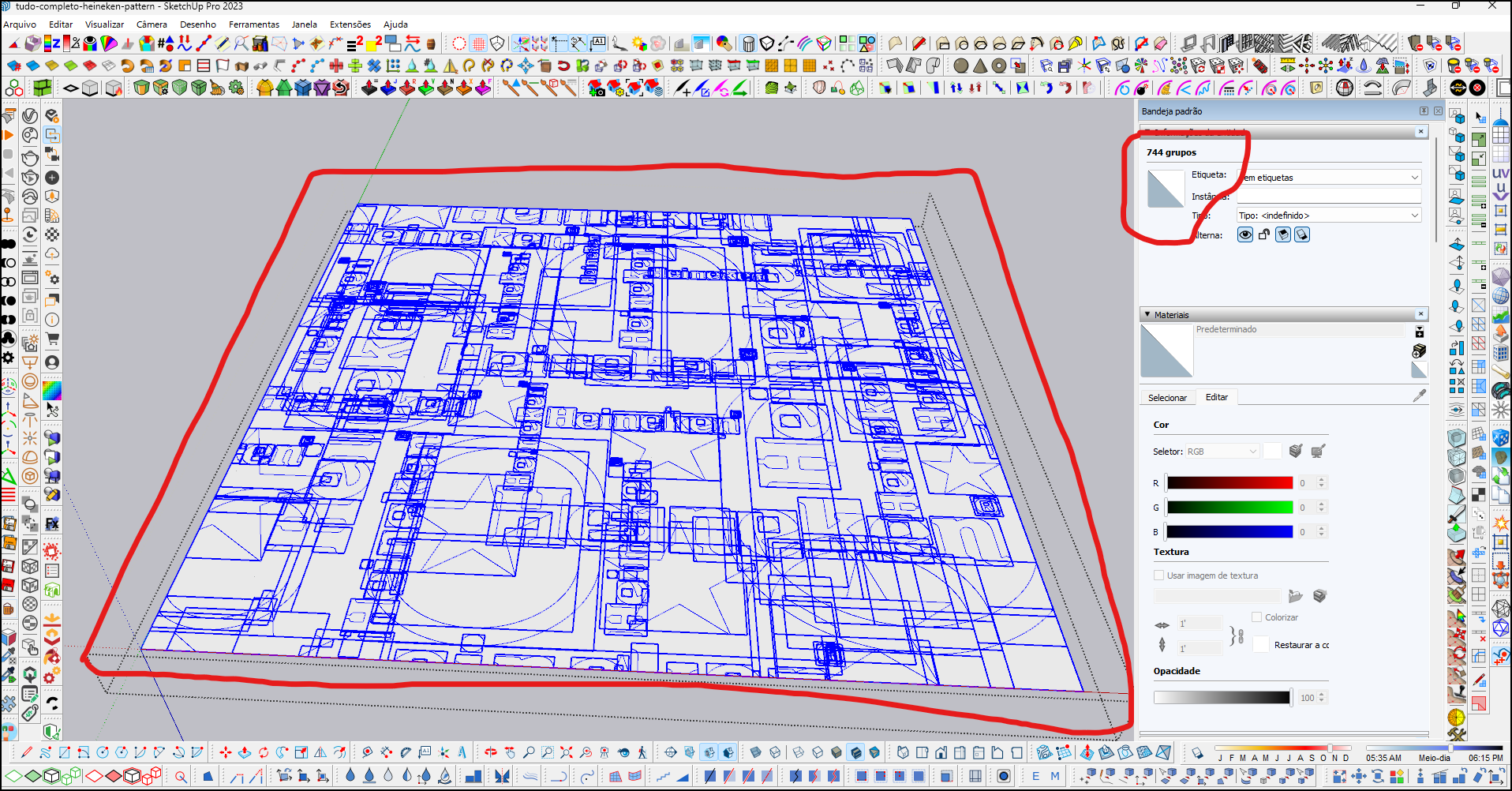
-
What seems at face value a rather basic operation is actually a lot more complex potentially.
Rather than trying to executing a mass extrusion process do a sample extrusion to see what kind of geometry is output.
A planar n-gon with 6 entities will result in 22 entities when extruded. Imagine if those 740 groups have ~100 entities each then you are asking Sketchup to create ~300k entities.
SketchUp then has to consider other things like its inbuilt tolerance, are there curves etc....
This is not a simple as a simple extrusion if the geometry you are extruding is not efficient.
Advertisement







