Sketchup Files Preferences is not working
-
SU 2025
for some reason, even though i specify the preferences for my components, materials, and styles, if i double click on a SKP file, it reinstalls components, materials, and styles into the program data folder instead of the user app data folder.
the preferences are set to point ot the user app data folders but it is also pointing to the program data folders. this results in duplicated entries in the materials list (very annoying) and removing the materials in the program data folder causes the re-install.
any reasons why this happens and how to correct it? after 20+ years of using this program, this is the first time i've had to battle with the file preferences.
-
as a note - removing the .style and .skm files from the materials and style program data folders w/o removing the subdirectories, apparently keeps the SU install-checker-annoyer-thingie from doing the install process. so it seems like it's only looking at the folders to determine if the app needs to install the files into the non-preferred folders...
-
I host custom libraries nowhere near the the appdata or program data locations. Those are reserved for the app.
Did you look at your privatepreferences.json file at \AppData\Local\SketchUp\SketchUp 20##\SketchUp ?
-
the custom folders have been in the same appdata locations for over 10 years and more. when did SU decide that i could no longer set the directory for them? because according to the preferences window, i can set them (and these are the locations that sometime in the distant past SU set them up initally).
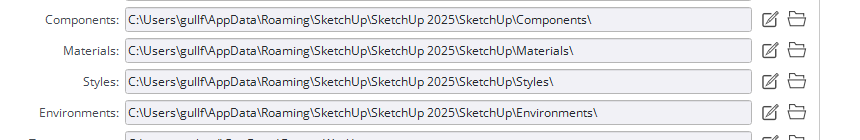
-
so, checking the private one - there were folder locations from SU 2021, 2022, 2023 listed. maybe we can remove extraneous folders (the numbered ones) when installing a new version?
-
I don't know to be honest. I tend to not use the native locations because updates may overwrite your own.
I do know that the preferences.json file can lead to many issues and crashes. I've deleted the json with new installs because of these crashes.
-
it's less the risk of updates and more that it's forcing the program data folders to be rebuilt EVERY F'ING TIME i double click on an skp file. and it's ignoring both the preference settings AND the manual edits on the private preferences json file (and as a note, the private file does not have any thing other than my appdata folders for the materials and material browser, styles and style browser, and component and component browser)
so there is some special magic happening to "helpfully fix" my install every time. this is not the behaviour in the 2024 version nor the earlier 2025. so someone changed the behaviour, adding things like "would you like to purge your model before saving? it can help improve performance" -- i get it. there are people who will f-up their basic installation so "self-healing" can be useful. but simply ignoring or overriding my settings (used for years mind you) is problematic.
please fix this.
Advertisement







