Scale Tool Axis is incorrect on DC and Groups
-
building a simple flat vertical panel dynamic component. the axis is set to the default (X - red - width, Y - green - depth, Z - blue - vertical) on 0,0,0. setting size, position, or rotation via DC editor dialog or setting dialog = OK.
however, i added the "scale tool" with the X and Z checked (all others off). when testing the scale tool - the Y and Z axis are transposed - meaning if i switch the setting to X and Y, then i can control the X and Z axis scale. otherwise with X and Z set, only the X scale handles are available (as Y is set to be 0).see attached images.
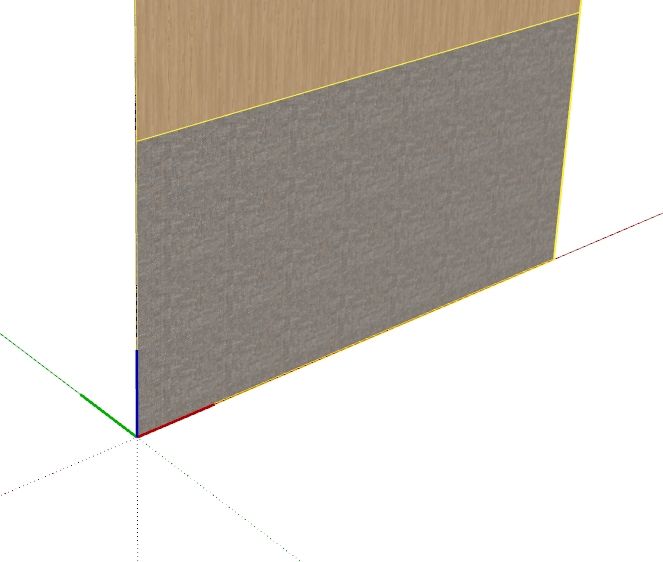
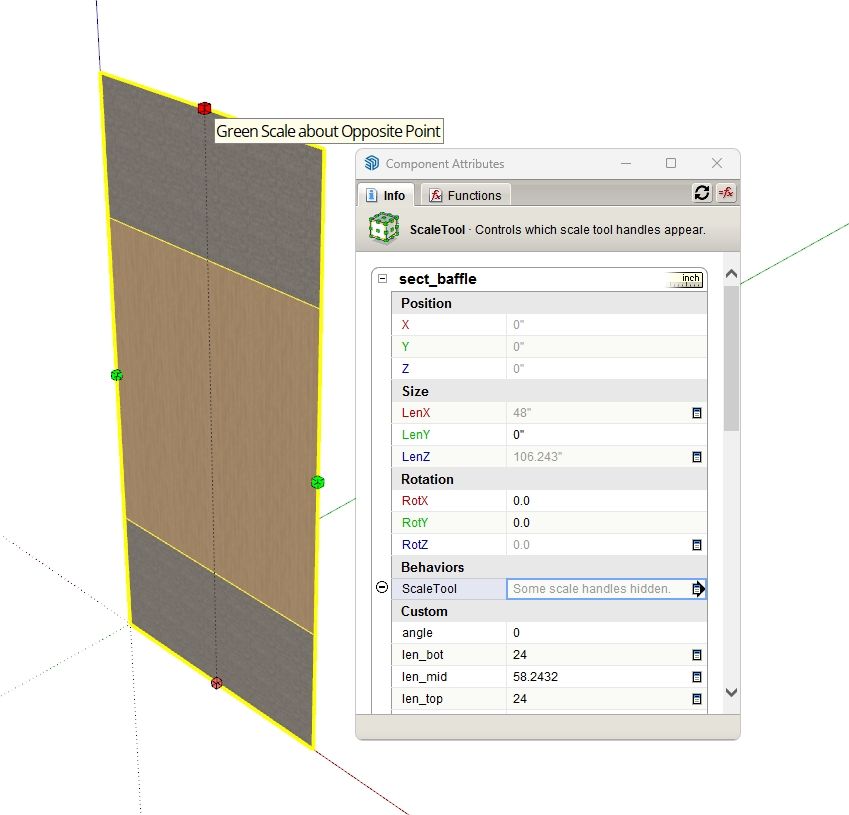
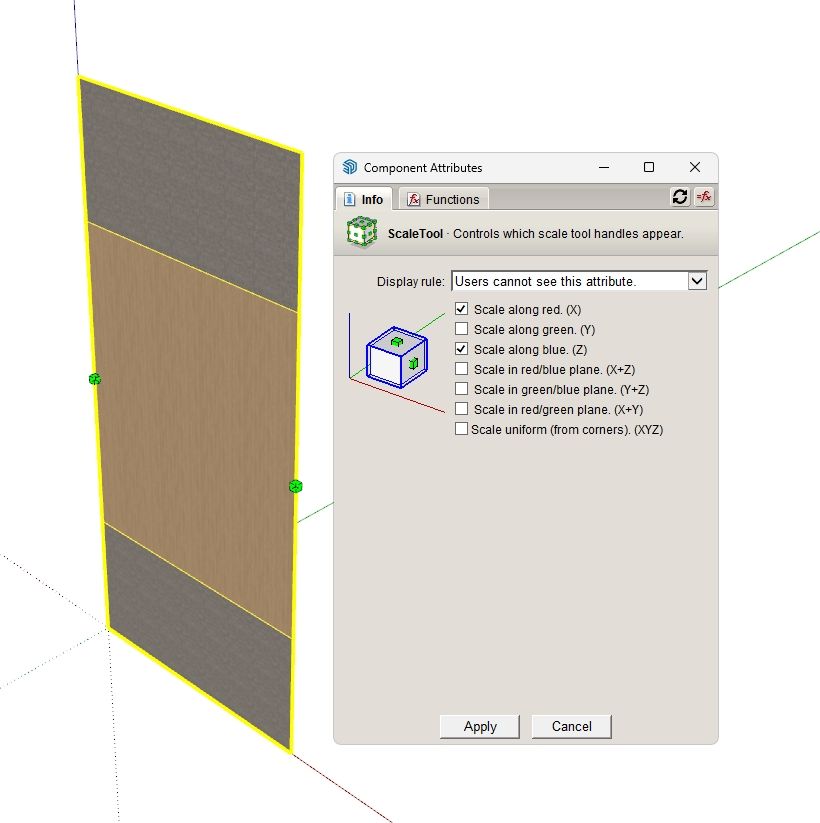
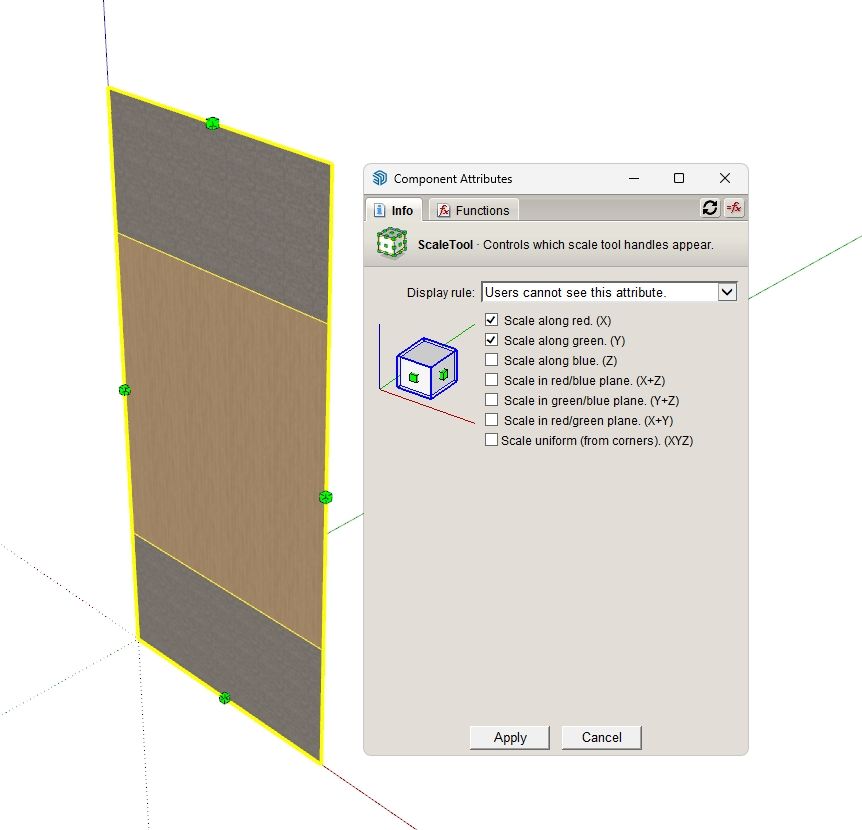
-
removing the scale tool from the DC - the raw scale still shows the incorrect axis and same issue with new file and simple group
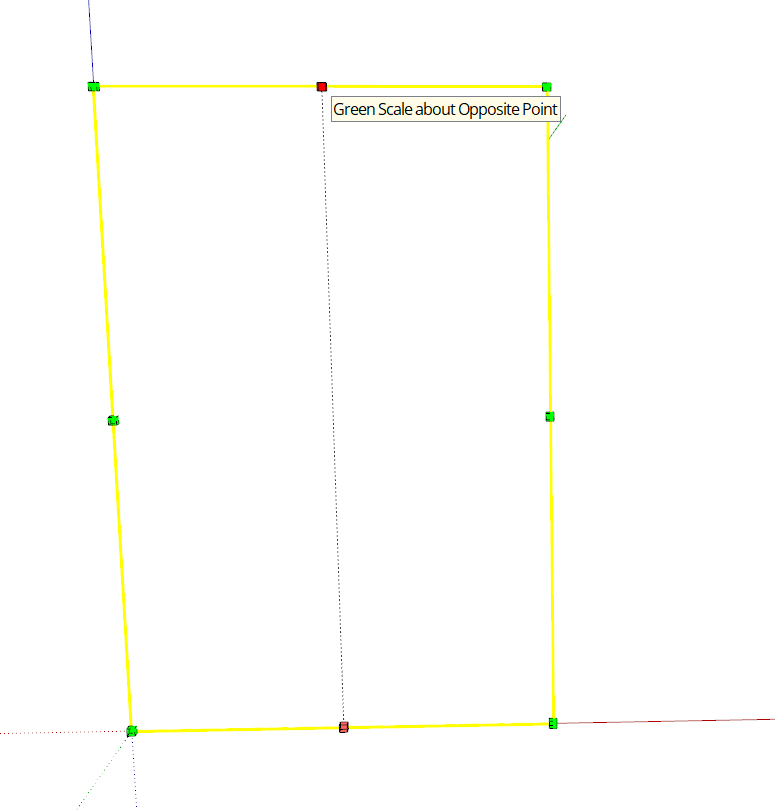
-
last note - if the Y axis has depth - then the scale tool shows handles correctly. it's only when the component or group is flat does this seem to be an issue.
-
Isn't the case that a simple plane with infinite thinness would be treated as 2D? Otherwise you would have opposing handles co-existing in the same position with no way to select the correct and no way to feasibly scale as it is infinitely thin.
I'm not explaining the function of a DC more the logic of what I am seeing. SketchUp treats or resolves that a polygon lying on XY, ZX or ZY will never have depth so it excludes the Z handle.
If you draw a plane on ZY you get the handle tip saying X
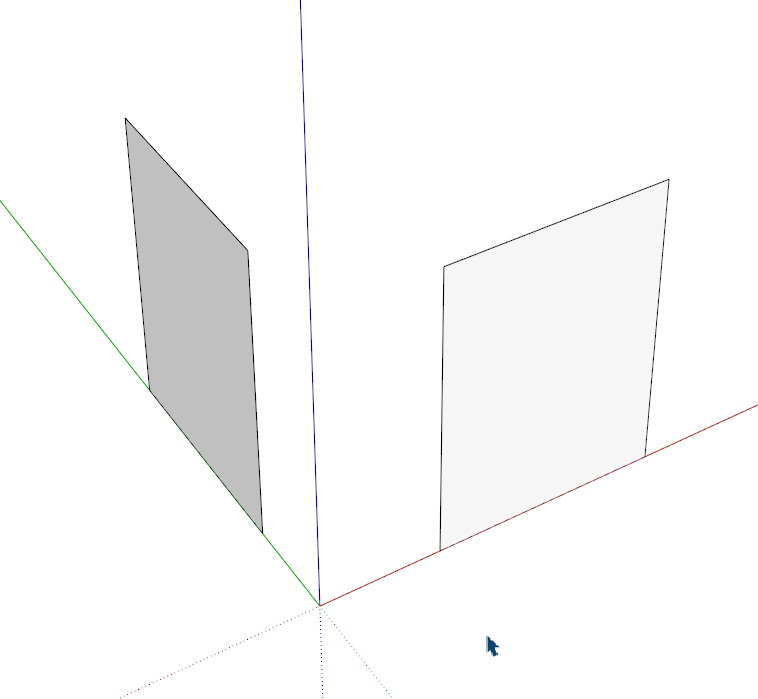
There's an element of logic to what is happening. But it is not following the philosophy of what you are expecting.
Unless I have completely missed the point?
-
i was expecting that the blue z-axis would the the one on the bottom and top edges, not the green y-axis
 for example your left-side object - i would expect to see two options - z and y axis. on the right-hand one, i would see two, z and x axis.
for example your left-side object - i would expect to see two options - z and y axis. on the right-hand one, i would see two, z and x axis.it seems counter-intuitive if the z axis is vertical (blue line in the image) that the scale tools would declare the vertical handles for either the x or y axis.
and due to the 0 thickness, those would not be available on the faces dependiong on their orientation.
-
Exactly, I don't know how that impacts DC creation. But I figure they didn't really consider simple planes as 'dynamic'.
I prefer ProfileBuilder for these trimsheet type of assemblies.
Advertisement







