Importing/creating streetmap data into Sketchup
-
Do you know if there is any simple way or extension to import streetmap data into Sketchup?
I would like to create a wireframe (centerline of each road) out of this map. Before tracing all the roads I wanted to check if there are any tools/extension/workflows to make it easier than just tracing all the roads with pen tool?
My target is to 3D print the road network and I have been using/testing SVG import but when doing this I am not able to control the width of the road that needs to be exact width to have a nice and clean 3D print.
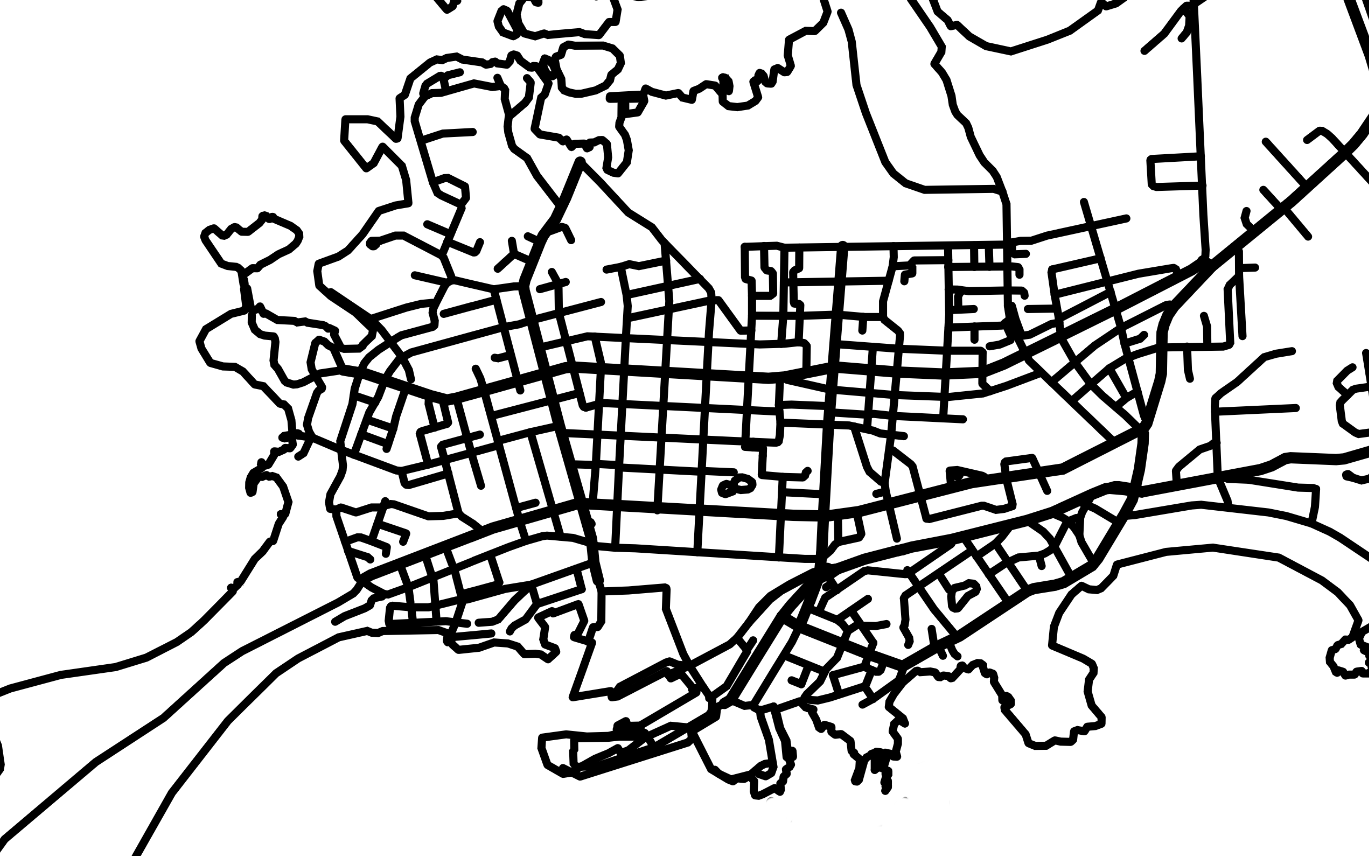
-
Try Qgis: https://qgis.org/
It has an extensive plugin ecosystem for map creation and 3D exporting
-
I am getting back to this topic. Qgis seemed to be quite some work to lear so I have been trying to use Inkscape for the purpose. My workflow has been:
- Create an road/street/coastline/water network image with external mapping solution
- Import the image to Inkscape for tracing the lines (center lines)
- Export the traced map in dxf format and import this to Sketchup as dxf
Has anybody else been using similar workflow (Inkscape + dxf export/import)? Do you have the same prblem with lines not connected or have you been able to solve this in Inscape or Sketchup, see below images?
DXF import to Sketchup:
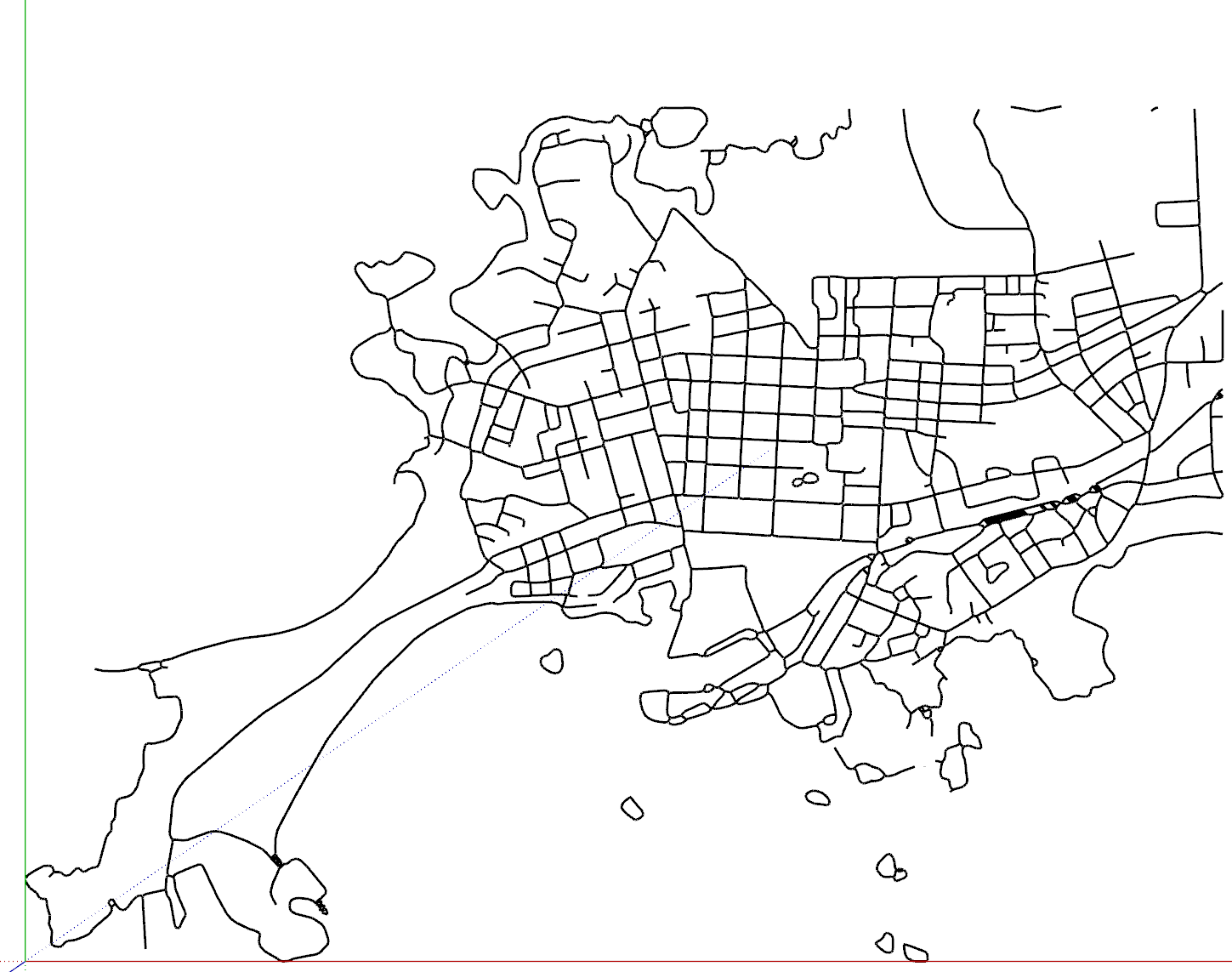
Problem with lines not connected:
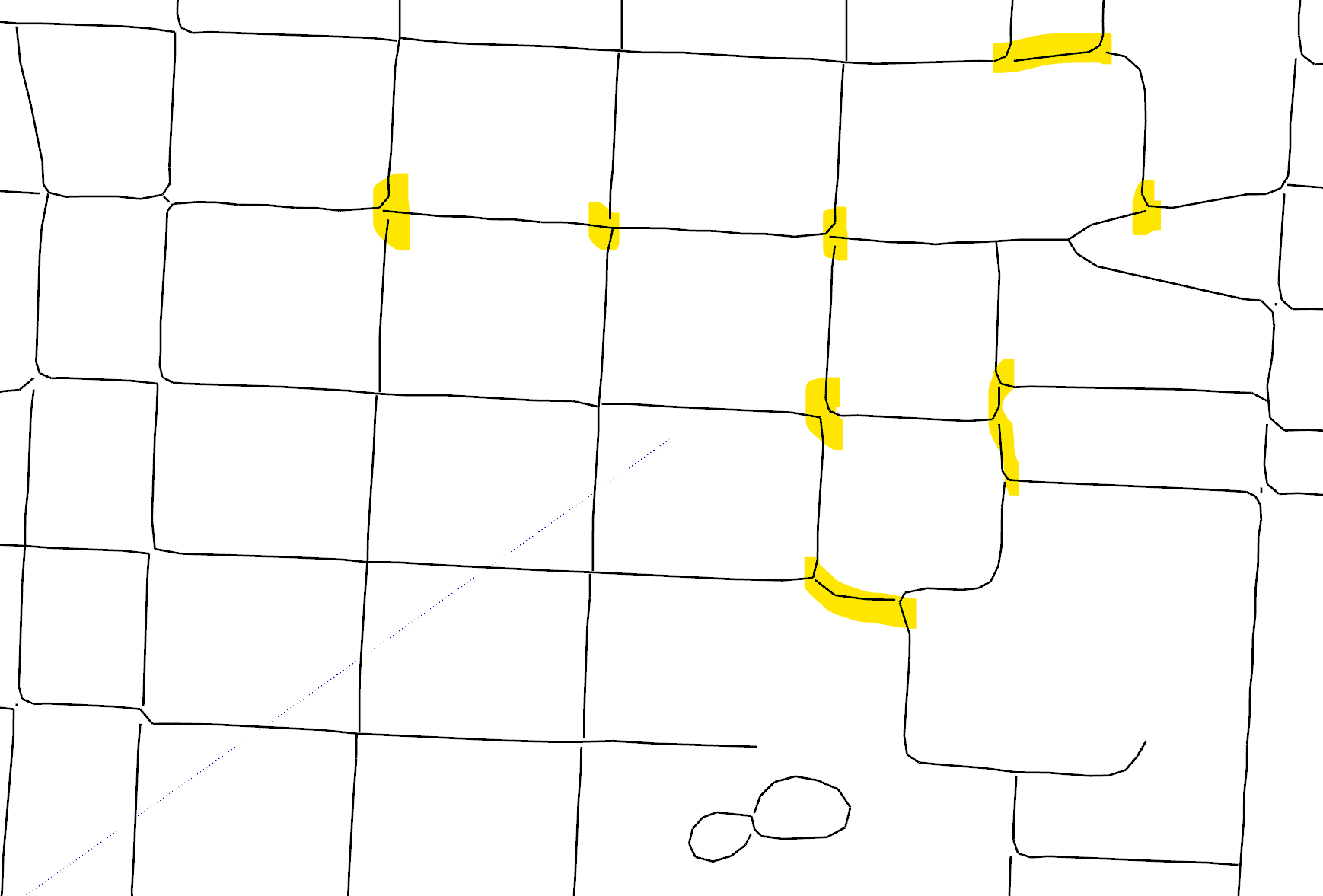
-
Try this: https://map2model.com/
You can control all manor of things
-
@Rich-O-Brien Thanks for the suggestion.
I noticed this tool few weeks ago and this would be perfect for "tracing roads" because you can define the road width separately. Unfortunately I have not found a way to include coast line in this tool and the water/sea areas are not properly defined. Hopefully this tool will be even further developed.
Advertisement







