Crash after pressing Manage License
-
I have the problem that sketchUp will quit itself after pressing Manage License or SCFLicense: Global Status, I have try reinstall SU2024 to 2021 with different SketchUcation version still got same result, anyone solve this issue before?
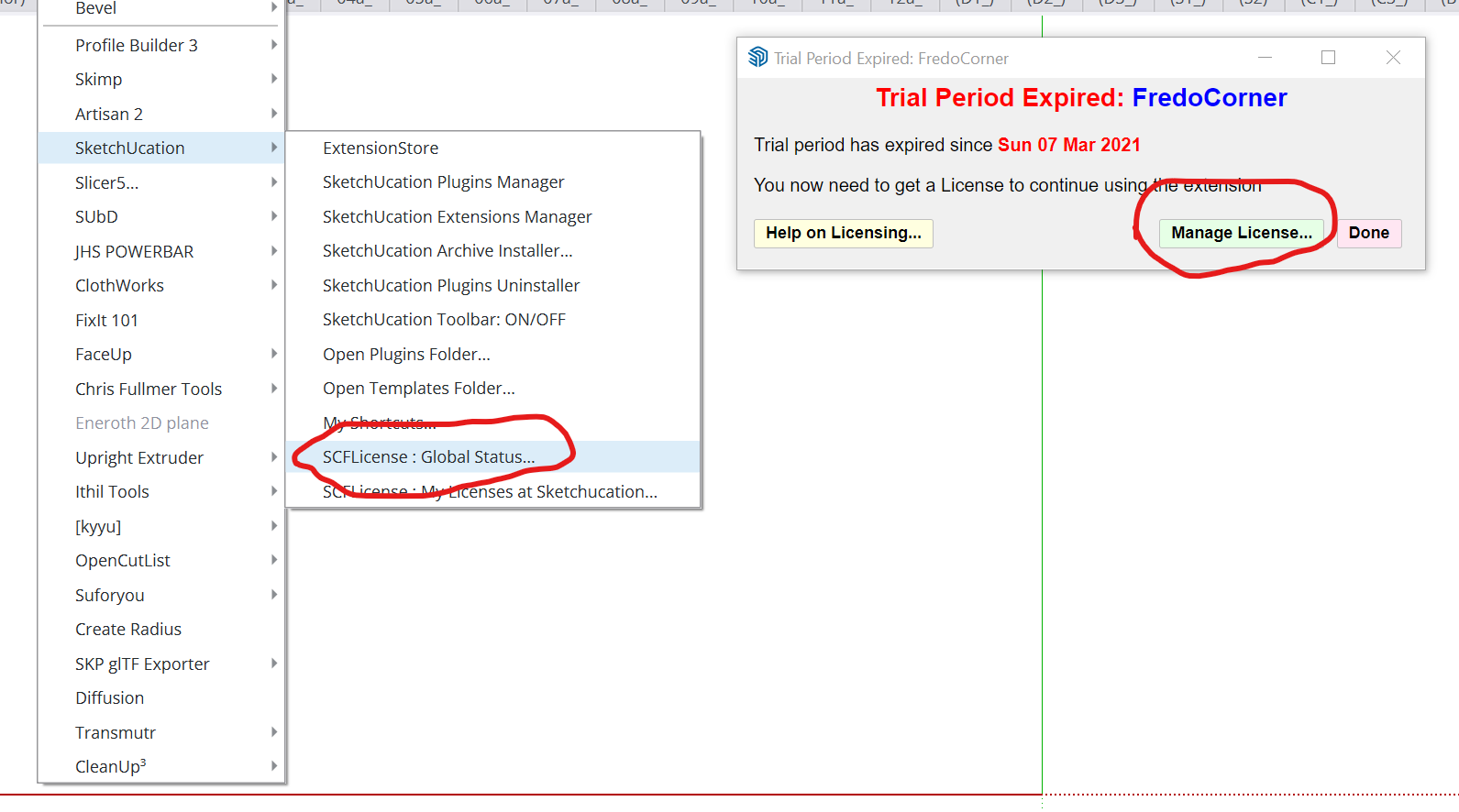
-
Please run the Window > Libfredo Settings > Fredo6 Plugins Information for Sketchucation Support menu command in SketchUp and copy/paste the output into your reply.
-
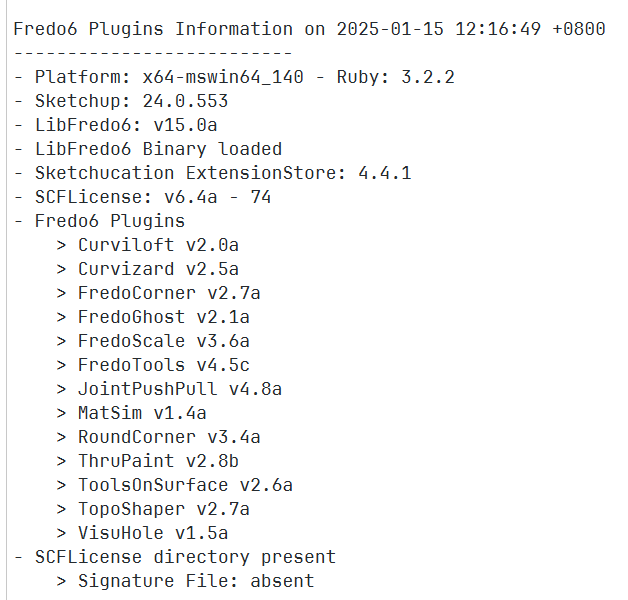
-
Before Rich comments... read the final line - There is a SCFLicense directory, BUT the Signature File is absent [aka missing].
Have you saved the license file[s] onto your computer is a logical location - like a subfolder in your Documents folder...
You then need to Manage and activate these... -
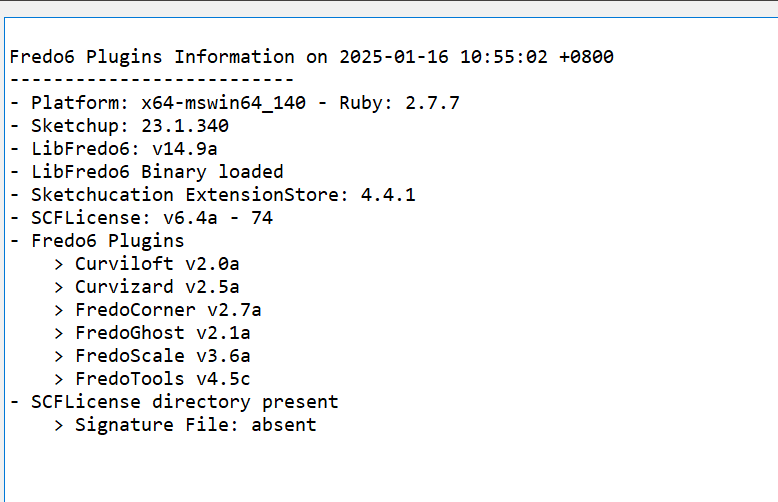
-
Why have you just posted another report-output - showing a slightly older version of LibFredo6 [which shouldn't cause an issue anyway!] and fewer installed Fredo6 extensions ?
Another computer ?
AND see how it still shows the SCFLicense directory exists, BUT the Signature File is 'absent'
Have you done anything to download, save and activate any licenses ?? -
Can you visit https://sketchucation.com/webshop/my-licences.php and download license files to your device
Open SketchUp
Go to Tools > Fredo Collection > Fredo Scale > License...
Click Activate and use your Fredo Scale license file
Report back result
Advertisement







