fredo6 licences
-
@fjsgruppe
There are two possible places that might be tripping things up.One is user Windows user-name - as I explained:
It doesn't follow Windows guidance as it contains an umlaut...
C:/Users/fjSchüssler
Try changing your user-name to fjSchussler or fjSchuessler ?
It needs just ASCII characters and some limited punctuation are requiredTwo is your computer-name [IT might need to address that].
Again, the name's characters requirement is much as stated above... -
I see!
Thanks, I do that as soon as possible and will you the results!
re
fjs -
Unfortunately ‘fjSchüssler’ is the name of the initial registration.
So it’s a risk and a lot of work to change that.
And windows seems to tolerate the ‘ü’.What I found out:
There may be some problems with the ‘plugin manager’ and ‘Lord Of the Toolbars’[LOT].
Plugins activated or not activated, even deleted plugins or plugins I am sure of never integrated in LOT show up in the error message.
Thanks for your advise.
I managed to come around by storing/using some new templates.re
fjs -
Strange:
As a test I deleted an extension (medeek…), ended he program, started it again and SU showed an error belonging to the deleted extension!?Lord Of The Toolbars
Some extensions are referenced in palettes but not loaded
c:/users/fjschüssler/appdata/roaming/sketchup/sketchup
2024/sketchup/plugins/medeek_project_ext/images/layout
Jcon [1] -
Hi,
I changed the user-name but Sketchup wont let me change the path to the templates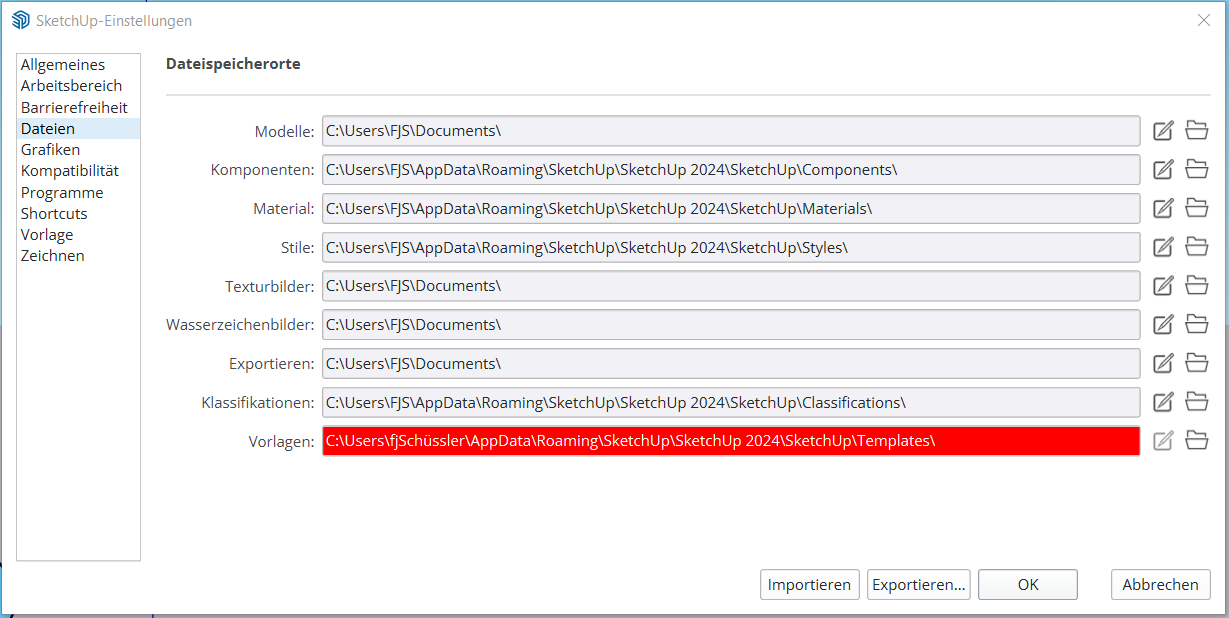
-
Because the path is no longer correct, Ican no longer save templates.
-
Try repairing, or reinstalling SketchUp whilst in the other named user-account, that should use the correct path without the umlaut.
How did you change the user-name ?
What does Windows think your username is ? -
Hi TiG,
reinstalling/repairing gives an error and installation has to be stoped.
See picture.
Program is looking for the 'Schüssler'-path.re
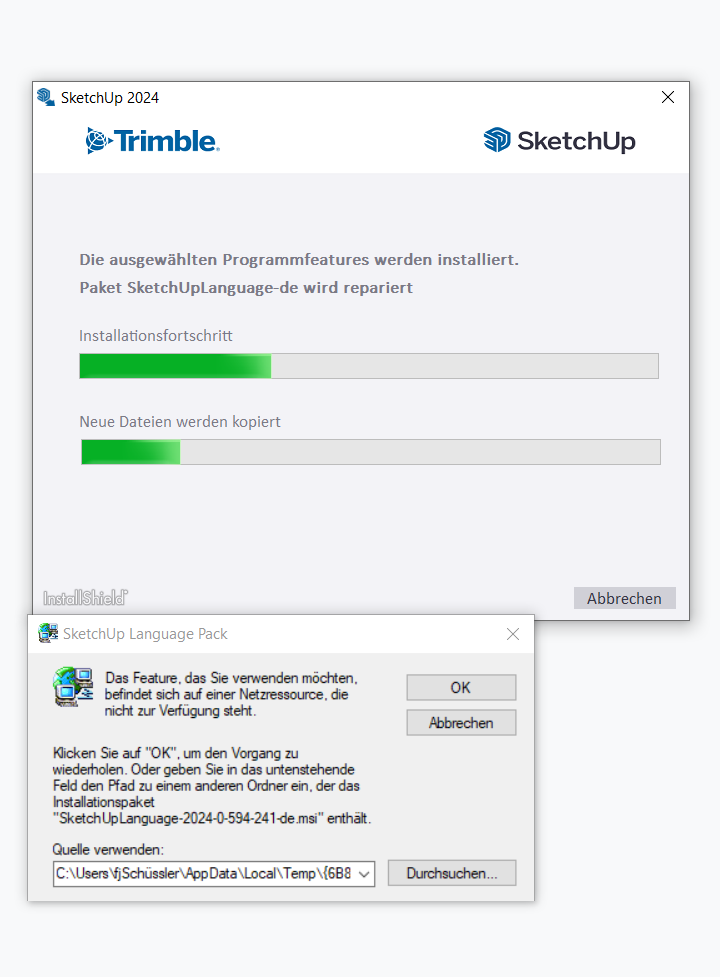
-
And I can't store templates anymore, because SU is trying to store them under the 'Schüssler'-path too.
-
And this is shown by windows- User:
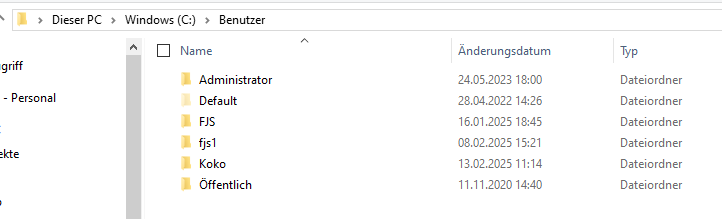
-
How did you rename the user-account ?
Can you revert it back and make a new account 'FJS' and transfer all of your settings over to the new account ?
There's lots on line about that...
e.g.
https://learn.microsoft.com/en-us/answers/questions/914152/link-the-new-user-profile-to-existing-user-profile -
I finally messed everything up.
My workstation is connected to our intranet.
My sketchup files are stored on a NAS.Our network-specialist opened a new user account and connected it to the intranet.
He used a special program to migrate SU pro 2024 to the new user and SU seemed to be working.
Later we deleted the old username.A time later malfunction started and increased.
I tried some repair installations solved some problems, but couldn’t get it to work properly.
Using templates became impossible, SU was unable to connect to the template path.Today I deleted SU pro 2024 and tried a complete new setup (SU deleted and admin setup). The setup stopped because of not existing files.
(See the picture), must be the templates file on the no longer existing path. How the hell does SU know about that?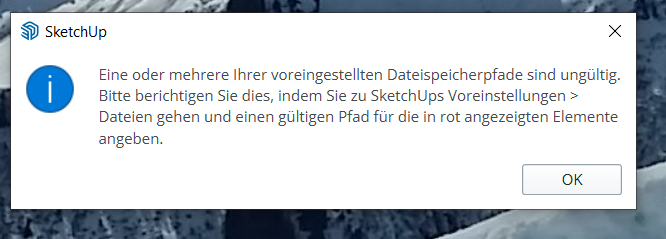
My classic version of SU pro 2021 still works but - as we forgot to migrate it to the new User before - there is the same trouble with the path to the template folder.
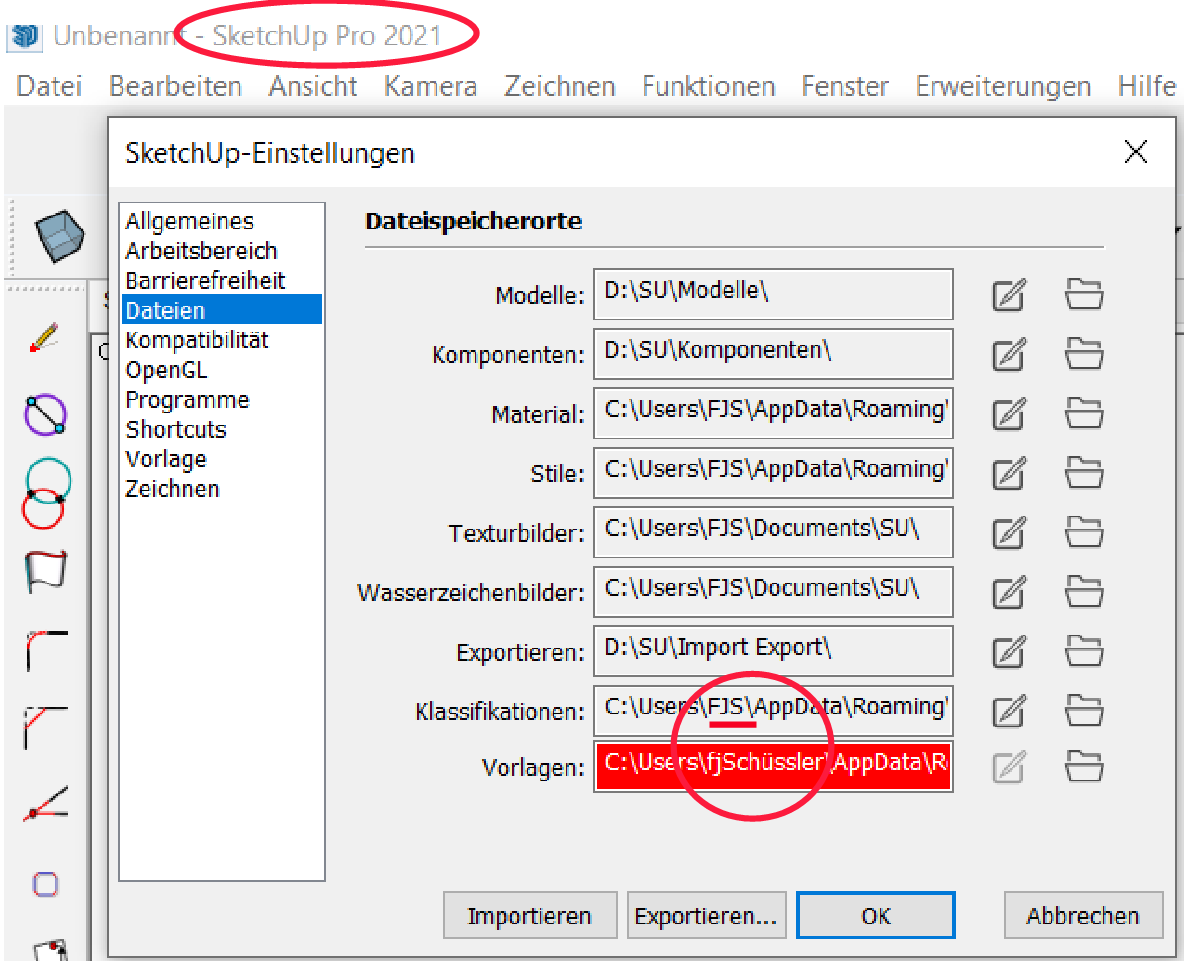
re
fjsDon't worry, be happy!
-
The file: C:\Users\YOURNAME\AppData\Local\SketchUp\SketchUp 20nn\SketchUp\PrivatePreferences.json
Contains the fixed path to your Templates folder, under:
"File Locations": {
...
"Templates": "C:\\Users\\YOURNAME\\AppData\\Roaming\\SketchUp\\SketchUp 20nn\\SketchUp\\Templates\\",
...
}
Note you need to use the correct user-name and SketchUp version in lieu of 20nn.
If you edit that with the right name while SketchUp is closed does that improve things ??
Changing a user-name does not change the underlying original user-name, and if that's happened it could confuse SketchUp when it's setting these fixed paths...
If that's not fixed SketchUp might still try to reset this preferences file to what it thinks is the correct path ! -
I was changed the json files, the path to the templates is now correct in both SU 2021 & 2024.
There are no more errors reported. Thank you very much!Still - SU 2024 does not work.
Registration ends in asking to ‘restart the browser’ and stops - although I am activ registated.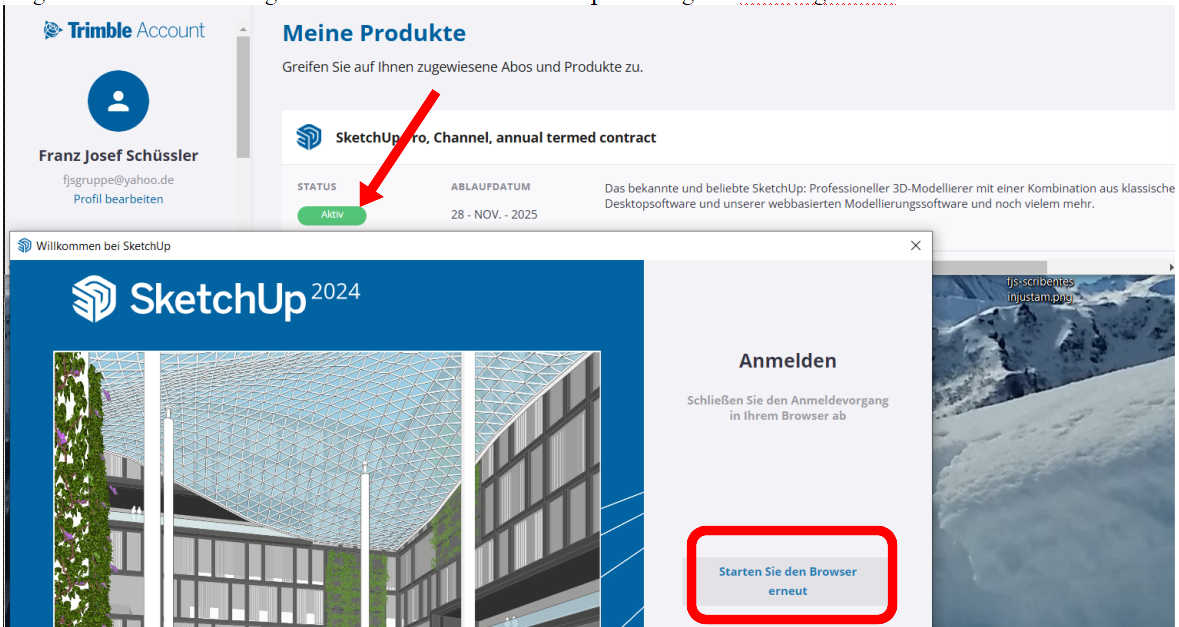
That seems to be a registraiton thing. I'll ask the seller.
Tig: I really appreciate your help
Schöne Grüße aus Deutschland
fjs -
I changed ...
-
So we have a solution??
The remaining v2024 issue seems different ?
I am not familiar with errors and messages in German...
Perhaps a full re-installation of v2024 would help ?
With the subsequent json file 'fix' ?? -
Hi TIG,
that json file - the first I ever opened - is really very interesting!
How did you find out about it????? Amazing!I changed the path name of the templates-file and restored the json file.
That way the job was done.
No more (no file finding-) errors in SU pro 2021 and 2024!I tried a full re-installation after restoring the json file.
But SU 2024 is still not willing to endup the setup procedure.
It always stops and asks me to restart my browser.
Braking up the process doesn’t show the (no file finding-) error message anymore!Concerning the installation process I asked SU-support and the German reseller for help.
Thank you very much!
Schöne Grüße
fjs -
Re-installation log file found:
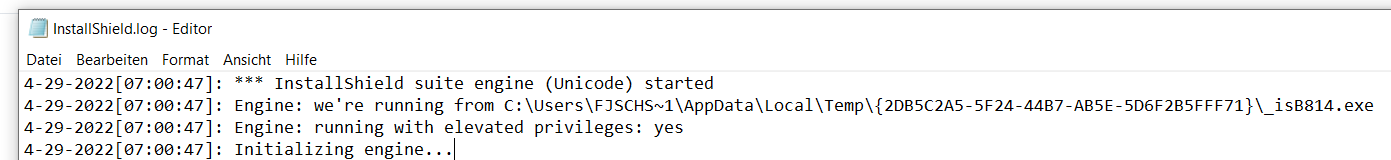
SU tries to re-install from a not existig user 'FJSCH~1'
Of course that can't work! -
I suspect the unexpected user name ending ~1 is because your umlaut containing name is there under the surface.
Renaming it FJS doesn't change it's underlying name ?
Can your tech guy help sort out your user-account name, without any accented characters etc [as prohibited by Microsoft, but Windows lets them slip through]Have you tried downloading the installer exe again from SketchUp or your local supplier ?
There are two versions one is a larger file containing everything needed, the other downloads some components from the web...
The larger one is the safer option...Depending where it fails there might still be a MSI file extracted with all of the needed files, even if the full installation stalled.
If you find that you can try running it...
e.g. C:\Users\YOURUSERNAME\AppDataLocal\Downloaded Installations\SketchUp 2024\SketchUp\SketchUp 2024.msi
Try the FJS and perhaps the FJSCHS~1 user-name... -
Problem solved:
There were still a nuber of json files with an incorrect path. In addition, these paths were also entered incorrectly in the registry in some places.
Advertisement







