Pins clothworks
-
Hello,
can someone help figuring out how do I make the pins to move at the same time or to show the arrows.
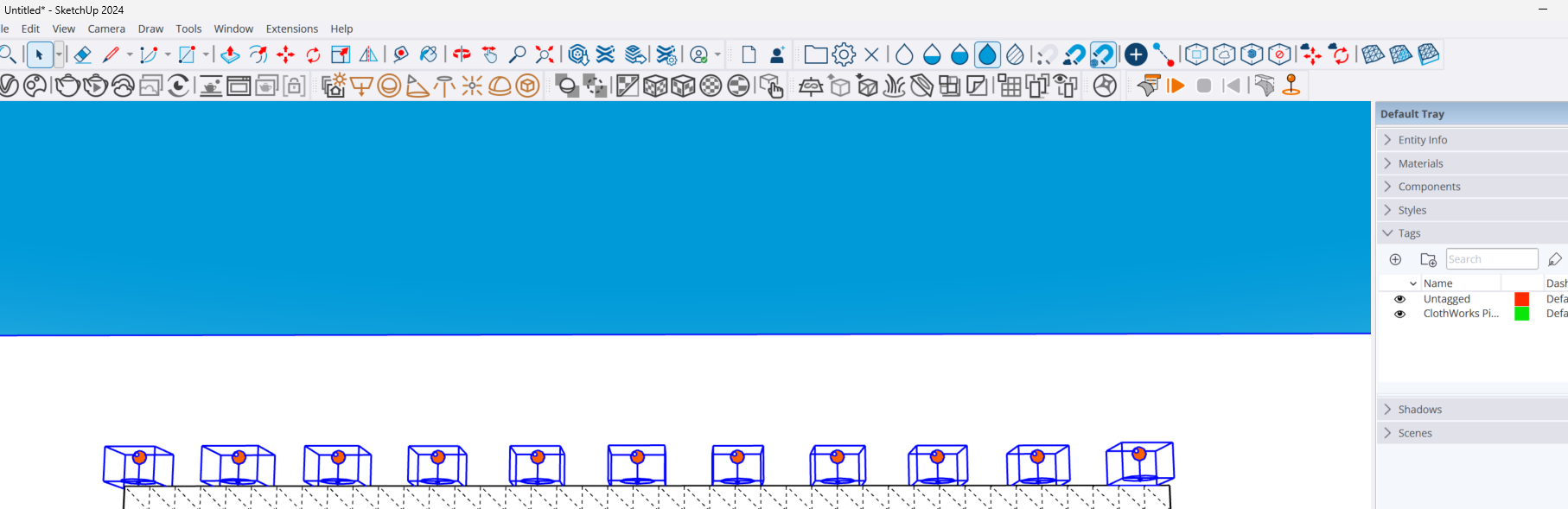
I am following this video (second image) but the arrows are not showing for me
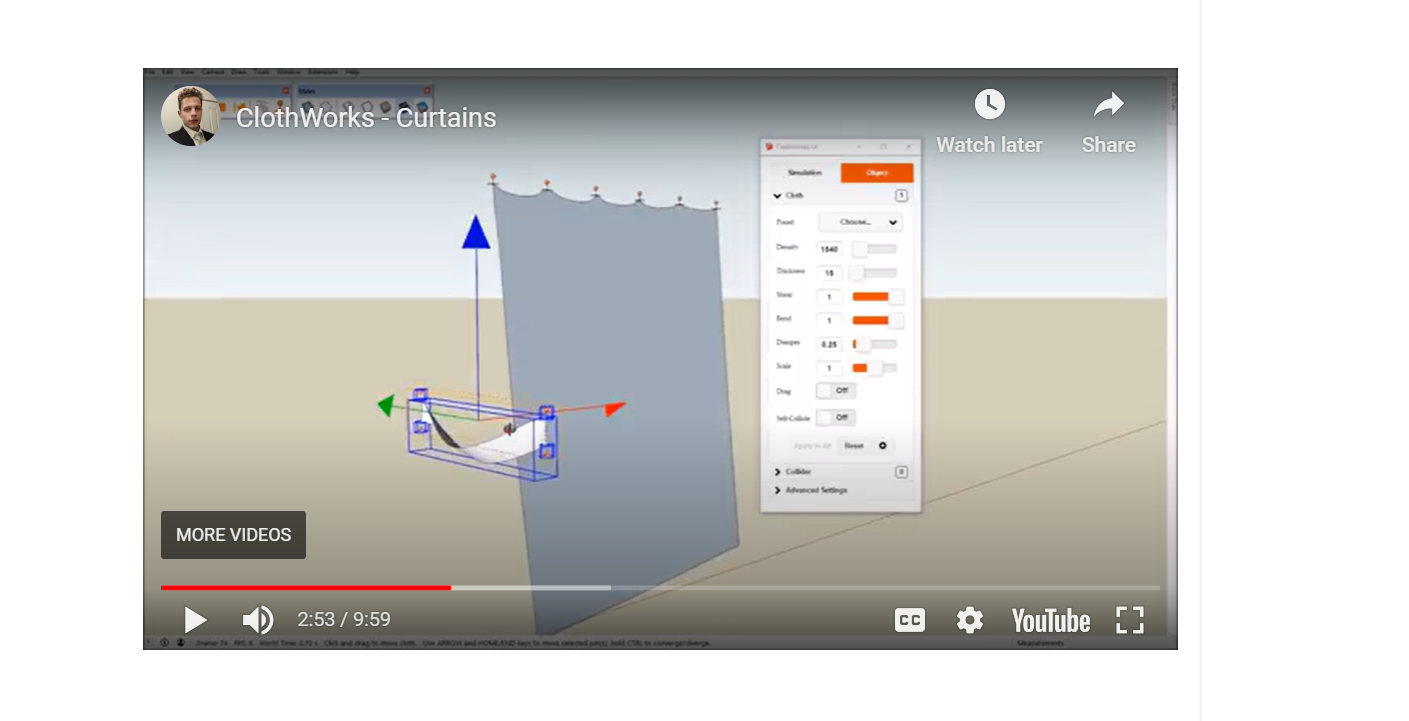
-
Do you have a licensed version of the extension? The free trial doesn't have those options.
-
You select the pins while the simulation is running to activate the gizmo
-
got it, thanks
-
I have found that somehow I am selecting the cloth and not the pins — I have had some success selecting the pins by stretching them with the scale tool, or angling my POV so I can select them "above" the cloth. I know this isn't the way to do it. Any thoughts? Has anyone else experienced this?
-
Hard to say when there’s no image to judge.
But with a simulation running if you box select it captures any pins within the box.
If you inadvertently click on the cloth object at the beginning of a box selection there is a chance you pick the cloth object
Advertisement







