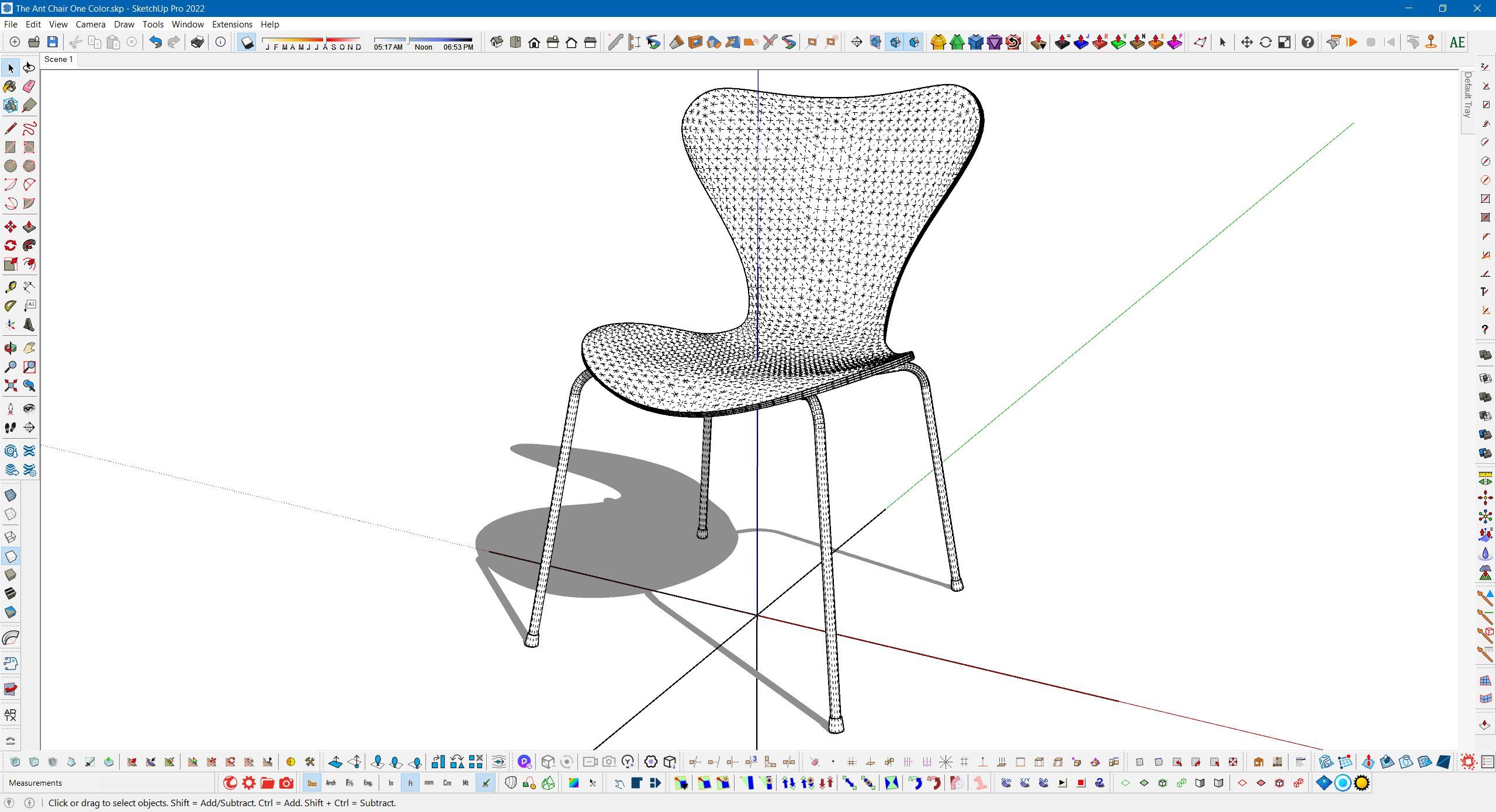Ant Chair - Series 7
-
Ant Chair I started modeling in 2010 with information from "Republic of Fritz Hansen" which is a Series 7 Ant Chair that was designed by Arne Jacobsen in 1955. The seat itself was tweaked with Artisan and the UV mapping was done with Fredo's Thrupaint. Textured in D5 Render. I created a solid color model and wood grain model and adjusted the materials as required. If you make the asset "unique" in D5 you can apply different materials or colors to the seat.

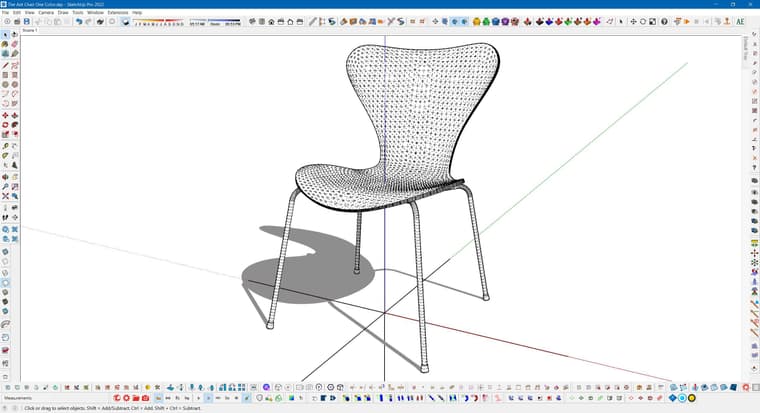
-
@Gus-R Lovely model and that interior is slowly becoming the most expensive room on the planet
-
@Rich-O-Brien said in Ant Chair - Series 7:
@Gus-R Lovely model and that interior is slowly becoming the most expensive room on the planet
Thanks Rich. Guess I should finally do a super car but I have other things to learn. I unwrapped the seat itself in Blender and it's far more accurate. Just have to learn how to unwrap the sides of the chair (not show here) unless you have a quick answer. I tried the seams thing but it unwraps in a circular fashion. That's the edge which can show the lamination of the wood.

-
@Gus-R said in Ant Chair - Series 7:
unless you have a quick answer
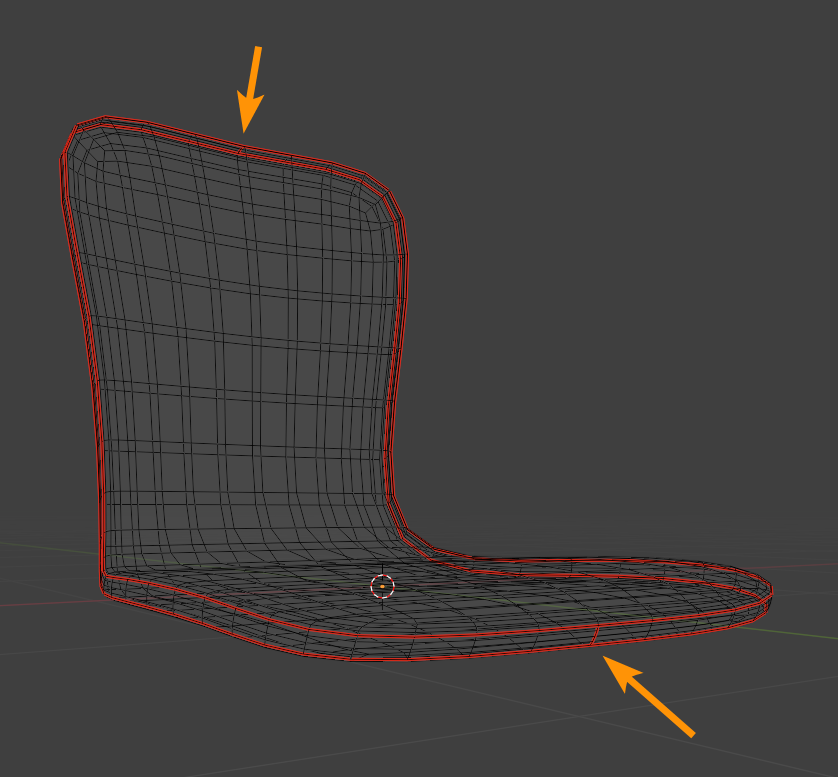
I'd add seam at these edges to get 2 strips which will be approximately like this...
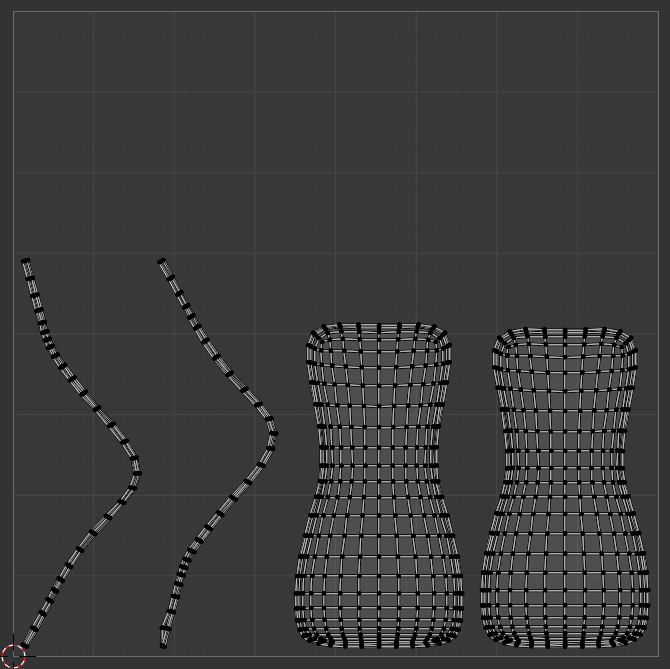
To straighten strips you need to get one face in the UV space to be aligned so right click and pick Align Auto
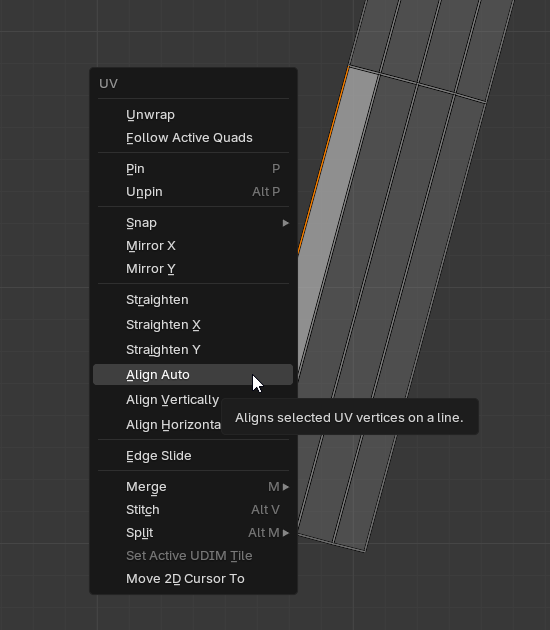
With that face now aligned you end up with this...
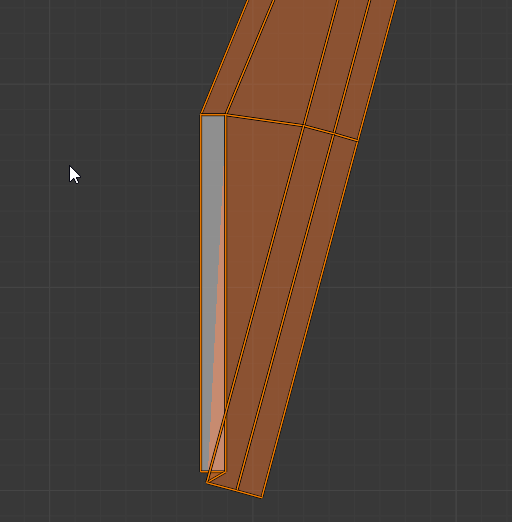
Select the aligned fand a run Follow Active Quads
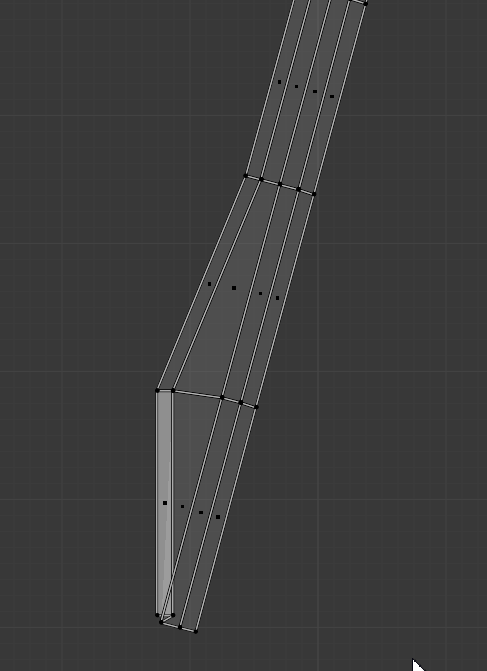
-
Wrapr can do it too and it has support for SUbD so increasing mesh fidelity and keeping UVs intact is also a good workflow to stay in SketchUp
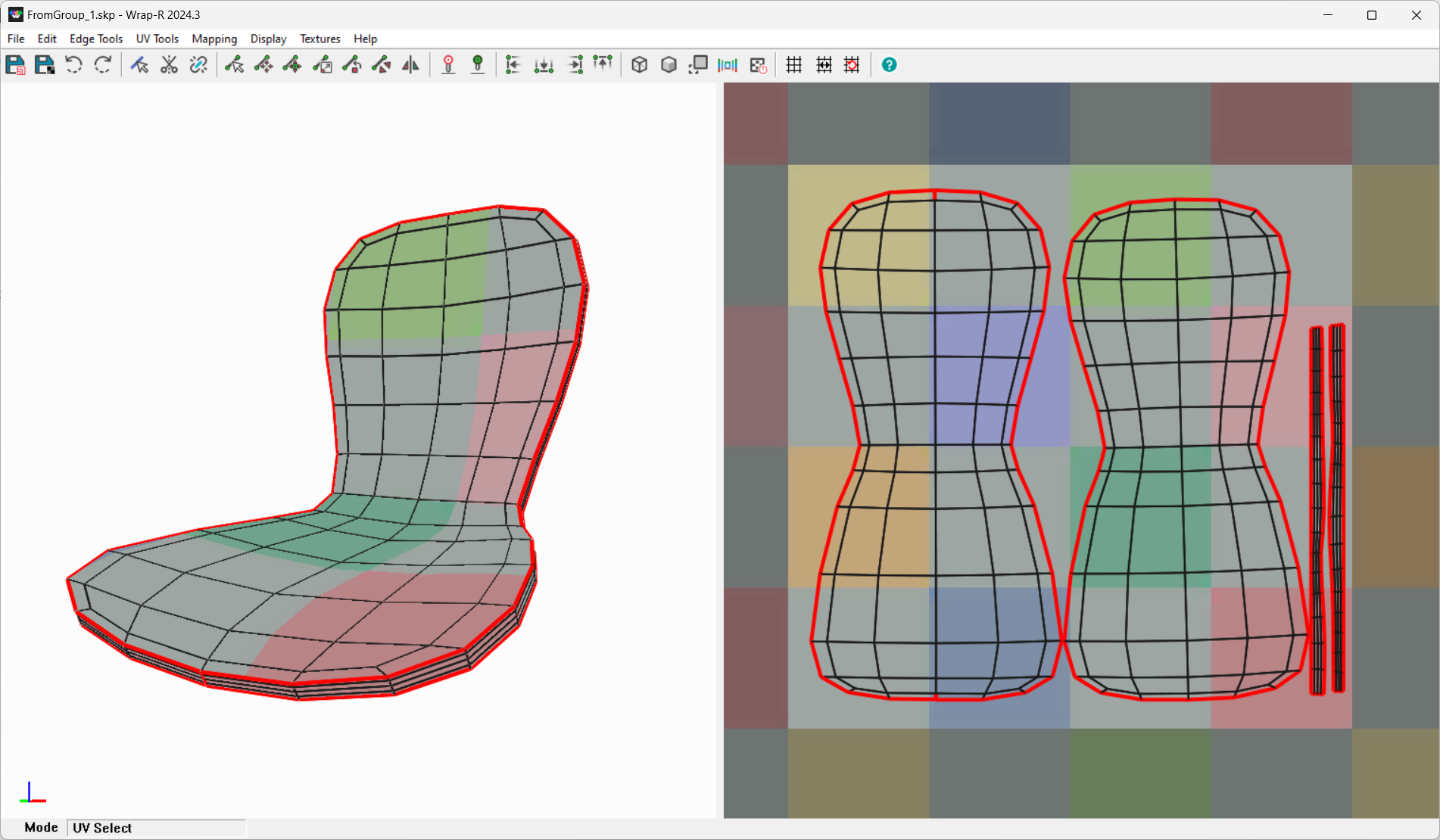
-
@Rich-O-Brien Thanks Rich. I knew about creating seams in Blender and right after I posted the above I saw about aligning faces and aligning with active face. Like everything I'll need to practice.
-
@Gus-R I can't auto align by face. Just by aligning each edge. If I auto align it converges into one line on a vertical axis.
-
@Gus-R You're right that it will all converge. But first you need to align the verts of a single face in the UV space in X and Y so the face rectangular/square. Blender behaves different depending on whether its Verts, Edges or Faces. So asking it to Align Verts will collapse them because it disregards the face.
-
Press 3 for Face Mode
-
Select your face with your cursor hovering over the UV island press L to select the rest of the UV island
-
Press U and choose Follow Active Quads
Here's a quick video:
 Follow Active Quads
Follow Active Quads -
-
@Rich-O-Brien Thanks Rich. Thought you could just auto align using the face. I've been doing it with the edge or vertex one by one. Unless I'm still mistaken. Whatever the case I'm getting it to work even with importing a skp file into Blender. Then exporting a dae file back into Sketchup. Recently I was able to try sculpting a landscape in Blender and importing (sync) into D5 Render. I guess I'm slowly learning how to use Blender. Blender really does need a dimension input like Sketchup, Autocad, and Rhino. Like a command line. Blender still can do almost everything from animation to 2D art.
-
Nice! Well done.
Advertisement