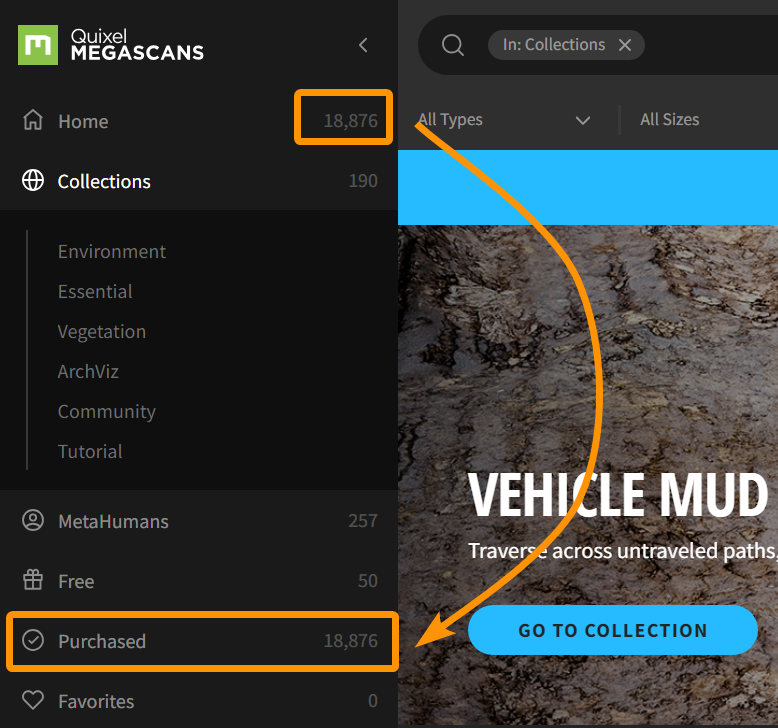How to grab 18,000+ Quixel Assets while they are free
-
@Mike-Amos If it's an error 403 delete your cookies for Quixel. Nothing is being reported at the author's site.
-
I get no error, just nothing happening after about page three.
Twice I have managed to get the assets but there is nothing showing up in my assets.
A bit weird.
-
Well, the result seems to be different but I can search for assets and see they have been 'purchased'.
They can so far be dwnloaded so thanks for the heads up, seems to work in the end.
-
I don't know if anyone saw this yet. From Quixel's FAQ about the transfer.
Do I get access to free Megascans forever?
Before Fab’s launch, you can get Megascans for free from Quixel.com or Bridge. You can use them for free forever under the terms of the Epic Content License. Please note that these assets will not receive updates after Fab has launched. When Quixel.com and Bridge are sunset, you may lose access to these assets unless you have saved them locally.
From Fab’s launch until the end of 2024, you can get Megascans for free under Fab’s Standard License. Any Megascans that you add to your Fab library during this promotional period will remain available to you for free even after this promotion ends.
-
@Gus-R said in How to grab 18,000+ Quixel Assets while they are free:
When Quixel.com and Bridge are sunset, you may lose access to these assets unless you have saved them locally.
https://support.fab.com/s/article/Fab-Transition-FAQs
Worth reading this too...its still clear as mud as to what was free will remain as free/accessible
-
@Rich-O-Brien Yes, it's not very clear. Quixel Mixer has an option to download all acquired assets under the library menu. I have no idea how big it would be. I clicked it and it started downloading but stopped it. You can get a portable 4TB SSD for about $100.
The caveat is they use the word "may" instead of "will." The question is which one is it. By saying "you may lose access" that leaves everything up in the air. I'm not really interested in the 3D assets but instead the materials and Quixel Mixer. Another lingering question is will Quixel Bridge work stand-alone when it's sunset.
Speaking of sunsets. Skecthup will disable 3D Warehouse, Extension Market and location on Sketchup 2022 next year. Anyone that wants to use those will have to use 2024. I already installed 2024 and did a dirty transfer of all my plugins without a glitch short of a couple of plugins. The icons are terrible and the text is hard to read so I ended up putting it on large icons which looks kind of funny. I'm used to 2022 already.
-
@Gus-R said in How to grab 18,000+ Quixel Assets while they are free:
The icons are terrible and the text is hard to read
I didn't understand the design choice on the icons either. Whatever about the look thats personal preference. But they fail at the first hurdle in terms of accessibility...
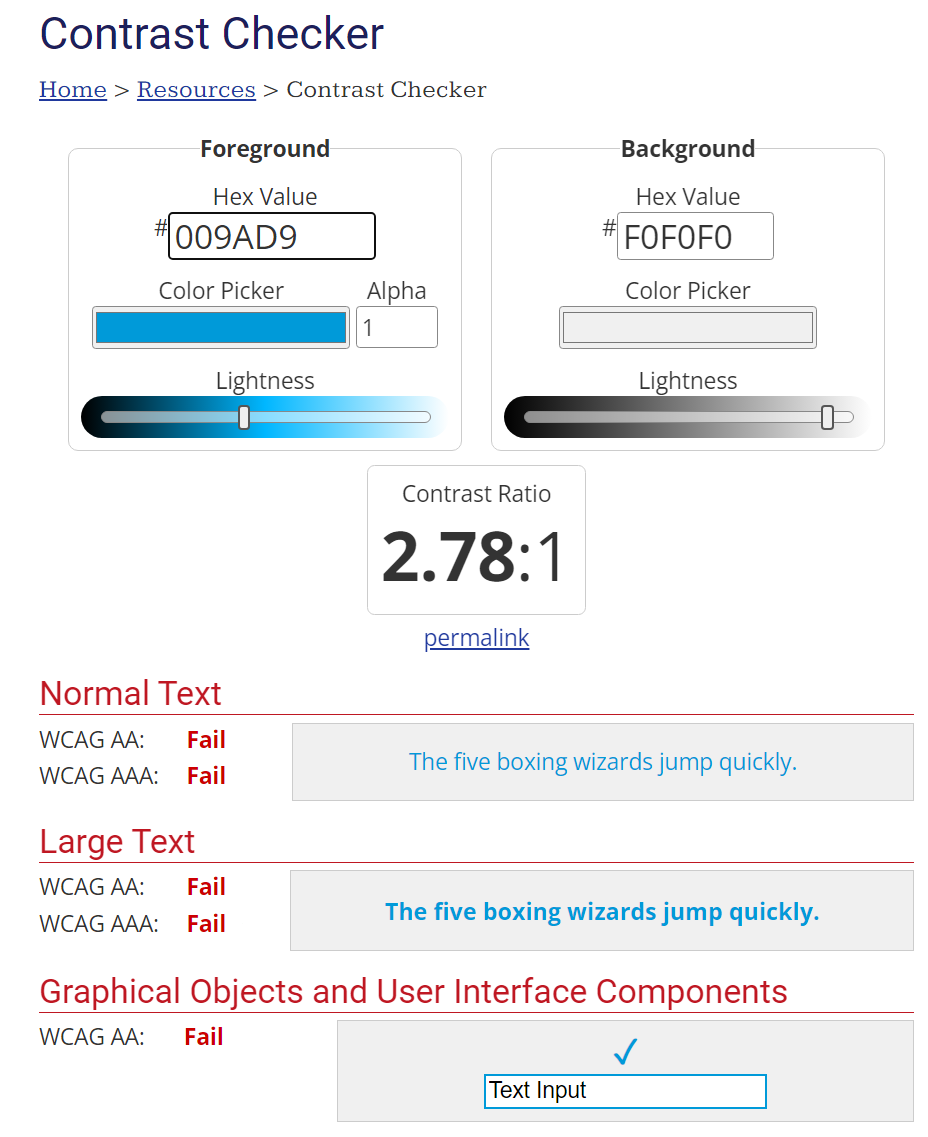
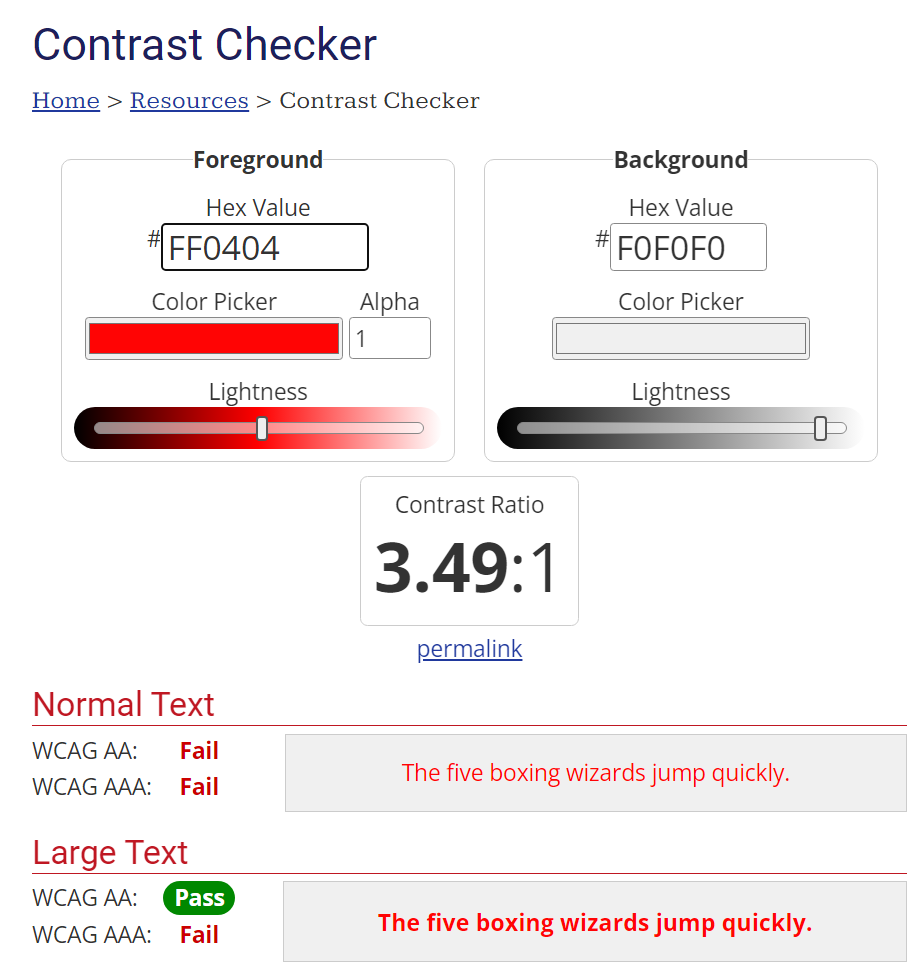
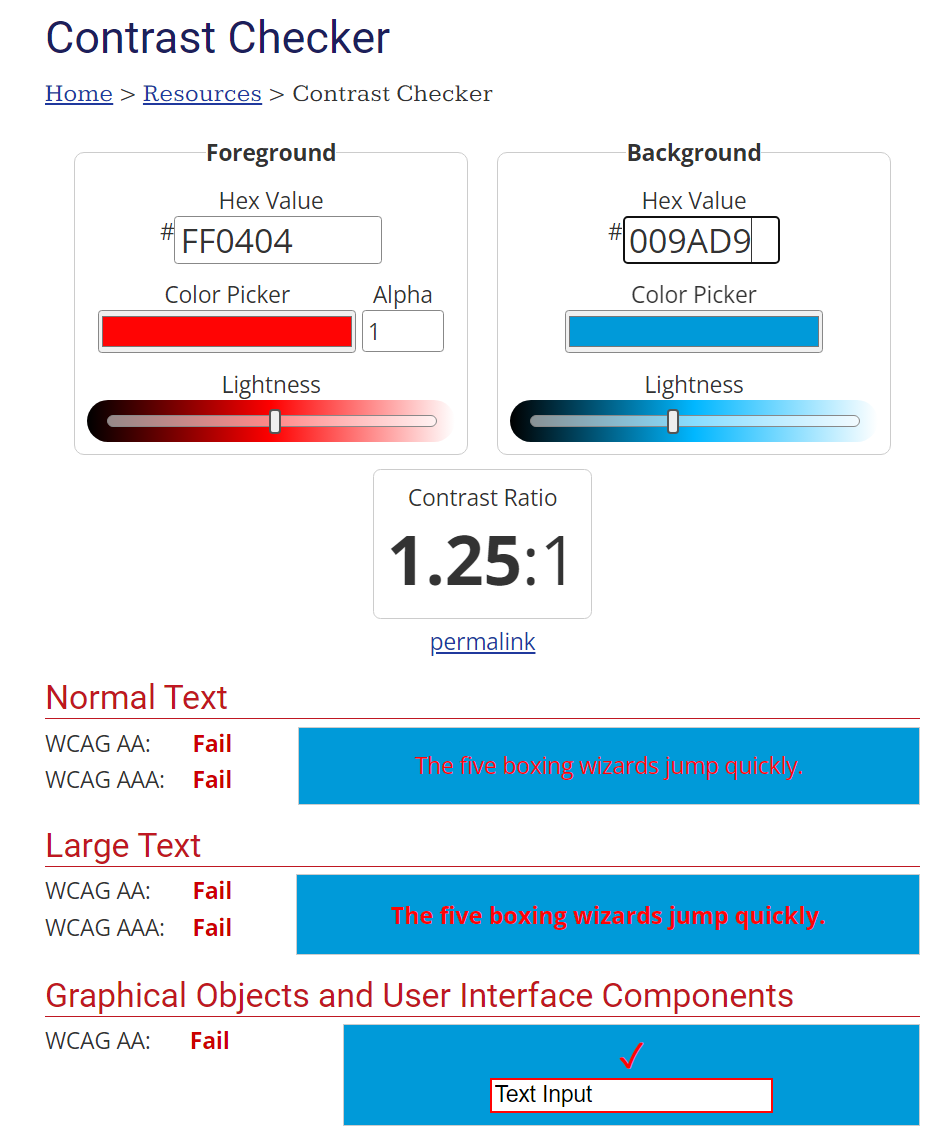
-
@Rich-O-Brien Glad you brought that up. Maybe we can get Trimble to change this because it's an ADA violation.
 Seriously though my eyes are getting worn out with age and 2024's design went in the wrong direction.
Seriously though my eyes are getting worn out with age and 2024's design went in the wrong direction. -
@Gus-R said in How to grab 18,000+ Quixel Assets while they are free:
Glad you brought that up
It doesn't bother me too much as I really only see them when its a cursor as I've no SketchUp toolbars active. Someone somewhere likes them though...
-
I missed all of this, when does the free content go away? am I too late?
Advertisement