[Plugin] Quick Make Component
-
Quick Make Component
Quick Make Component enables users to quickly make components without the need for a UI dialog, streamlining the design process and enhancing workflow efficiency.
How to use
- Extension Location: Menu - Extensions - Quick Make Component
- Used in the same way as "make component...", but without the GUI popup.
- It is recommended to set a shortcut key to use
Feature
- Make components without GUI
- Make components quickly, even if it's just an edge
- If you select a group, then convert it to a component
- If you select a component, then alert and tell the number of instances in the model
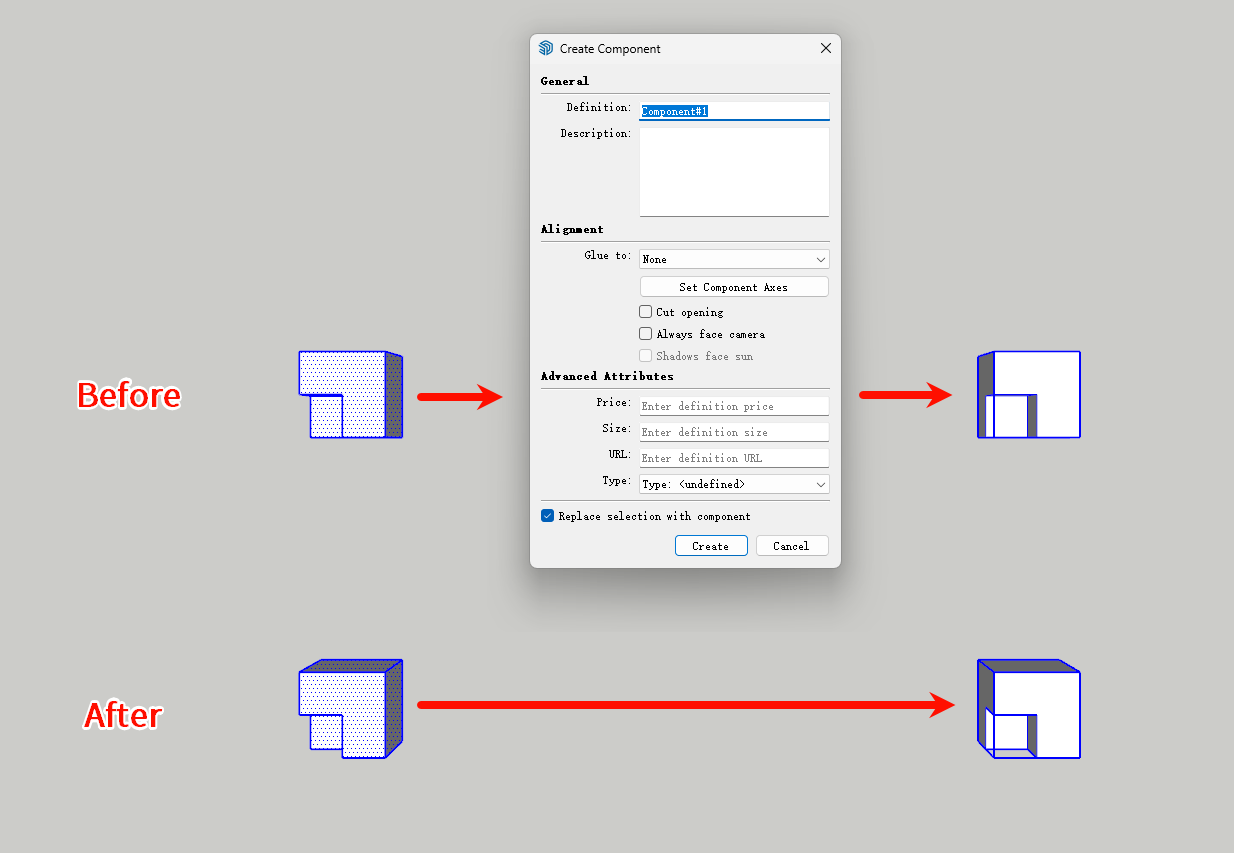
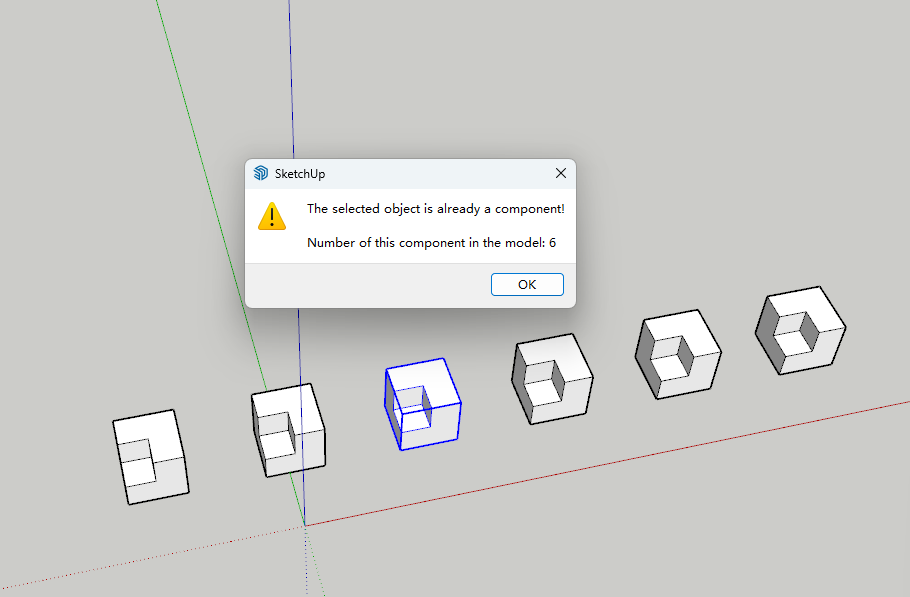
-
With a shortcut key for Make Component, G by default, you only need to hit Enter to complete the action if you don't want to name the component.
-
@Box I understand that point, but when creating components is a frequent operation and you're using the default parameters, it becomes inconvenient. That's why I recommend using this plugin.
-
@xyzsu I like it. I always wondered why the default behaviour never had a 'do not ask me again' option to allow you to create comps instantly.
I typically just use Entity Info to sort out naming afterwards.
A really nice option for this tool would be some type of control/setting to set the axes point to a predefined location.
Nice tool though and kudos for sharing it! If you want it added to our ExtensionStre listing let me know and we'll get you up and running.
-
@Rich-O-Brien I was hoping to add it to the extension store, but I couldn't find an entry point. if you could help me, that would be great, thank you!
-
@xyzsu said in [Plugin] Quick Make Component:
@Rich-O-Brien I was hoping to add it to the extension store, but I couldn't find an entry point. if you could help me, that would be great, thank you!
I believe I set the permissions for your account. So logout and then login at our homepage sketchucation.com
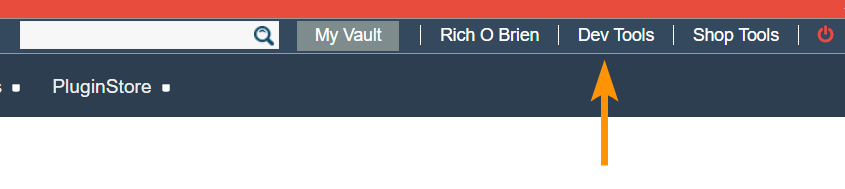
You should see Dev Tools in the header which allows you to add extensions and docs etc to the site and it will also be integrated our Sketchucation Tools extensions
We are working on making this point of entry easier in future but feel free to poke around at Dev Tools and see if it makes sense.
-
@Rich-O-Brien Thank you for setting up the permissions! I'll explore the Dev Tools and see how everything works. Thank you for your help!
Advertisement
 ️quick_make_component_v1.0.0.rbz
️quick_make_component_v1.0.0.rbz






