Oops, your profile's looking a bit empty! To help us tailor your experience, please fill in key details like your SketchUp version, skill level, operating system, and more. Update and save your info on your profile page today!
🔌 Smart Spline | Fluid way to handle splines for furniture design and complex structures. Download
Extruded texture
-
Embarrassingly, I have asked this question before, that was answered by Rich. Sometimes I use images as a template and draw the model on the surface of an image. However when I import the model into TM the TM textures are extruded. Could somebody please tell me how to fix this please?
-
 R Rich O Brien marked this topic as a question on
R Rich O Brien marked this topic as a question on
-
Check if the texture has projection by right clicking the face and going to Texture > Projected
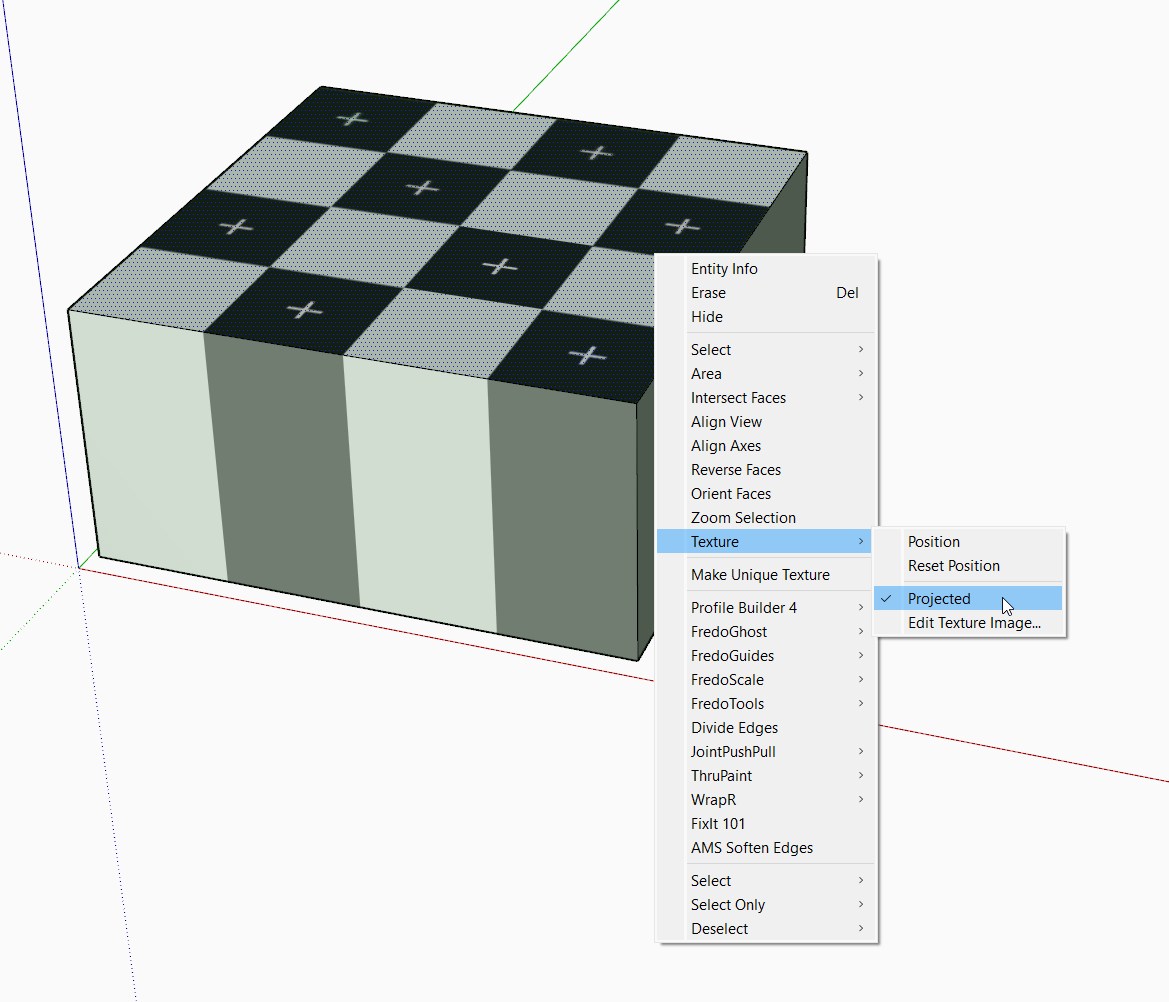
-
@Rich-O-Brien Thanks again Rich, I kind of remembered that but forgot about the right click ad was looking in the materials window for projected.
-
 R Rich O Brien has marked this topic as solved on
R Rich O Brien has marked this topic as solved on
Advertisement







