downgrade to previous version
-
Hi, the version I installed ( 4.4.1) doesn't work properly, I would like to know if it is possible to download and install previous versions and from where if necessary
-
@mdp1969 Its not recommended to use versions prior to 4.4.1 as they are unsupported and have issues in SketchUp 2023 and 2024
It would be better to explain where you are encountering issues and with which version of SketchUp
-
@Rich-O-Brien
hi Mr. Rich-O-Brien
..this is my problem..
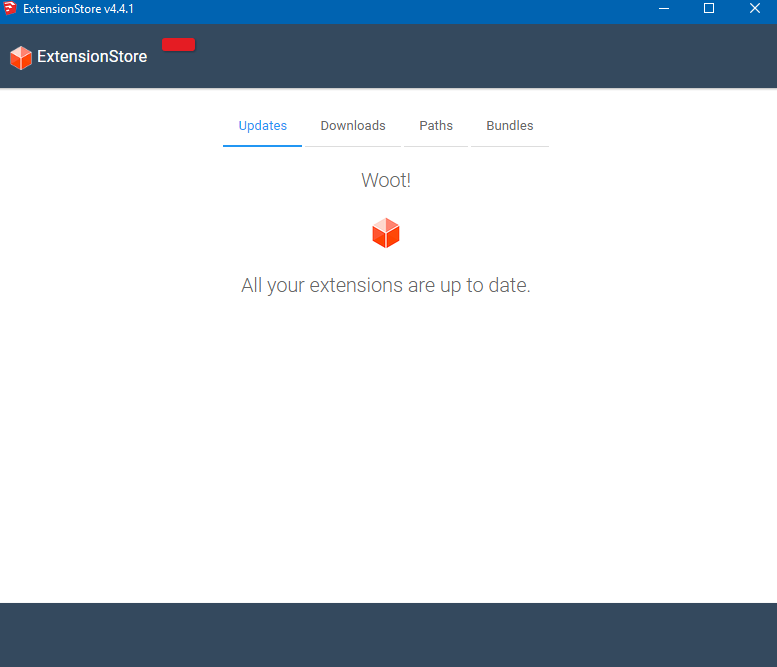
and I can't search or update and.....
and I am also absolutely sure that some plugins are out of date
(thankyou for you reply)
...su make 2017 -
@Rich-O-Brien
Hello Mr. O'Brian,
having not received any clarifying answer positive or negative to the previous post,
I propose my problem again,
-SketchiUp make 2017-
in the plugin update screen the update or search buttons do not appear,
if there is no remedy... is it possible to downgrade?
if so, to which address or repository?
thanking in advance for the collaboration,
kind regards
P.s.: sorry for my English..
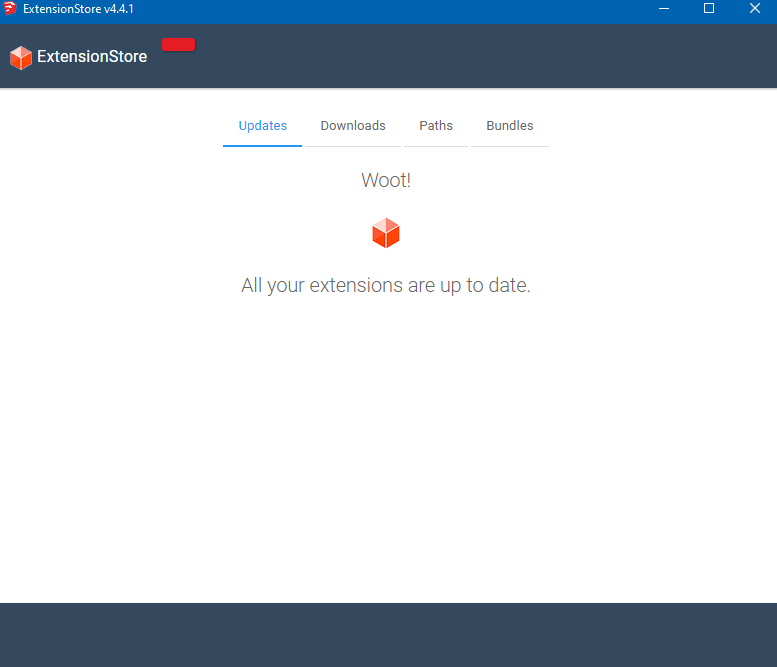
-
@mdp1969 which extensions are out of date? Did you install them using the Sketchucation ExtensionStore or did you install them a different way? The only extensions that would be listed in the panel you show would be those that you installed using the Sketchucation ExtensionStore. It won't track extensions that were installed differently or those that come from the SketchUp Extension Warehouse.
Did you install SketchUp 2017 Make correctly? On Windows that requires right clicking on the downloaded installer and selecting Run as administrator.
-
@Dave-R





before answering I want to thank you for the time you dedicate to me...
anyway....the answer is "yes"... I do the installations from extensionstore (for years -just to point out that I'm not a neophyte......



 )
)as for the installation of sketchup....this is also done correctly (already since 2017 and also from the previous versions, I am proud to say that I used sketchup a long, long time before it became famous for the acquisition by Google and then by Trimble....





I have a copy (.exe) from 2010 in my archive...but only because I deleted the previous ones not considering them indispensable in the evolution of the o/s)
.



 )
)up to the previous version of sketchucation .....everything worked....

also tried not to install the plugins (the many I have) to evaluate if a conflict could be triggered...but...nothing

-
@mdp1969 I don't see a problem with what you show in your screenshot. It is telling you that the extensions you've installed from Sketchucation using the Sketchucation ExtensionStore tool are up to date and they don't have a newer version. If you installed extensions some other way, the ExtensionStore will not be tracking those. If you know you have extensions from Sketchucation that are in need of an update, search for them using the ExtensionStore tool and install the latest version. That will add them to the extensions the Sketchucation ExtensionStore tool is looking at.
Changing to an older version of the ExtensionStore isn't going to make this any different.
BTW, you never did tell us which extensions are out of date.
-
"BTW, you never did tell us which extensions are out of date."
rightly...
a striking example,
freedo plugins (for example) have a message about updating..
freedo libre, for example, I updated it through extensionstore only because freedo update warned me...while extensionstore did not inform me of any update....others, only by chance I noticed updates by comparing the version number reported in extensionstore.
I can't now make a list of all the (many) extensions that I own...but this, in general, is the problem...
also, I don't understand if it was a programming choice, but....as you can see from the screenshot....I no longer have the search field, the writing is missing...one of the buttons (red at the top) for updating / setting is missing
if I'm boring you too much....I apologize...just leave the post without replies
I'll try to continue with what I have available..
thanks again
Advertisement







