Layout viewports becoming disabled - will not connect to ref - work around, I have to replace the viewport
-
My layout file viewports will become disabled, not updating, and they lose their styles. I am not sure why this is happening. I have uploaded the sketchup file and the Layout file to wetransfer. Help would be appreciated. https://we.tl/t-Jx0SiuTEhR
-
@schaferron1 said in Layout viewports becoming disabled - will not connect to ref - work around, I have to replace the viewport:
The files continue to show up as embedded. How do I remove them all together or is that necessary?
If you aren't actually using the reference anywhere in the LayOut file, clicking Purge at the bottom of the References panel will remove them. If Purge doesn't remove a reference and you want it gone, you have to remove it from any pages where it might be used, first.
It doesn't make sense to keep references to files that aren't being used. Doing so just bloats the LayOut file. It's all liability with no asset. The same applies to unused content in SketchUp.
@schaferron1 said in Layout viewports becoming disabled - will not connect to ref - work around, I have to replace the viewport:
How do you purge the Default Tag Geometry
I didn't purge the Default Tag Geometry. I just removed tags from the edges and faces in your model. ALL edges and faces should be created and remain Untagged. I did it using TIG's Default Tag Geometry from the Sketchucation ExtensionStore.
I used TIG's Purge All to purge unused content from the model. You can do the same thing with Model Info>Statistics>Purge Unused. I use PurgeAll because it also creates that neat reoprt to show how much hoarded stuff got purged.
@schaferron1 said in Layout viewports becoming disabled - will not connect to ref - work around, I have to replace the viewport:
It looks like once I unlink the skp. files all of the viewports that were linked to that skp. file become blank. Is this to be expected?
No. That's not to be expected. Did you unlink or did you relink? It implies there's something changed in the SketchUp model from when the viewports were setup.
@schaferron1 said in Layout viewports becoming disabled - will not connect to ref - work around, I have to replace the viewport:
How can I determine which viewports are linked to these purged unlinked skp. files?
Purge only removes unused references in LayOut. If there is even one viewport linked to a SketchUp reference, the reference will not be purged. The same applies with purging unused content in SketchUp. Only components, materials, and styles that are not being used in the model will be purged.
As for identifying which reference file a viewport is linked to, you can select the viewport and look at the top of the SketchUp Model panel. Or you can select a reference in the Reference list and look to see what is shown selected on the page. If nothing is selected, go through each page selecting the reference and looking to see what is selected.
-
@schaferron1 You have two similarly named but different SketchUp references in the LayOut file. Some of the viewports are referencing a different SketchUp file. There's no reason to expect those viewports would link to this file directly. You could relink the 07-10 file one file to this one.
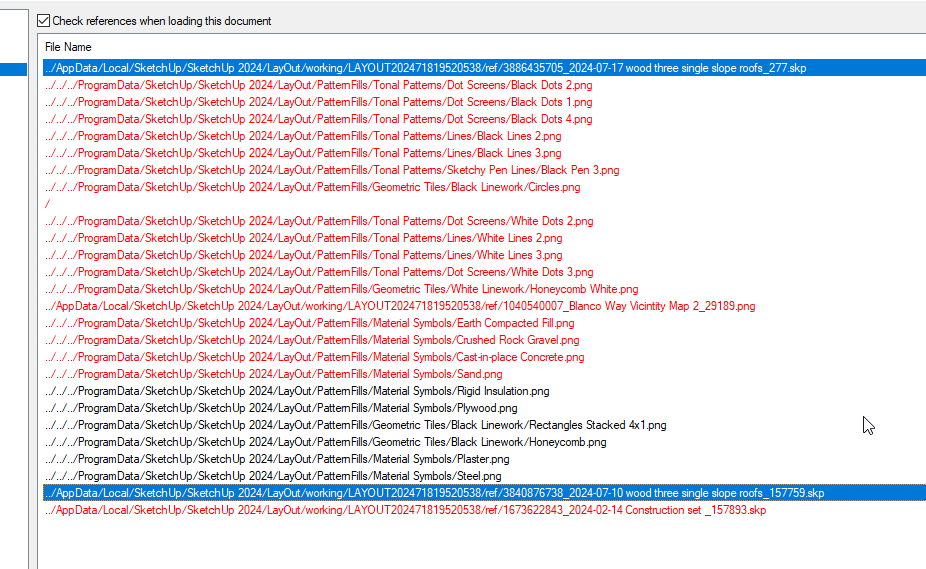
What are the complete paths for those .skp file? Is there a reason for having two different SketchUp model references?
I note you've modified the Camera properties for some of the viewports. That can create problems.
I did my usual cleanup process to the .skp file. Lots of incorrect tag usage and a fair amount of unused content that could be purged.
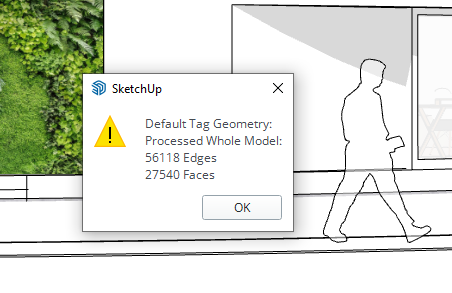
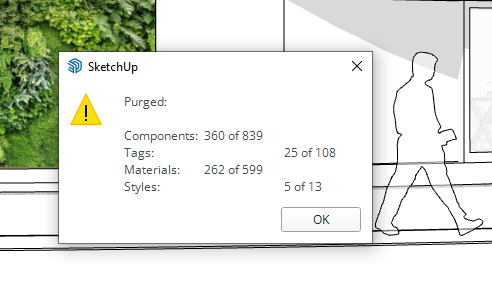
-
 R Rich O Brien marked this topic as a question on
R Rich O Brien marked this topic as a question on
-
@Dave-R Hi Dave, thanks for finding the extra skp. files. I have unlinked them and purged the references in document setup. The files continue to show up as embedded. How do I remove them all together or is that necessary? How do you purge the Default Tag Geometry and the components - tags - materials - styles? It looks like once I unlink the skp. files all of the viewports that were linked to that skp. file become blank. Is this to be expected? Is there a work around? How can I determine which viewports are linked to these purged unlinked skp. files?
-
@schaferron1 said in Layout viewports becoming disabled - will not connect to ref - work around, I have to replace the viewport:
The files continue to show up as embedded. How do I remove them all together or is that necessary?
If you aren't actually using the reference anywhere in the LayOut file, clicking Purge at the bottom of the References panel will remove them. If Purge doesn't remove a reference and you want it gone, you have to remove it from any pages where it might be used, first.
It doesn't make sense to keep references to files that aren't being used. Doing so just bloats the LayOut file. It's all liability with no asset. The same applies to unused content in SketchUp.
@schaferron1 said in Layout viewports becoming disabled - will not connect to ref - work around, I have to replace the viewport:
How do you purge the Default Tag Geometry
I didn't purge the Default Tag Geometry. I just removed tags from the edges and faces in your model. ALL edges and faces should be created and remain Untagged. I did it using TIG's Default Tag Geometry from the Sketchucation ExtensionStore.
I used TIG's Purge All to purge unused content from the model. You can do the same thing with Model Info>Statistics>Purge Unused. I use PurgeAll because it also creates that neat reoprt to show how much hoarded stuff got purged.
@schaferron1 said in Layout viewports becoming disabled - will not connect to ref - work around, I have to replace the viewport:
It looks like once I unlink the skp. files all of the viewports that were linked to that skp. file become blank. Is this to be expected?
No. That's not to be expected. Did you unlink or did you relink? It implies there's something changed in the SketchUp model from when the viewports were setup.
@schaferron1 said in Layout viewports becoming disabled - will not connect to ref - work around, I have to replace the viewport:
How can I determine which viewports are linked to these purged unlinked skp. files?
Purge only removes unused references in LayOut. If there is even one viewport linked to a SketchUp reference, the reference will not be purged. The same applies with purging unused content in SketchUp. Only components, materials, and styles that are not being used in the model will be purged.
As for identifying which reference file a viewport is linked to, you can select the viewport and look at the top of the SketchUp Model panel. Or you can select a reference in the Reference list and look to see what is shown selected on the page. If nothing is selected, go through each page selecting the reference and looking to see what is selected.
-
@schaferron1 Hi Dave, I discovered how to purge, discovered how to determine what skp. file a viewport was linked to, thanks for your help!
-
 R Rich O Brien has marked this topic as solved on
R Rich O Brien has marked this topic as solved on
Advertisement







