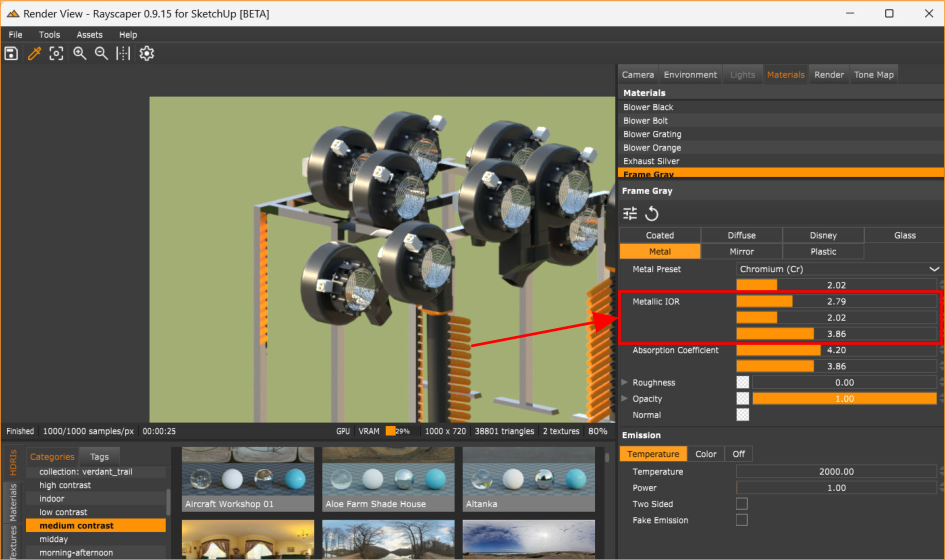Rayscaper Learning-Practice
-
The render result not appearing is definitely a bug. Will post an update on that tomorrow. Sorry about that. Anyone else seeing the same issue?
On the HDRI image thumbnail, there’s a heart
 ️ icon in the top-left corner you can click to favorite an HDRI.
️ icon in the top-left corner you can click to favorite an HDRI. -
@pixelcruncher said in Rayscaper Learning-Practice:
The render result not appearing is definitely a bug. Will post an update on that tomorrow. Sorry about that. Anyone else seeing the same issue?
On the HDRI image thumbnail, there’s a heart
 ️ icon in the top-left corner you can click to favorite an HDRI.
️ icon in the top-left corner you can click to favorite an HDRI.OK, Sorry, I did not see the heart before. I just did it and yes it was moved to the Favorites tab. A suggestion might be to make the heart icon with the HDRI image look like the one in your post.

-
@ntxdave I released a new version: https://community.sketchucation.com/post/1609639. It should render now. Do you mind confirming that it works now for you?
Cheers,
Thomas -
@pixelcruncher Yes, it is working. Here is a screen shot of the results.

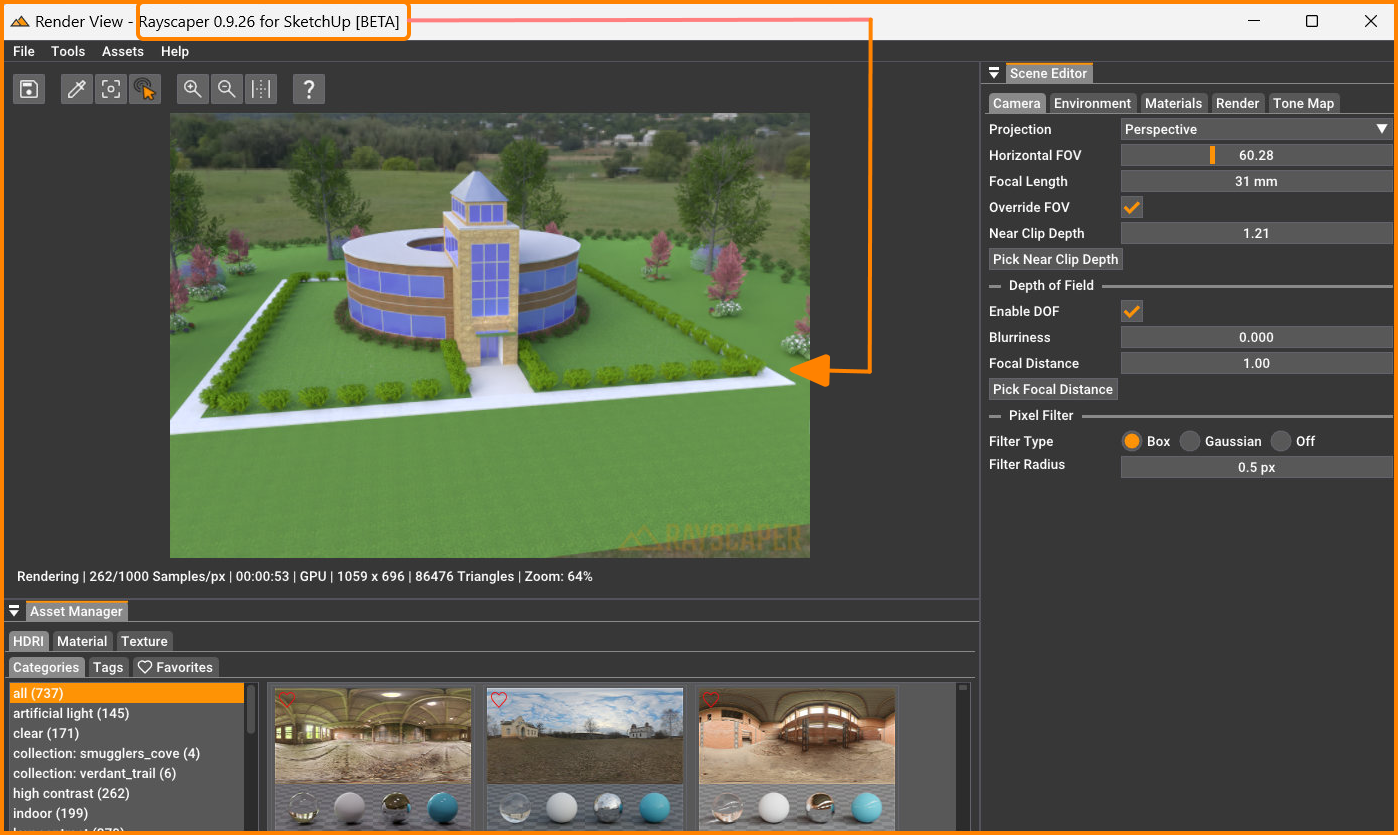
BTW: Now that I know how to add an HDRI to the Favorites, Is there a way to remove one from the Favorites?
-
@ntxdave Thanks for confirming!
You can click the heart (
 ) again to unfavorite. The heart will become unfilled again, and the HDRI (or texture, or material) will be gone from your favorites tab.
) again to unfavorite. The heart will become unfilled again, and the HDRI (or texture, or material) will be gone from your favorites tab. -
@pixelcruncher said in Rayscaper Learning-Practice:
@ntxdave Thanks for confirming!
You can click the heart (
 ) again to unfavorite. The heart will become unfilled again, and the HDRI (or texture, or material) will be gone from your favorites tab.
) again to unfavorite. The heart will become unfilled again, and the HDRI (or texture, or material) will be gone from your favorites tab.



-
More "playing around/practicing"......
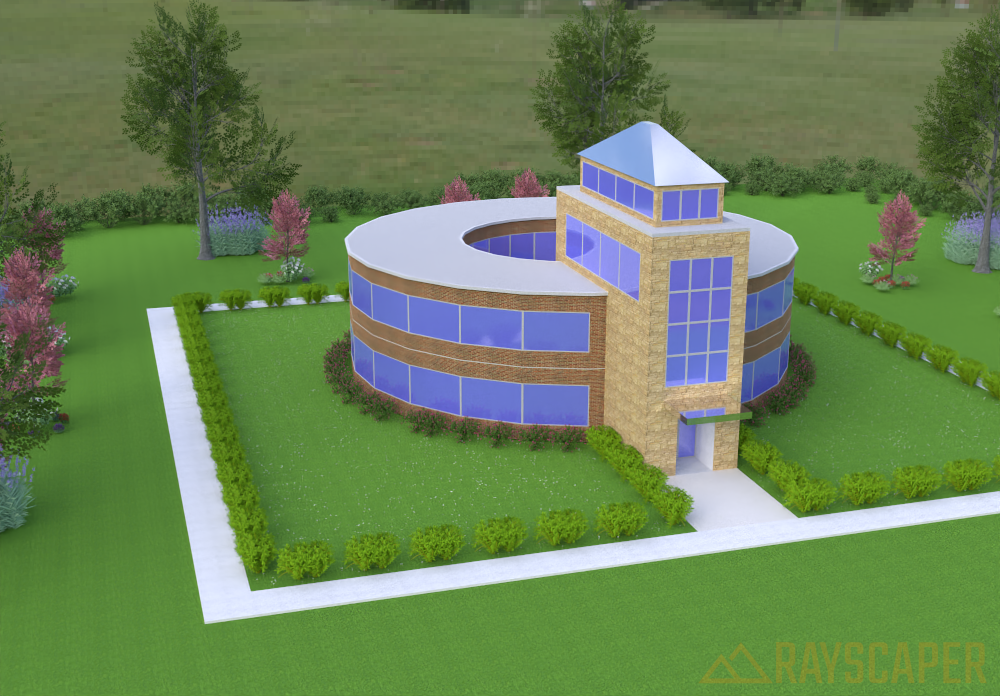
-
@ntxdave Well, here is another update. Keep trying to learn how to manipulate the grass around the building.

Now for another issue/suggestion about Rayscaper. Since I had to go back into SketchUp and manipulate the grass (actually I created a whole new SketchUp material during the process) I needed to keep restarting Rayscaper so it would recognize my SU material modifications. In order to get things to work I had to keep shutting down Rayscaper and then restart it. So, I had the following issues:
-
I had to close down Rayscaper and then relaunch it because there is no way in Rayscaper (at least that I could find) to restart the render process. Suggest that you add a button (or some kind of link) that would restart the render process and take notice of any changes in the SketchUp model.
-
When I switch over to the SU model, the Rayscaper screen kind of disappears. I then had to "reopen" (probably not the correct term) screen but that is probably actually pretty normal. I would not want the Rayscaper render window to keep me from being able to go back to my SU screen view. So, not sure what to say about this.
-
-
Hey @ntxdave ,
Good progress there!
To answer your questions:
I had to close down Rayscaper and then relaunch it because there is no way in Rayscaper (at least that I could find) to restart the render process. Suggest that you add a button (or some kind of link) that would restart the render process and take notice of any changes in the SketchUp model.
If this is about material modifications, they don't automatically propagate to Rayscaper. Only new material is converted to a Rayscaper material, and you can subsequently edit it there using more sophisticated, realistic material controls.
If you want to reset your material and load the settings from SketchUp, the Reload button is for you. This will pull the latest changes from SketchUp:
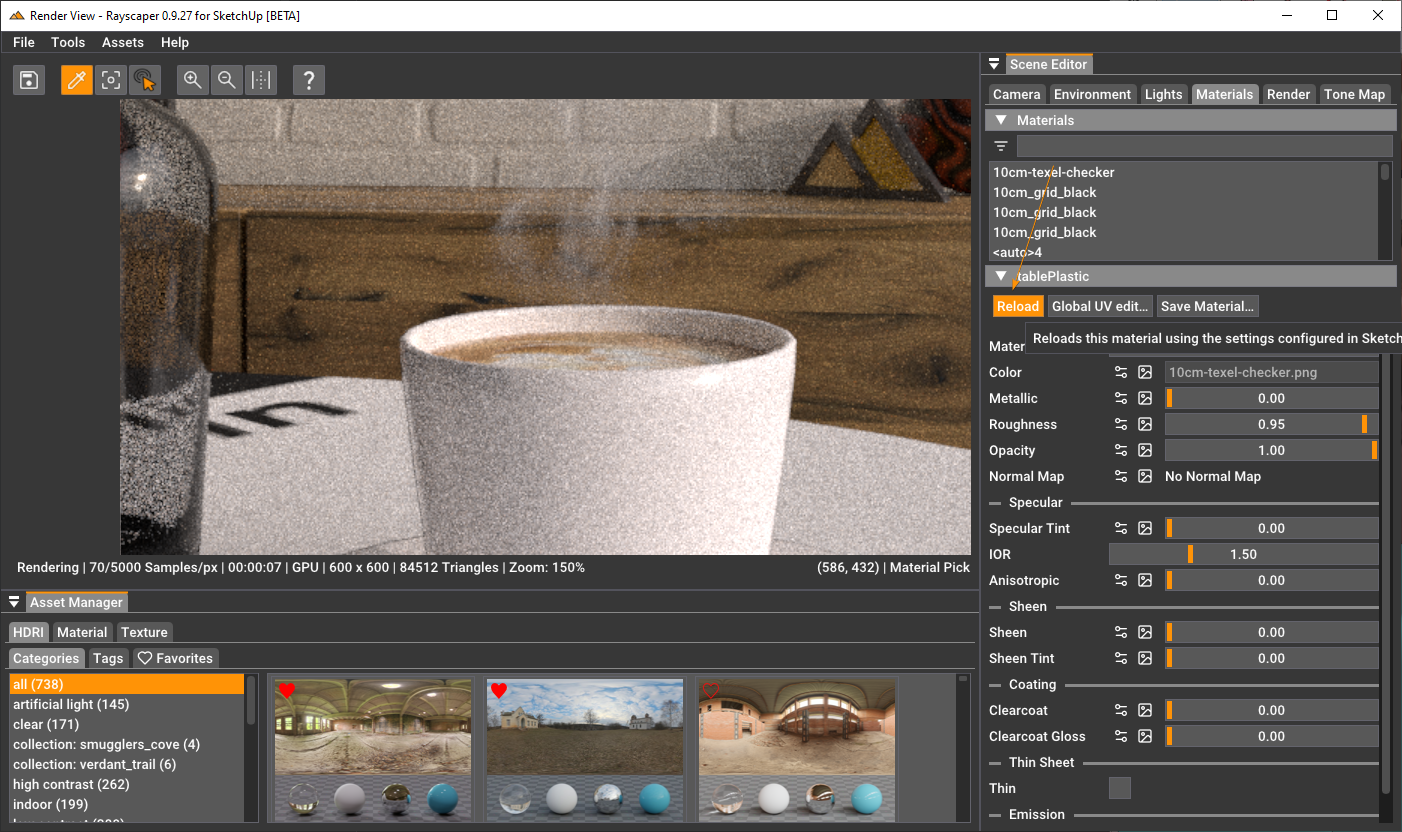
If you make changes to geometry, they should immediately propagate to Rayscaper. If not, that's a bug, and I'm always happy to receive reproducible steps for getting into this state. That helps me fix these kinds of bugs.
When I switch over to the SU model, the Rayscaper screen kind of disappears. I then had to "reopen" (probably not the correct term) screen but that is probably actually pretty normal. I would not want the Rayscaper render window to keep me from being able to go back to my SU screen view. So, not sure what to say about this.
Correct, Rayscaper goes to the back of the SketchUp window. I tried to implement it so that it always stayed on top of the SketchUp window in a previous version, but that was buggy, so I ripped it out and needed to revisit this part. For now, you can use this tip: https://community.sketchucation.com/topic/163907/rayscaper-keep-window-always-on-top
Cheers,
Thomas -
My latest practice/learning experiment. The Bently car is from the 3D warehouse (do not remember who the contributor/designer was - Sorry).

-
That's quite the pimped-out car
 I love car renders. Great progress!
I love car renders. Great progress!A couple of quick remarks:
- I think the back tires are not resting on the ground but floating up in the air.
- The shot isn't framed correctly. The back of the car is cut off.
- What material are you using for the red metal? It's a bit too mirror-like.
Keep it up!
Cheers,
Thomas -
@pixelcruncher
Thanks for the feedback, I will have a look at it. As you were entering this, I had created 6 more renders with different HDRI files. I will go have a look at the items you pointed out though.I would like to know which of these (ignoring the problems you pointed out) you like the best. After making the corrections you suggest, I will do a "final" render with the HDRI you like the best.






BTW: my next "experiment" will be to learn how to use your light tools.

-
@ntxdave OK, I adjusted the items you pointed out. And I should have mentioned before that the material was Disney Metalic. However, I made some adjustments:
- Dialed back the metal
- Increased the roughness
- Dialed back the IOR
Hope you find this on to be improved.

Advertisement