Oops, your profile's looking a bit empty! To help us tailor your experience, please fill in key details like your SketchUp version, skill level, operating system, and more. Update and save your info on your profile page today!
🔌 Smart Spline | Fluid way to handle splines for furniture design and complex structures. Download
Edit Signature
-
Hi developers:
Where to edit the signature?
I mean that defualt desription/text under your name (looks like footnote, see mine below) when you create post.
It used to be in the account section but I can't find it anymore.
Thanks! -
 O onzki marked this topic as a question on
O onzki marked this topic as a question on
-
Click your avatar, the olive coloured circle with O in it at the top right of your screen, select Edit Profile from the dropdown list, scroll down to the signature box...
-
 T TIG has marked this topic as solved on
T TIG has marked this topic as solved on
-
@Box said in Edit Signature:
scroll down to the signature box...
Hi, Is the signature box already removed? I can't see it anymore.
-
@onzki Click your avatar top right of page and choose Edit Profile
-
Edit Profile does not contain "signature box" anymore. Here's the screenshot:
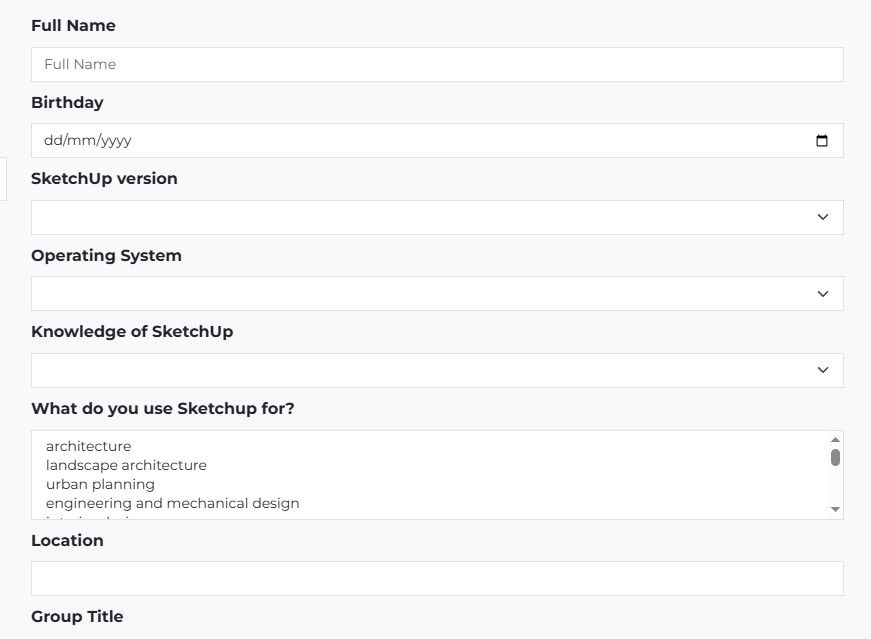
-
Have you tried scrolling down a bit.
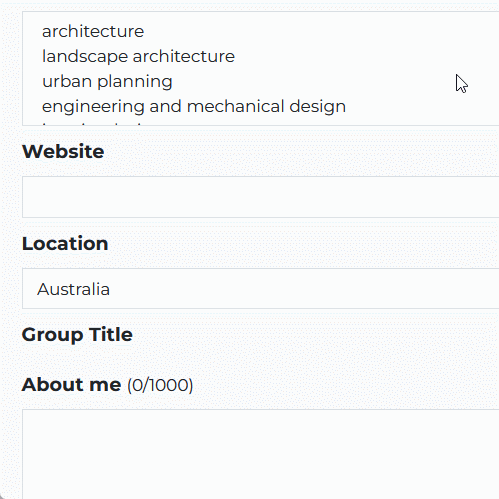
Advertisement







