Sketchup is automatically colouring edges??
-
Hi, as per the title, it appears that my Sketchup file is automatically applying colours to some object's edges?
Here's an example - I copied these seats from another Sketchup file

However when I pasted those seats into my current Sketchup file, it looks like this

Something is automatically applying a light colour to the edges when I copy paste objects over... if I go and select all the edges, I can reapply a dark material and it looks normal again.
Not sure if I've accidentally enabled a setting somewhere without realizing, perhaps someone else knows the reason for it.
If it makes any difference, I'm using Sketchup Pro 2021
-
Check if your Style > Edge Settings under Edit tab is set to By material
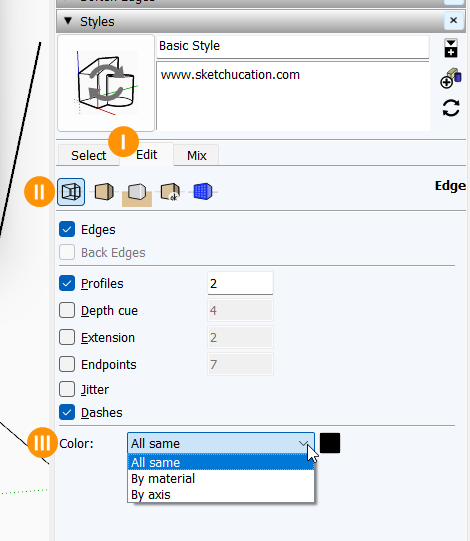
-
 R Rich O Brien marked this topic as a question on
R Rich O Brien marked this topic as a question on
-
@Rich-O-Brien Aha that was it, thank you!
-
 R Rich O Brien has marked this topic as solved on
R Rich O Brien has marked this topic as solved on
Advertisement







