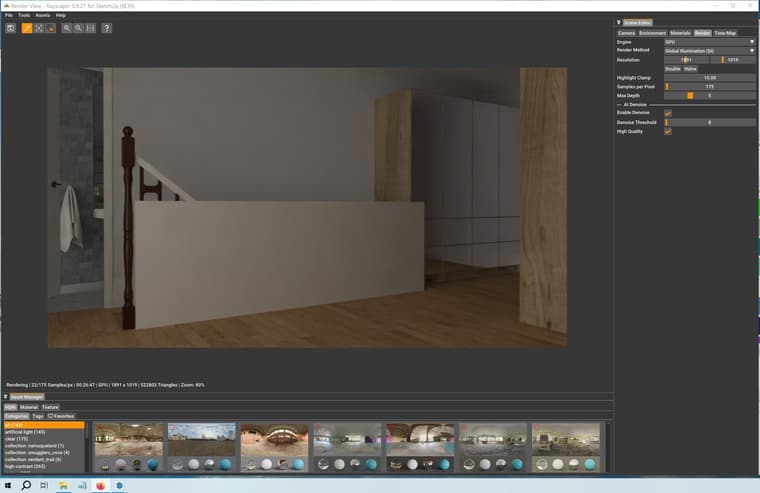Rayscaper, My trip down the road to adjumacation.
-
Ta mate, great ride.
-
A turret bathroom previously rendered with Twilight and Maxwell render.
The second render? No clue.
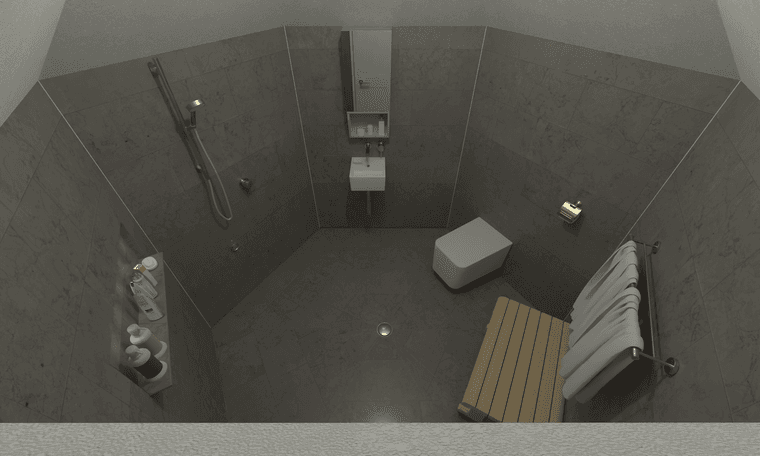
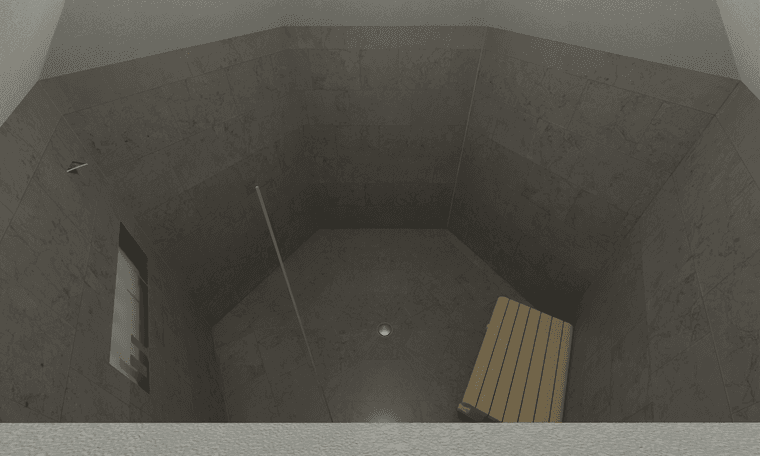
-
@Mike-Amos That's a curious bathroom layout -> Makes me curious what the layout of the building is

-
@Mike-Amos That's a curious bathroom layout -> Makes me curious what the layout of the building is

Join the club mate.
Actually, Fletch put a bathroom model on the TWR forum and I had been looking at some properties built between the 20's abd 50's with turrest, wondered what they could be good for (Absolutely nothing, say it again. Sad pop quote).
Decided to convert said turret into a bathroom and another as a sauna. Small units which would originally have been folly like additions so unlikely to work as stair wells.
Rendered with TWR. https://community.sketchucation.com/topic/161451/turret-bathroom
-
Cooler here today, picking at a favourite topic, cars.
This Porsche 356 Carrera comes from the Sketchup texture club. It took/will take a fair bit of cleaning up for render within Sketchup but it is a solid, quality model.

-
@Mike-Amos Looking forward to where this goes.
-
Sorry folks, got the donor site wrong. Mea Culpa.

Porsche 356 A Speedster 1956 3D Model Free Download
Porsche 356 A Speedster 1956 - 3D MODEL Free

3DSKY Decor Helper (3dskyfree.com)
-
Looking forward to the car render!
-
Gradually altering settings. A few more components/groups have been adjusted for clarity.

-
@Mike-Amos nice updates/progress.


-
Ta mate, onwards.....
-
Well, things are not exactly consistant at the moment.
Settings are lost betwwen sessions with Rayscaper which is a nuisance. Also, inconsistant render times. Sometimes 20 minutes and others, like here, over two hours for the same settings and GPU render.
En avant, avanti.

-
@Mike-Amos
Changed view without changing anything else, altered render time is apparent from the title of the next image.
-
Hey @Mike-Amos ,
Nice Renders!
Settings are lost betwwen sessions with Rayscaper which is a nuisance
Do you mean between opening and closing the Rayscaper window, or between opening and closing SketchUp? If it's the first, I can reproduce it and will provide a fix for the next release (which I plan to land this week).
Sometimes 20 minutes and others, like here, over two hours for the same settings and GPU render.
Those render times are too high, even for CPU rendering. From your images, I gather that for an 1891 x 1091 resolution, you are seeing:
- Picture 1: 2h10m10s
- Picture 2: 1h41m37s
Can you provide a screenshot of your render settings?
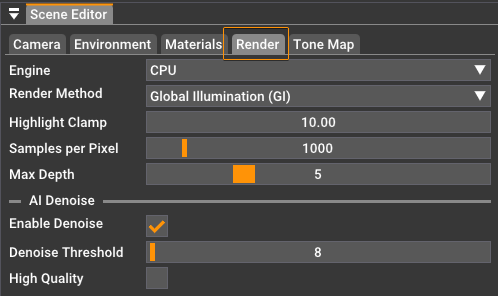
-
No can do, I cannot open Rayscaper with that model now. Instant crash no bugsplat.
-
I cut out one of the component groups, a bed with some pictures.
That alone almost halved the file size.
possibly some bad geometry or a texture way too big to be realistic, or both.
Fun, this testing. Learn something new about something old every day.
Back to it and I will report again when I have something.
Stay well mate.
-
Hey @Mike-Amos
Thanks for sharing the scene! The crash was caused by a bug in Rayscaper, which will be fixed in the next release.
I tried to render one of your camera viewpoints, but I don't see those high render times. Granted, I might have different hardware, and I didn't exactly replicate your original shot, but the render time for me was only 3m18s.
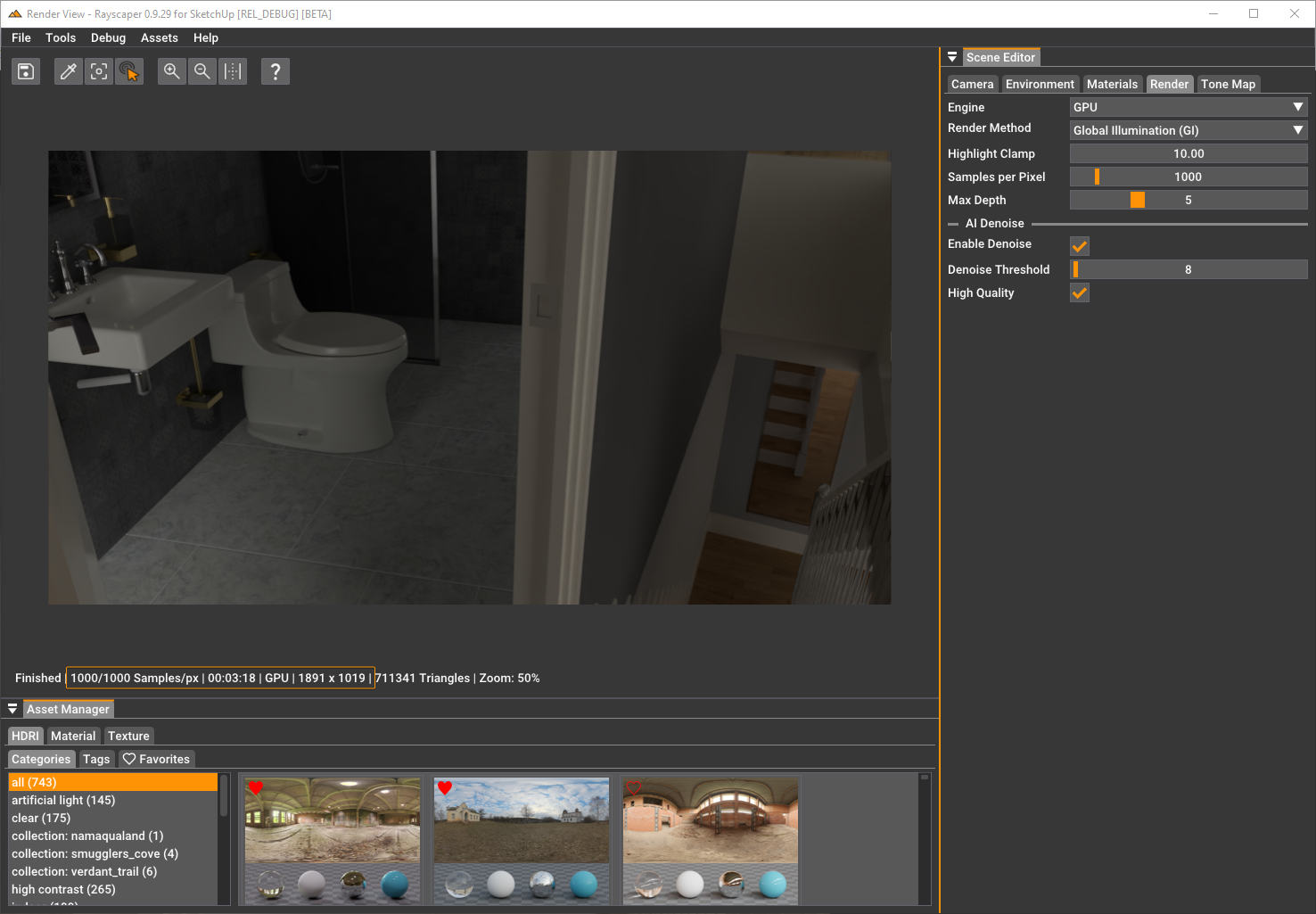
Could you accidentally use CPU rendering because of the settings lost between sessions bug? It would help if you provide a screenshot of the whole Rayscpaer application (including your render tab) when it's taking so long.
The scene you shared is heavy on the geometry, but that shouldn't have a massive impact on render times. It will impact the responsiveness of the SketchUp viewport and how quickly you can load the scene in Rayscaper.
I found this nifty extension called SB_Statistics_Probe that can help you find high-poly geometry:
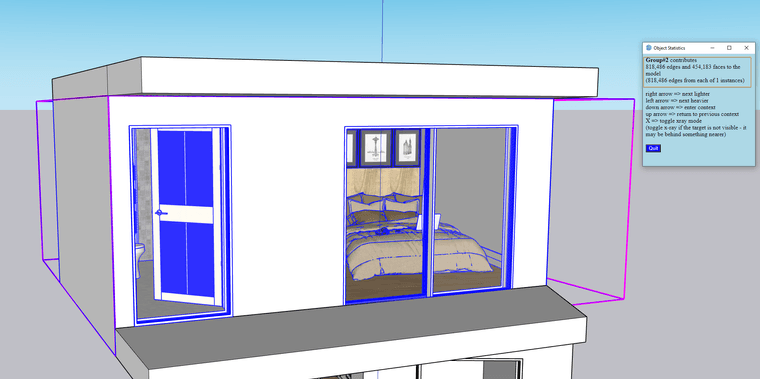
-
-
@Mike-Amos Thanks for sharing that screenshot.
That is indeed ridiculously slow...
What kind of GPU do you have?
Rayscaper Menu > File > Settings:
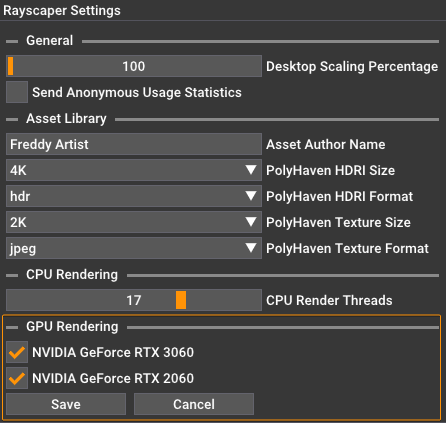
- Is CPU rendering faster for this case?
- What happens if you disable the denoiser?
-
I have had a response from the NVIDIA tech support. Very helpful bunch and they exonerate the graphics card/drivers. Seems to be a BIOS issue. Looking for a fix.
Advertisement