Making a selection in a ruby script and applying command
-
Hi,
I'm new to making ruby scripts and am attempting to automate a sequence of actions I use constantly. The basic idea is, I select an edge and my script will draw a triangle of my specified size and select all the edges that are connected to my initial selection and perform a followme on the triangle. Everything works up until the followme. My triangle is created and my selection set is accurate. If I stop the script there, I can manually click Followme and it works on the path. But I can't seem to get the script to recognize those additional selected lines. It will only do a followme on the very first line I picked before running the script. It doesn't collect the new edges.
I used this language to attempt the followme:Convert the selection to an array of edges
connected_edges_array = selected_edges.to_a
Perform follow me on triangle face using selected edges as path
triangle_face.followme(connected_edges_array)
What am I missing?
-
@hollymichel
You're not helping us help you.
You have only posted a few lines of code, so we can't see where you're going wrong.
Also a screenshot of the starting setup would be helpful...Also please use the 'Code' formatting for any Ruby code your are posting...
As you seem to be able to do it manually the path and face seem OK - although we haven't seen them !
### something sets a selection of edges up ?? connected_edges_array = selected_edges.to_a ### the face is somehow selected ?? triangle_face.followme(connected_edges_array)How do you ensure that all of those selected edges which are to be used are connected ?
How do you select the face ?More code please...
-
@TIG
Here is all the code that works and results in a closed loop of the edges I want. Not sure how to get the results to make a followme. I am testing this on a simple rectangle to start.Get the active model and selection
mod = Sketchup.active_model
sel = mod.selectionDefine z and perpendicular measurements
z_measurement = 2 * perpendicular_measurement
perpendicular_measurement = 3.0Get selected edges
selected_edges = sel.grep(Sketchup::Edge)
Exit if there are no selected edges
if selected_edges.empty?
UI.messagebox('Please select an edge to draw the triangle connected to.')
return
endSelect the first selected edge
selected_edge = selected_edges.first
Get the start and end vertices of the selected edge
start_point = selected_edge.start.position
end_point = selected_edge.end.positionCalculate the midpoint of the selected edge
midpoint = Geom::Point3d.linear_combination(0.5, start_point, 0.5, end_point)
Calculate the direction vector perpendicular to the edge
direction_vector = end_point - start_point
perpendicular_vector = Geom::Vector3d.new(-direction_vector.y, direction_vector.x, 0).normalize
perpendicular_vector.length = perpendicular_measurementCalculate the third vertex of the triangle
third_vertex = midpoint.offset(perpendicular_vector)
Create a point at the desired height above the midpoint
point_above_midpoint = midpoint.offset([0, 0, z_measurement])
Define the vertices of the triangle
triangle_vertices = [midpoint, point_above_midpoint, third_vertex]
Create the triangle face
triangle_face = mod.entities.add_face(triangle_vertices)
Create an edge between midpoint and third_vertex
midpoint_third_vertex_edge = mod.entities.add_line(midpoint, third_vertex)
Get the active model and selection
mod = Sketchup.active_model
sel = mod.selectionGet the selected edge
selected_edge = sel.grep(Sketchup::Edge).first
Exit if no edge is selected
unless selected_edge
UI.messagebox('Please select an edge to determine its Z height.')
return
endGet the Z coordinate of the selected edge
selected_edge_start_z = selected_edge.start.position.z
selected_edge_end_z = selected_edge.end.position.zDefine a tolerance for comparing Z coordinates
tolerance = 1e-6
Select all edges with starting and ending Z coordinates matching the selected edge
mod.entities.each do |entity|
if entity.is_a?(Sketchup::Edge)
edge = entity
next if edge == selected_edge# Get the starting and ending Z coordinates of the edge edge_start_z = edge.start.position.z edge_end_z = edge.end.position.z # Check if starting and ending Z coordinates match the selected edge if (selected_edge_start_z - edge_start_z).abs < tolerance && (selected_edge_end_z - edge_end_z).abs < tolerance sel.add(edge) endend
Remove the edge between midpoint and third_vertex to the selection
sel.remove(midpoint_third_vertex_edge)
end -
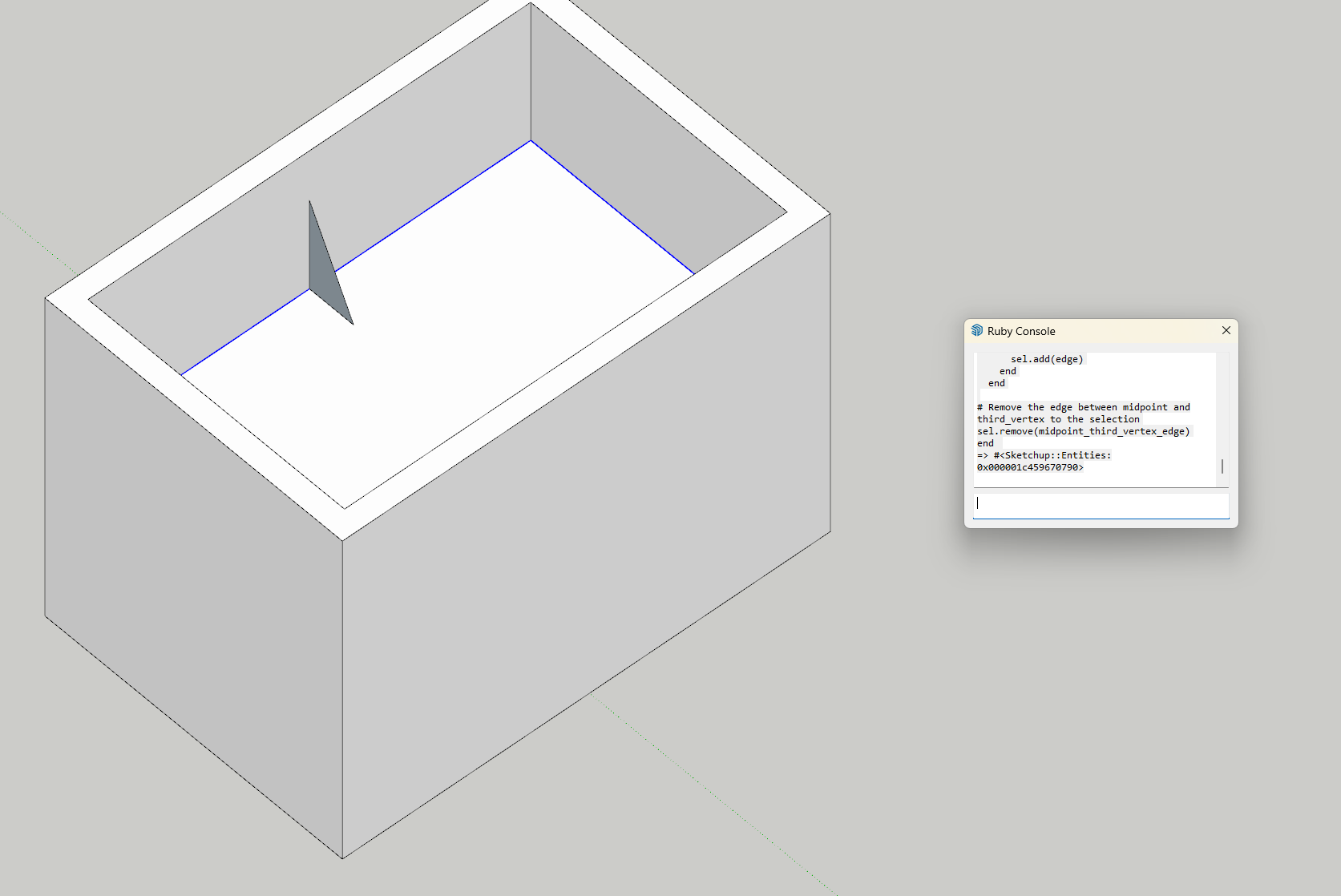
-
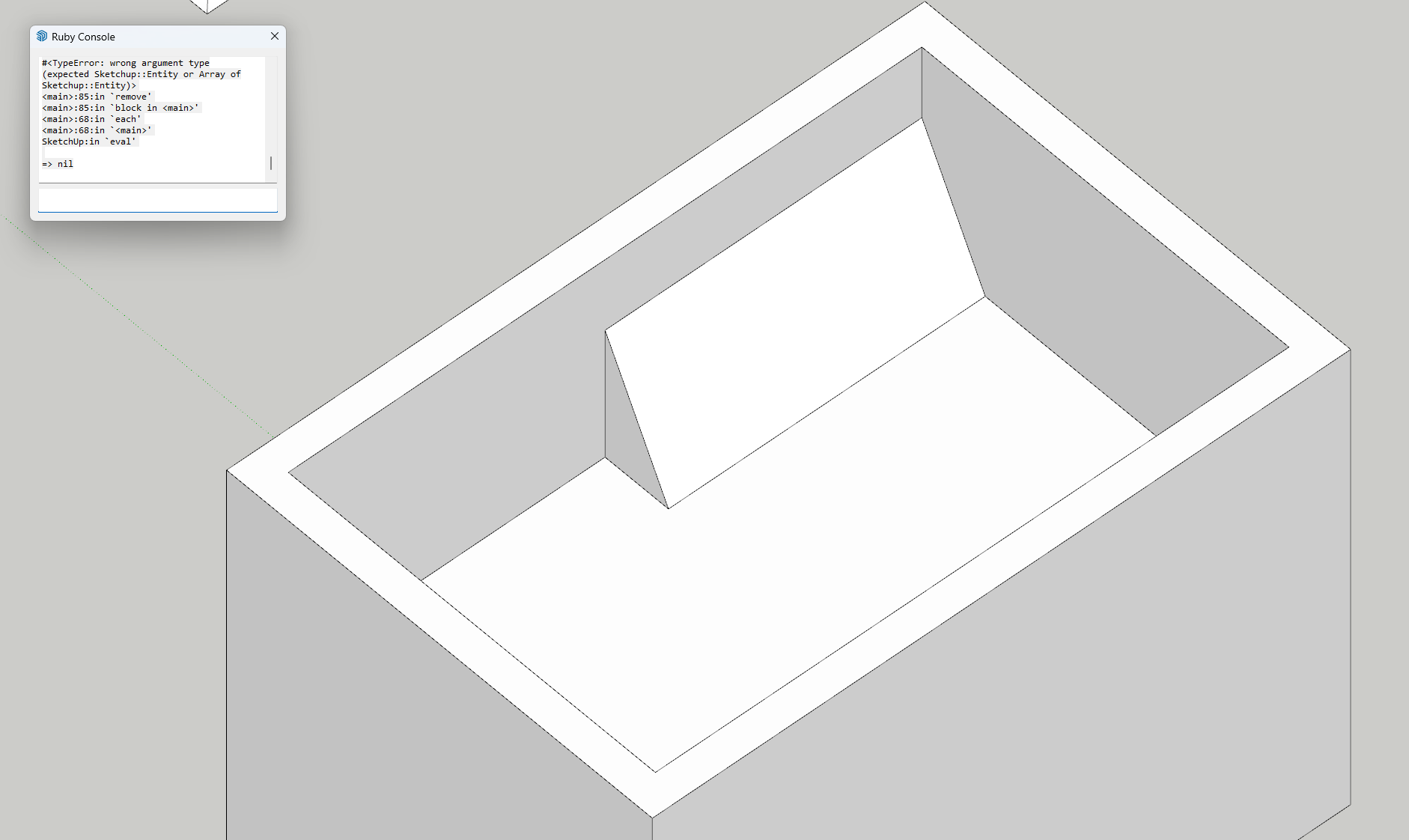
If I add those last two lines I mentioned for followme, I get this: -
@hollymichel
Please format your code properly using the 'Code' option above</>It's almost impossible to read.
I think you are over complicating it.
mod = Sketchup.active_model sel = mod.selection selected_edges = sel.grep(Sketchup::Edge) ### add the triangle code - where the face is located on the edges is academic, you can draw it on and selected edge. ### Add the face from the desired points. You can get a reference to it after it's added. triangle_face.followme(selected_edges.to_a)The selected_edges are not guaranteed to be all connected and in order [if they are connected there are somewhat complicated methods to order them].
A simpler way to get an array of those edges is to get the 'base_face' rather than the what you are selecting the edges around, and use that -mod = Sketchup.active_model sel = mod.selection selected_base_face= sel.grep(Sketchup::Face)[0] ### make triangle... triangle_face.followme(selected_base_face.outer_loop.edges) ### automatically an order array ### -
@TIG ```
Sorry, this should read better.
Will the base face method work if there is no face, just lines that could be a face?
<# Get the active model and selection
mod = Sketchup.active_model
sel = mod.selection<# Define z and perpendicular measurements
z_measurement = 2 * perpendicular_measurement
perpendicular_measurement = 3.0<# Get selected edges
selected_edges = sel.grep(Sketchup::Edge)<# Exit if there are no selected edges
if selected_edges.empty?
UI.messagebox('Please select an edge to draw the triangle connected to.')
return
end<# Select the first selected edge
selected_edge = selected_edges.first<# Get the start and end vertices of the selected edge
start_point = selected_edge.start.position
end_point = selected_edge.end.position<# Calculate the midpoint of the selected edge
midpoint = Geom::Point3d.linear_combination(0.5, start_point, 0.5, end_point)<# Calculate the direction vector perpendicular to the edge
direction_vector = end_point - start_point
perpendicular_vector = Geom::Vector3d.new(-direction_vector.y, direction_vector.x, 0).normalize
perpendicular_vector.length = perpendicular_measurement<# Calculate the third vertex of the triangle
third_vertex = midpoint.offset(perpendicular_vector)<# Create a point at the desired height above the midpoint
point_above_midpoint = midpoint.offset([0, 0, z_measurement])<# Define the vertices of the triangle
triangle_vertices = [midpoint, point_above_midpoint, third_vertex]<# Create the triangle face
triangle_face = mod.entities.add_face(triangle_vertices)<# Create an edge between midpoint and third_vertex
midpoint_third_vertex_edge = mod.entities.add_line(midpoint, third_vertex)<# Get the active model and selection
mod = Sketchup.active_model
sel = mod.selection<# Get the selected edge
selected_edge = sel.grep(Sketchup::Edge).first<# Exit if no edge is selected
unless selected_edge
UI.messagebox('Please select an edge to determine its Z height.')
return
end<# Get the Z coordinate of the selected edge
selected_edge_start_z = selected_edge.start.position.z
selected_edge_end_z = selected_edge.end.position.z<# Define a tolerance for comparing Z coordinates
tolerance = 1e-6<# Select all edges with starting and ending Z coordinates matching the selected edge
mod.entities.each do |entity|
if entity.is_a?(Sketchup::Edge)
edge = entity
next if edge == selected_edge# Get the starting and ending Z coordinates of the edge edge_start_z = edge.start.position.z edge_end_z = edge.end.position.z # Check if starting and ending Z coordinates match the selected edge if (selected_edge_start_z - edge_start_z).abs < tolerance && (selected_edge_end_z - edge_end_z).abs < tolerance sel.add(edge) endend
<# Remove the edge between midpoint and third_vertex to the selection
sel.remove(midpoint_third_vertex_edge)<# Convert the selection to an array of edges
connected_edges_array = selected_edges.to_a<# Perform follow me operation on triangle face using selected edges as path
triangle_face.followme(connected_edges_array)
end -
@TIG said in Making a selection in a ruby script and applying command:
selected_base_face= sel.grep(Sketchup::Face)[0]
Awesome, the base face works great when a face with edges is selected!
-
@hollymichel
No, it doesn't read a lot better.
You must add the 'code' tag and put your Ruby code inside it.
Then the start and end tags [i.e. three back-quotes each: note I put spaces in front here to prevent the forum thinking it was more code...``` ### ruby code text goes here ```] they must both be on their own lines.
Which looks like this in the post.### ruby code text goes hereSimplify your process, and make it more complex only when you've got some good results.
Trying to do it all in one go is just too difficult.How do you eat an elephant - take small bites !
Advertisement







