Rounding a Complex Shape
-
Is there a way to make this shape look rounded instead of square? I've tried the follow me tool using a circle, but I think the shape might be too complex? Maybe I need a special plugin?
Thanks in advance for any advice!
Ashley
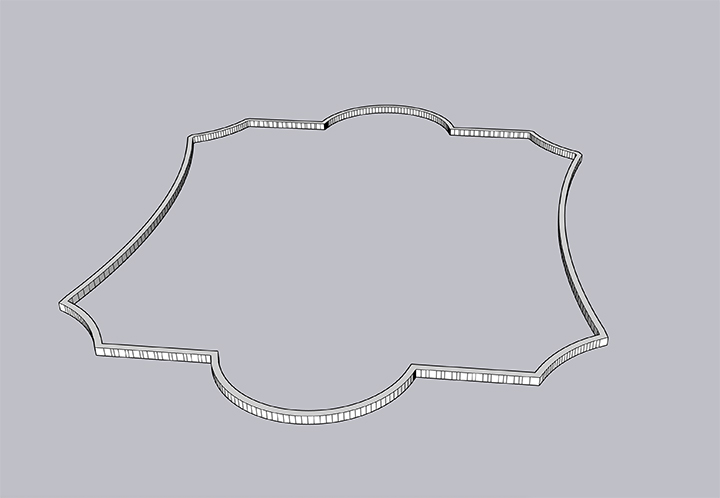
-
I would have drawn the profile with the desired roundover and then used Follow Me to extrude it to shape. With what you show now, either Round Corner or FredoCorner would do a good job on it.
-
@dave r said:
I would have drawn the profile with the desired roundover and then used Follow Me to extrude it to shape. With what you show now, either Round Corner or FredoCorner would do a good job on it.
I'll try your first suggestion next... I've tried round corner too and it didn't seem to work. I think the shape may be too thin or something. Anyway, thank you for the suggestion!
-
Maybe you need to work at a larger scale. Maybe you need to reduce the radius of the roundover.
-
I figured out what the problem was eventually lol ... I didn't hit "weld". As soon as I blew up the shape (as just a line) and hit "weld", the follow me tool worked out. Just wanted to follow up in case anyone else had issues like this...
-
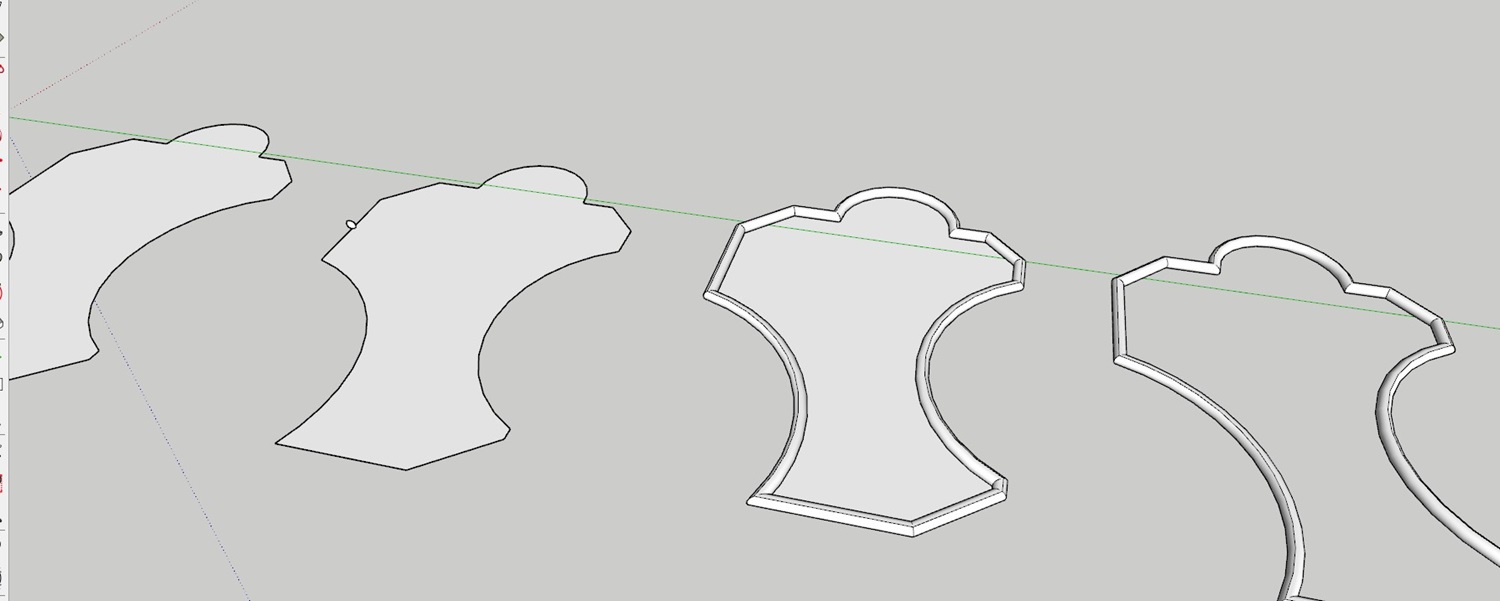 Actually it is very simple in natuve SU by selecting a complex 2D plane, Just select the plane and then use follow me. Then delete the plane.
Actually it is very simple in natuve SU by selecting a complex 2D plane, Just select the plane and then use follow me. Then delete the plane.
Advertisement







