Import and convert dae files
-
Are there any plugins that allow/support importing dae files (in particular from the 3D warehouse) and retaining the materials and etc. in the model. I have downloaded a model but when I import it, there are tons of faces because of the terrain in the model I downloaded. I want to edit the model but because of the large number of faces I cannot modify the model easily.
Here is a screen shot of the model I downloaded and want to edit..........
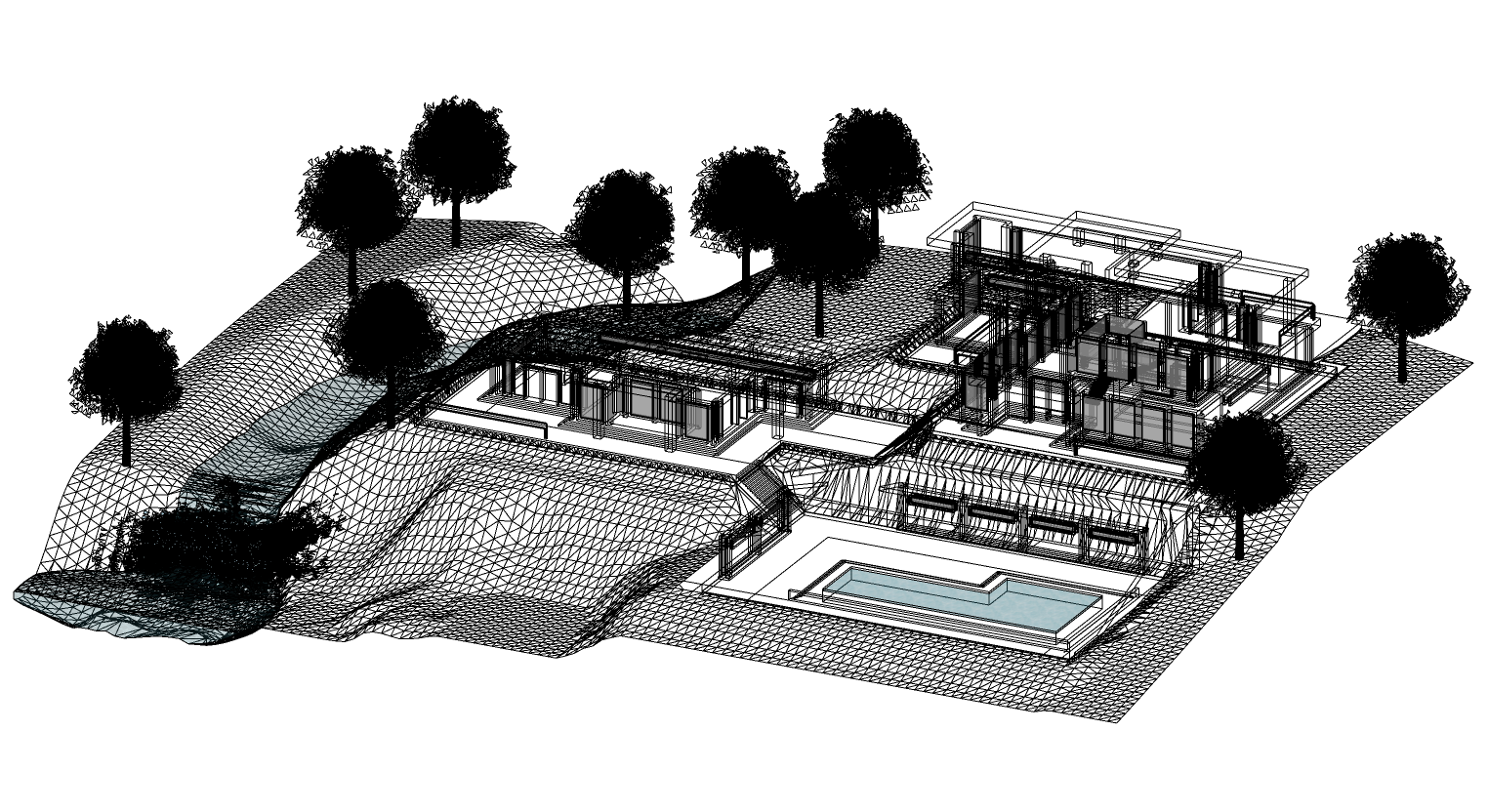
-
I'm confused. You have imported the model but you want to know of a plugin that will import?
Try Skimp or Universal Importer. Both have poly reduction options on import
-
Yes, I wanted to know if there was a better way to import. Seems like in the native import function there are missing faces is some places and tons of poly lines in other places. I appreciate your feedback/suggestions.

-
If a file import natively fails it could just be a scaling issue because SketchUp struggles with small triangles.
Or the actual source file is just poor in general. DAE is actually my favourite import option with SketchUp but you need to be aware of the model size. If your model is quite complex then SketchUp will struggle if the source hierarchy is not optimal.
With larger DAE files I import them into Blender then export the model to DAE in chunks. Then bring those into chopped up DAE into SketchUp.
-
I tried Universal Importer and did not have much success, at least with the models I tried which was a rather complex one (see the model in my original post). One of the problems I have encountered with the dae files/models I have tried to import was missing faces.
I think the solution for me is to find an alternative source/sources to the 3D Warehouse since I can no longer download skp files from there.

Advertisement







