XYZ BOX
-
Hi Is anyone aware of an extension that allows you to see X Y and Z measurements from each other at any point.
I want to be able to select a point and then enter into either of the three boxes.
Currently there is only one box which shows the length. -
What is it that you are trying to accomplish? Do you want to see the coordinates of a point in SketchUp? Are you trying to draw an edge that ends at a certain point in space? Are you trying to move something to certain coordinates?
-
Yes I want to create a point in space by entering XYZ points.
Imagine you are doing a drainage run.
I want to plot the next point from the last one.
5m along X
2m along Y
50mm lower than last on ZId also like to see all measurements from one point as above.
If i start a new line, is it possible to see the length of X Y and Z????
-
You don't need any special extensions or plugins to do this. Just enter the coordinates in the Measurements window. For relative coordinates use the form <x,y,z> and for absolute coordinates use the form [x,y,z]. I used relative coordinates in this example. And then the Text tool will show the coordinates when the leader is anchored to a point in the model.
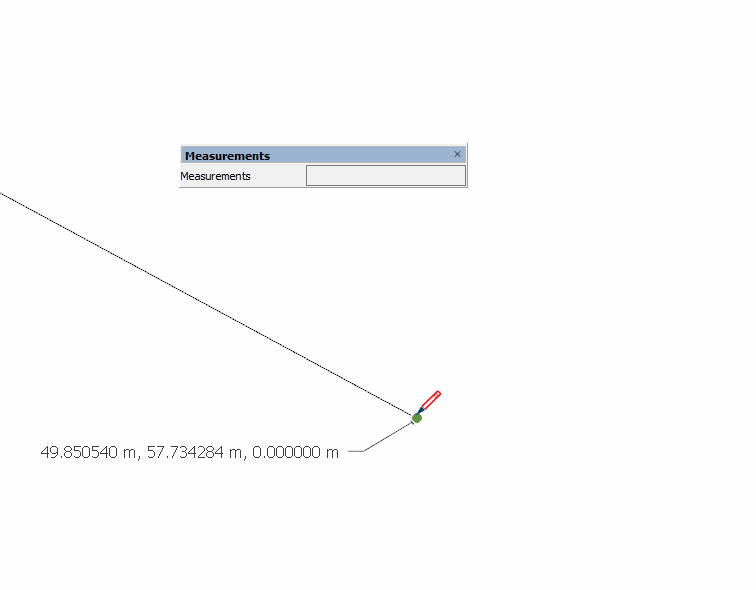
Advertisement







