Rendering software
-
@ntxdave said:
What type of models are you looking at modeling (interior/exterior or both)?
abit of everything, i model construction work as conceptural designs i also do my own little projects which can be engineering models etc.
I am a beginner at rendering, i dont want somthing that will suck me into a deep hole and spend hours on end working out how to use it, Im hoping to find somthing i can start using easily and almost hit a button, and when i understand it more i can start playing with it over time. I just dont have the time at the moment to enter that dark hole at the moment to fully dive deep into it.
-
Same computer than Luke!

I can Use Twinmotion (free in 2K) or Simlab Composer Lite (free)!

simlab = ergonomy of Keyshot so no headache!
TwinMotion


Simlab
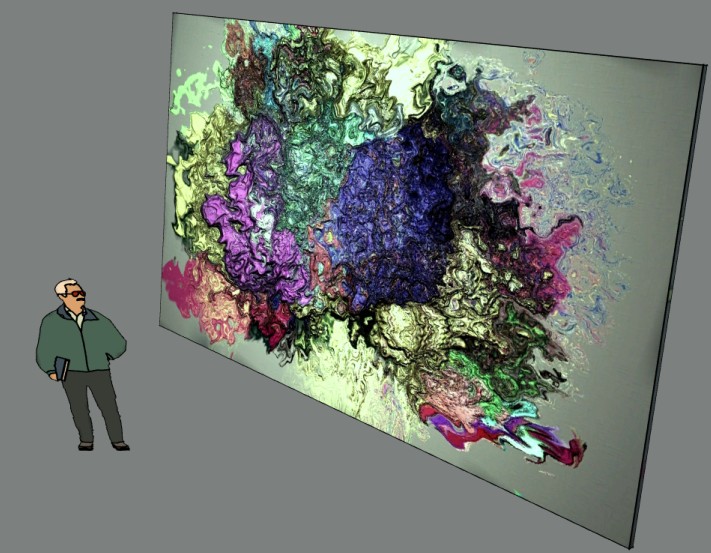

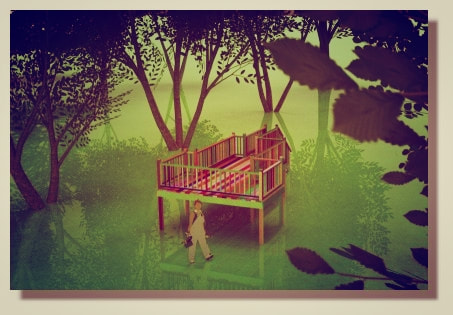

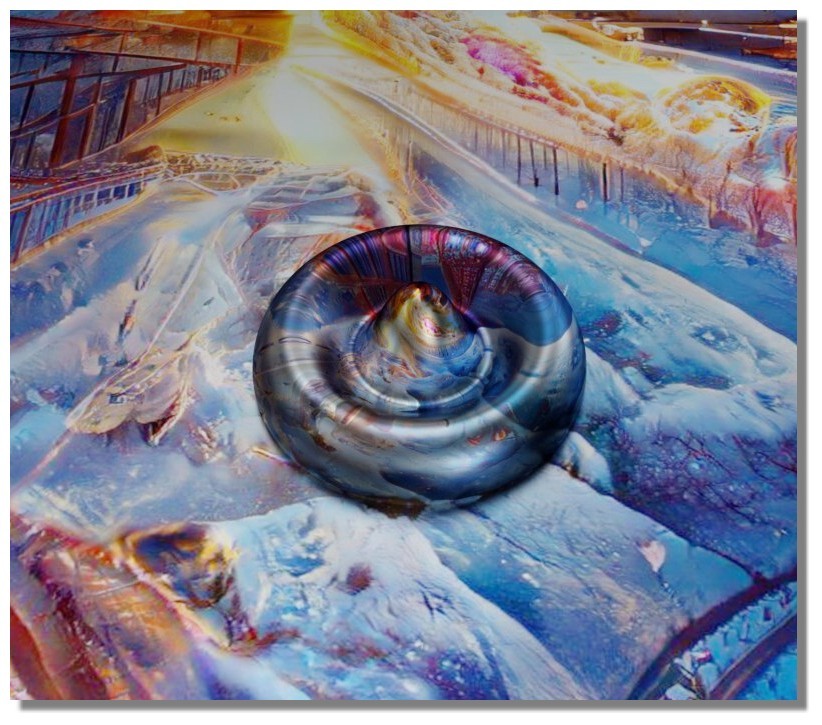
-
@pilou said:
Same computer than Luke!

I can Use Twinmotion (still and animations images) (free in 2K) or Simlab Composer Lite still image (free)!

TwinMotion very friendly UI
simlab = ergonomy of Keyshot so no headache!
lite = 1920 * 800 so maybe take a previous version 9 (1920 *1040)
don't take a free trial ... a normal version then when you launch it choose "Demo mode"
TwinMotion

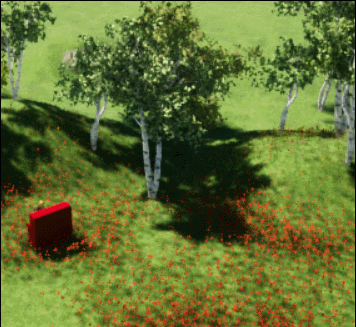

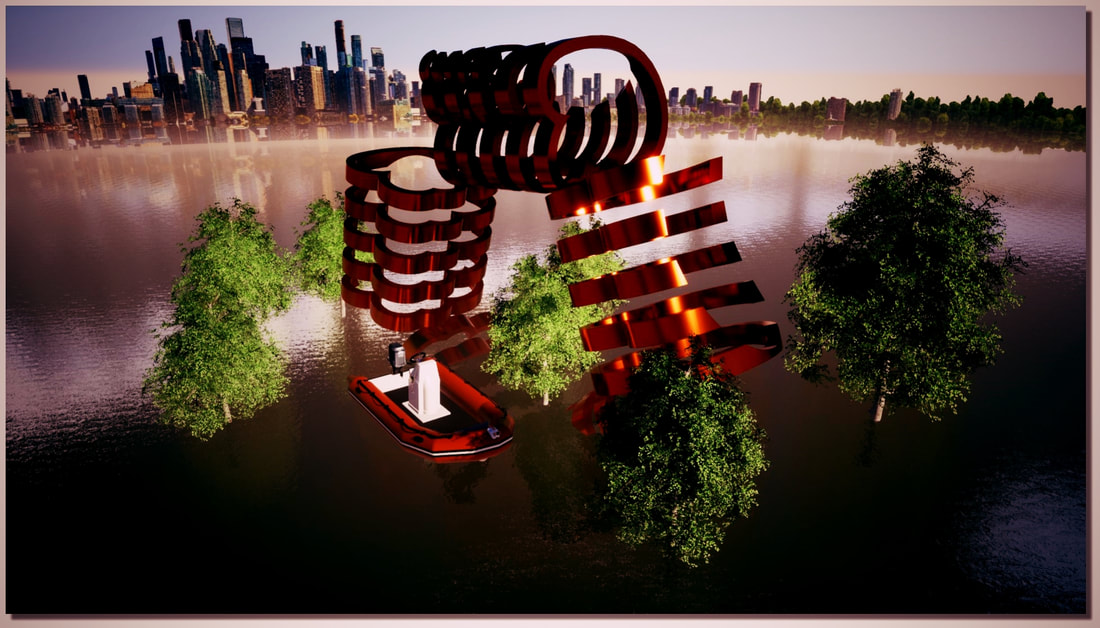
Simlab Lite (of course all that is 3D!

painting is from the genious free Verve by Taron (Dynamic Fluids)
you can also use free Vervette Online
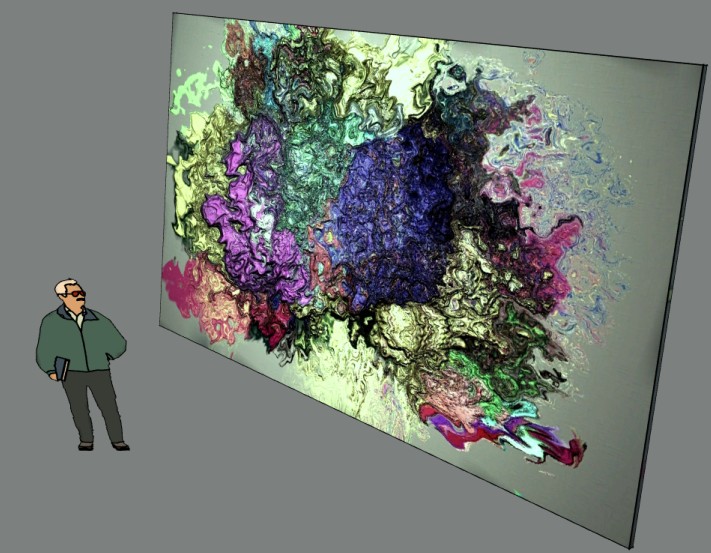

Seems remember that trees are from a pack by Rich

Deck is from a marvelous Plugin "Deck Builder" by SDMitch
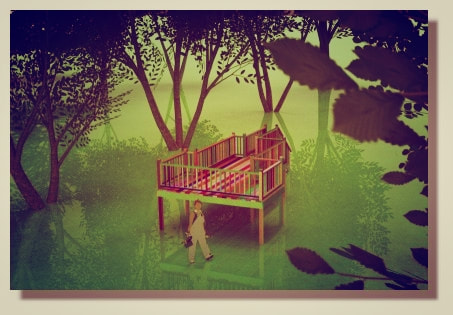
Textures are from my little unfinished project because Gaugan 2 on line is down


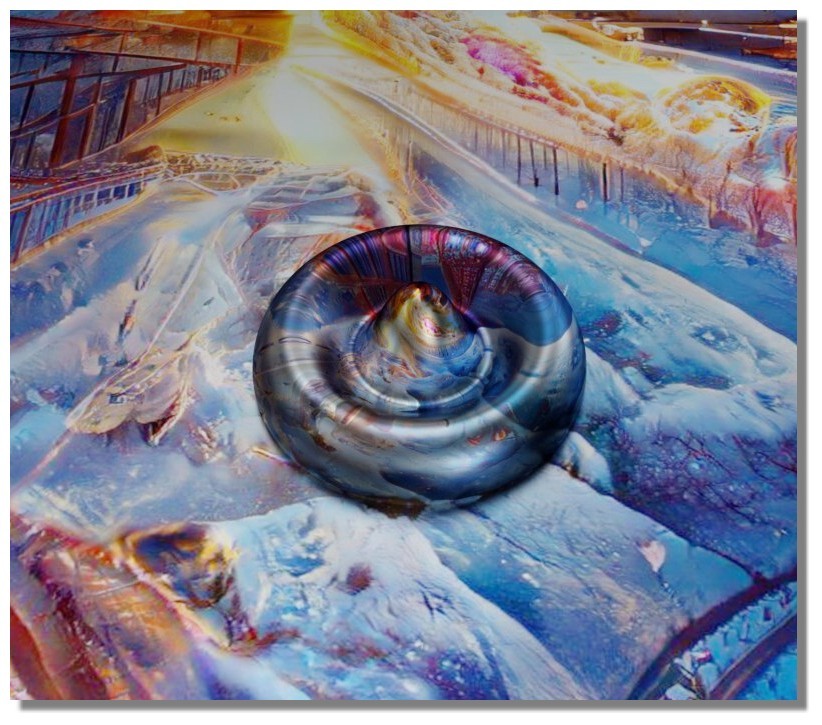
Thank you,
i downloaded SIMlab and stuck at the furst hurdle. I tried import a sketchup file and it says the file format is not supported by this version of the application.
-
Hum...
Maybe Just in SketchUp Save as the previous Version 2017
-
No idea what version of SimLab you installed but I am using 11.0.46 and it seems to handle current SU files just fine. Here is a test render of a SU object. Inserted into SL, applied 2 materials and hit the render button and 2.5 min later...
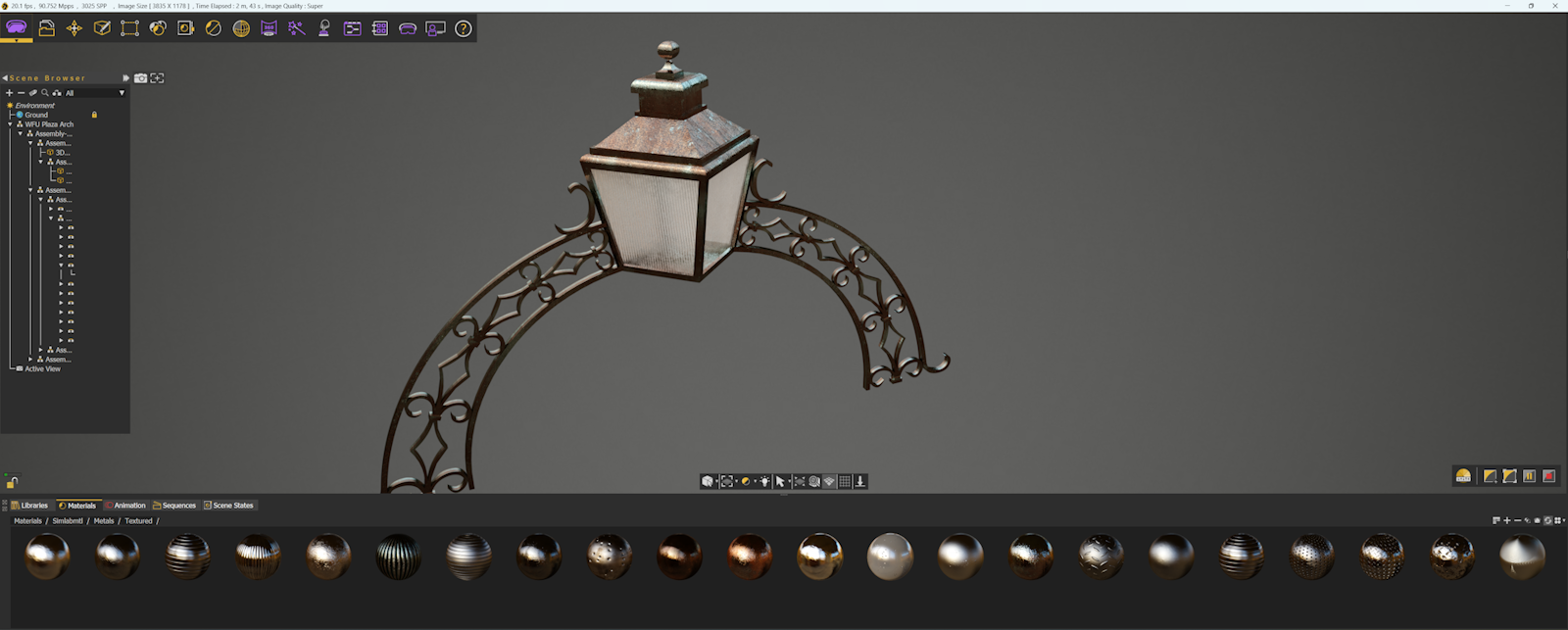
-
You have also the quasi real time render for find the good position, ligth etc before the final render if necessary!

-
@mill3rluke said:
@l i am said:
Could you post your computer specifications please?
Hi Liam
my computer is intel corei7 windows platform.
Graphics card? Vram? Ram?
-
Have a look at those offered in free or with a hobby version. Go from there when ready. TM is fine but like all render programs, you need to carefully check required hardware BEFORE the point of any sale.
-
@mike amos said:
Have a look at those offered in free or with a hobby version. Go from there when ready. TM is fine but like all render programs, you need to carefully check required hardware BEFORE the point of any sale.
Correct about TM it is free but as ti the computer requirements which are now over the top as far as CPU/GPU combinations go GTX cards are no longer supported by TM Only RTX cards and some of the higher end AMD's. And 8 GB of vram or the program will not let you play at all.
-
Load previous TwinMotion versions!

Works fine on my more ten years latop!
-
@pilou said:
Load previous TwinMotion versions!

Works fine on my more ten years latop!
Can I assume you are not using path tracing?
-
yes
 Was not existing on the first versions...
Was not existing on the first versions... -
@pilou said:
yes
 Was not existing on the first versions...
Was not existing on the first versions...If you are pathtracing on 2023 could you post your computer specifications? would be interesting to find out what they are.
-
@ Liam I don't use the path tracing...in fact even not to try it because i don't need it...all is yet existing before is largely enough for me!

ie7 gtx 950 8 Gig ... -
@pilou said:
@ Liam I don't use the path tracing...in fact even not to try it because i don't need it...all is yet existing before is largely enough for me!

ie7 gtx 950 8 Gig ...Ah, understood, I missread you prior reply, my bad. In that case I am in agreement that TM coud be a good option for a new to rendering person because of the easy to learn UI and zero cost

Advertisement







